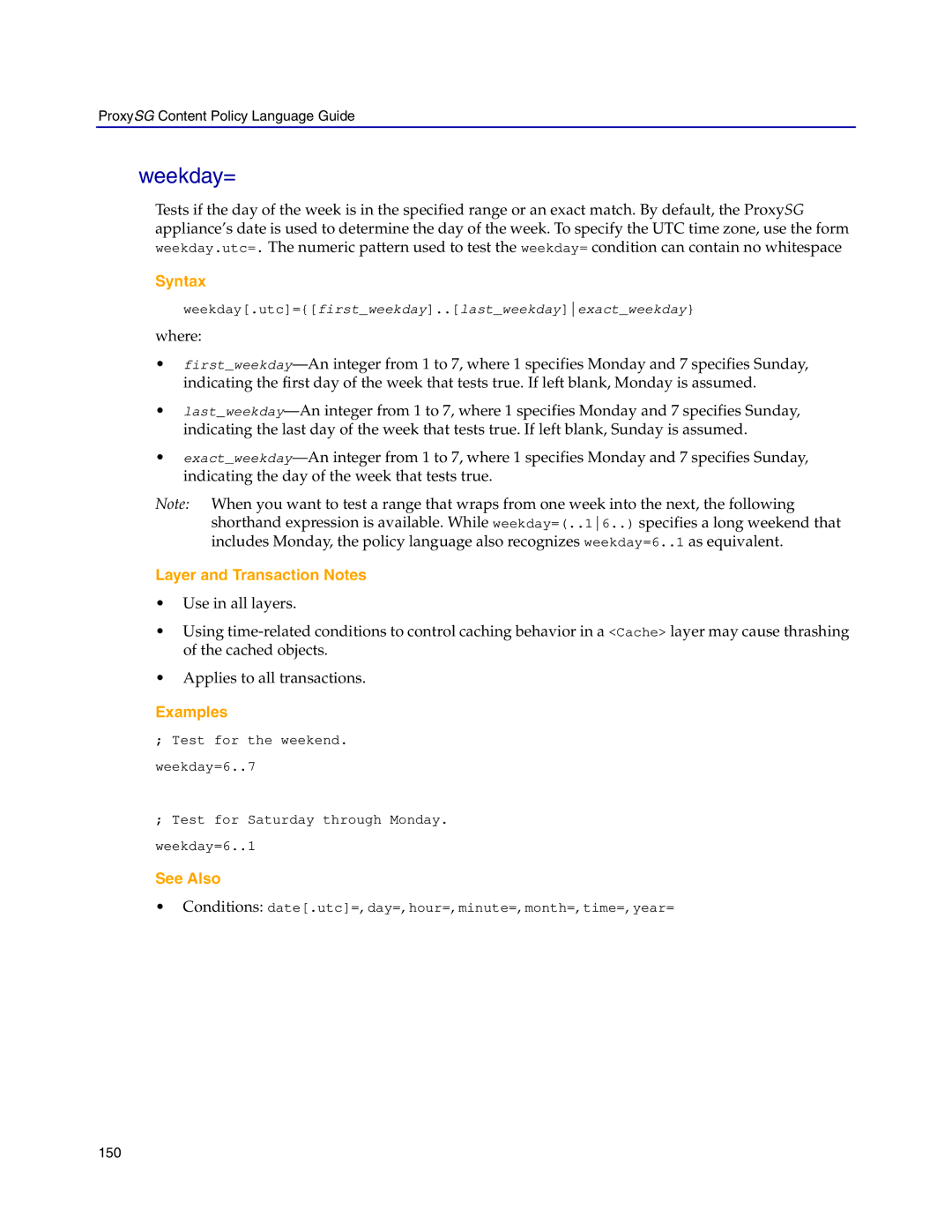ProxySG Content Policy Language Guide
weekday=
Tests if the day of the week is in the specified range or an exact match. By default, the ProxySG appliance’s date is used to determine the day of the week. To specify the UTC time zone, use the form weekday.utc=. The numeric pattern used to test the weekday= condition can contain no whitespace
Syntax
weekday[.utc]={[first_weekday]..[last_weekday]exact_weekday}
where:
•
•
•
Note: When you want to test a range that wraps from one week into the next, the following shorthand expression is available. While weekday=(..16..) specifies a long weekend that includes Monday, the policy language also recognizes weekday=6..1 as equivalent.
Layer and Transaction Notes
•Use in all layers.
•Using
•Applies to all transactions.
Examples
;Test for the weekend. weekday=6..7
;Test for Saturday through Monday. weekday=6..1
See Also
•Conditions: date[.utc]=, day=, hour=, minute=, month=, time=, year=
150