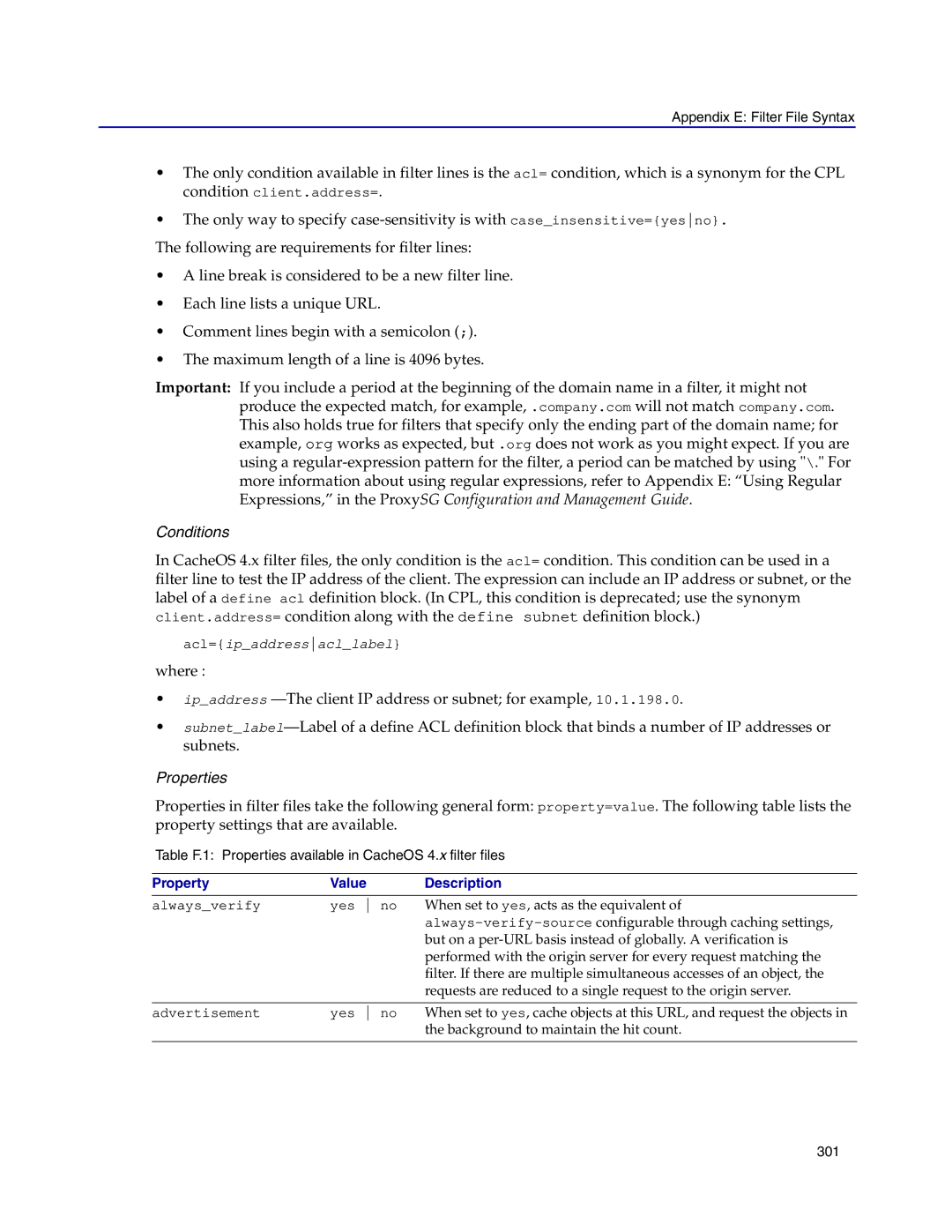Appendix E: Filter File Syntax
•The only condition available in filter lines is the acl= condition, which is a synonym for the CPL condition client.address=.
•The only way to specify
The following are requirements for filter lines:
•A line break is considered to be a new filter line.
•Each line lists a unique URL.
•Comment lines begin with a semicolon (;).
•The maximum length of a line is 4096 bytes.
Important: If you include a period at the beginning of the domain name in a filter, it might not produce the expected match, for example, .company.com will not match company.com. This also holds true for filters that specify only the ending part of the domain name; for example, org works as expected, but .org does not work as you might expect. If you are using a
Conditions
In CacheOS 4.x filter files, the only condition is the acl= condition. This condition can be used in a filter line to test the IP address of the client. The expression can include an IP address or subnet, or the label of a define acl definition block. (In CPL, this condition is deprecated; use the synonym client.address= condition along with the define subnet definition block.)
acl={ip_addressacl_label}
where :
•ip_address
•
Properties
Properties in filter files take the following general form: property=value. The following table lists the property settings that are available.
Table F.1: Properties available in CacheOS 4.x filter files
Property | Value | Description |
always_verify | yes no | When set to yes, acts as the equivalent of |
|
| |
|
| but on a |
|
| performed with the origin server for every request matching the |
|
| filter. If there are multiple simultaneous accesses of an object, the |
|
| requests are reduced to a single request to the origin server. |
|
|
|
advertisement | yes no | When set to yes, cache objects at this URL, and request the objects in |
|
| the background to maintain the hit count. |
301