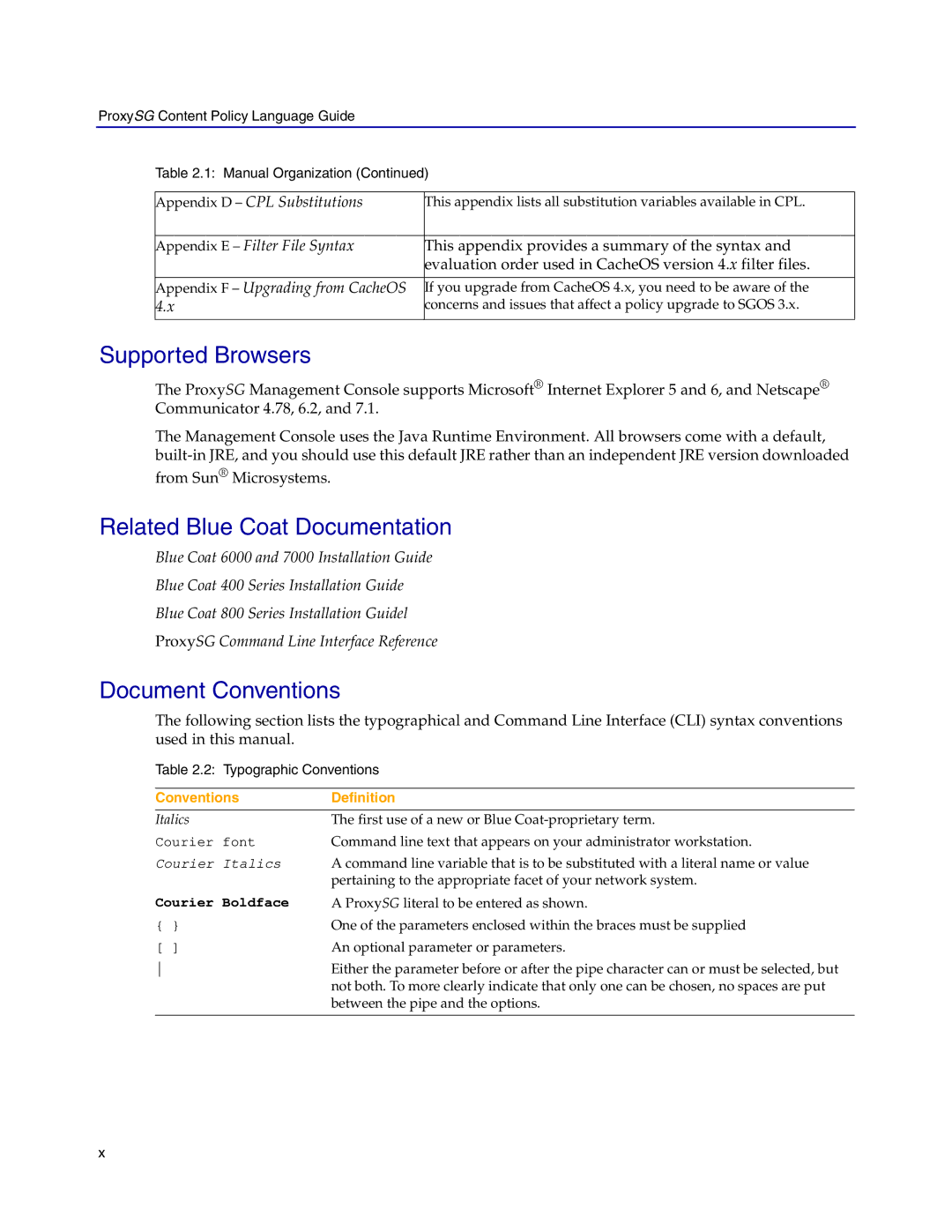ProxySG Content Policy Language Guide
Table 2.1: Manual Organization (Continued)
Appendix D – CPL Substitutions | This appendix lists all substitution variables available in CPL. |
|
|
Appendix E – Filter File Syntax | This appendix provides a summary of the syntax and |
| evaluation order used in CacheOS version 4.x filter files. |
|
|
Appendix F – Upgrading from CacheOS | If you upgrade from CacheOS 4.x, you need to be aware of the |
4.x | concerns and issues that affect a policy upgrade to SGOS 3.x. |
|
|
Supported Browsers
The ProxySG Management Console supports Microsoft® Internet Explorer 5 and 6, and Netscape® Communicator 4.78, 6.2, and 7.1.
The Management Console uses the Java Runtime Environment. All browsers come with a default,
from Sun® Microsystems.
Related Blue Coat Documentation
Blue Coat 6000 and 7000 Installation Guide
Blue Coat 400 Series Installation Guide
Blue Coat 800 Series Installation Guidel
ProxySG Command Line Interface Reference
Document Conventions
The following section lists the typographical and Command Line Interface (CLI) syntax conventions used in this manual.
Table 2.2: Typographic Conventions
Conventions | Definition |
Italics | The first use of a new or Blue |
Courier font | Command line text that appears on your administrator workstation. |
Courier Italics | A command line variable that is to be substituted with a literal name or value |
| pertaining to the appropriate facet of your network system. |
Courier Boldface | A ProxySG literal to be entered as shown. |
{ } | One of the parameters enclosed within the braces must be supplied |
[ ] | An optional parameter or parameters. |
Either the parameter before or after the pipe character can or must be selected, but | |
| not both. To more clearly indicate that only one can be chosen, no spaces are put |
| between the pipe and the options. |
|
|
x