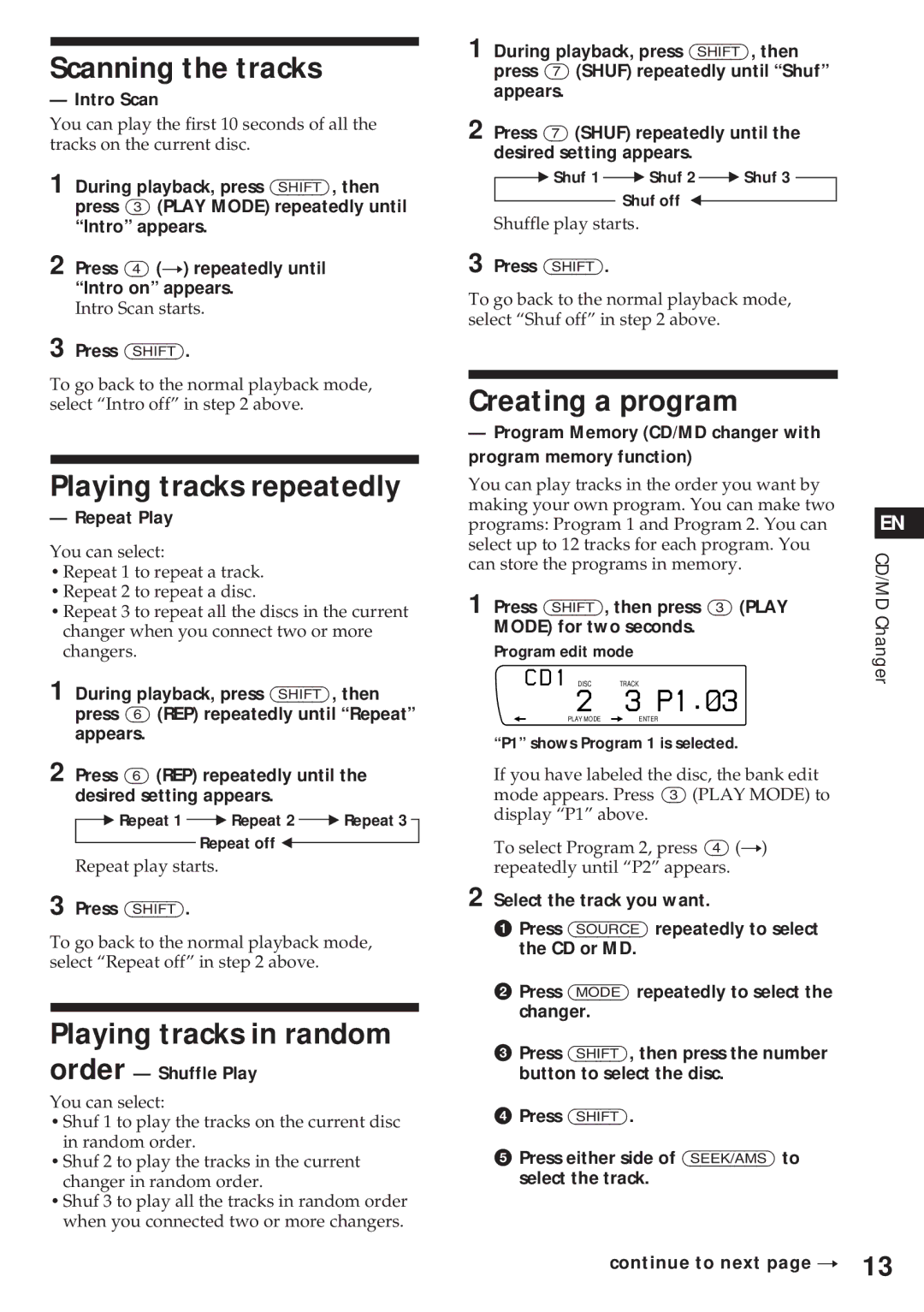Scanning the tracks
— Intro Scan
You can play the first 10 seconds of all the tracks on the current disc.
1 During playback, press (SHIFT), then press (3) (PLAY MODE) repeatedly until “Intro” appears.
2 Press (4) (n) repeatedly until “Intro on” appears.
Intro Scan starts.
3 Press (SHIFT).
To go back to the normal playback mode, select “Intro off” in step 2 above.
Playing tracks repeatedly
— Repeat Play
You can select:
•Repeat 1 to repeat a track.
•Repeat 2 to repeat a disc.
•Repeat 3 to repeat all the discs in the current changer when you connect two or more changers.
1 During playback, press (SHIFT), then press (6) (REP) repeatedly until “Repeat” appears.
2 Press (6) (REP) repeatedly until the desired setting appears.
Ó Repeat 1 Ó Repeat 2 Ó Repeat 3 Repeat off Z
Repeat play starts.
3 Press (SHIFT).
To go back to the normal playback mode, select “Repeat off” in step 2 above.
Playing tracks in random
order — Shuffle Play
You can select:
•Shuf 1 to play the tracks on the current disc in random order.
•Shuf 2 to play the tracks in the current changer in random order.
•Shuf 3 to play all the tracks in random order when you connected two or more changers.
1 During playback, press (SHIFT), then press (7) (SHUF) repeatedly until “Shuf” appears.
2 Press (7) (SHUF) repeatedly until the desired setting appears.
Ó Shuf 1 Ó Shuf 2 Ó Shuf 3
Shuf off Ò
Shuffle play starts.
3 Press (SHIFT).
To go back to the normal playback mode, select “Shuf off” in step 2 above.
Creating a program
—Program Memory (CD/MD changer with program memory function)
You can play tracks in the order you want by |
| ||||
making your own program. You can make two |
| ||||
EN | |||||
programs: Program 1 and Program 2. You can | |||||
select up to 12 tracks for each program. You | CD/MD | ||||
can store the programs in memory. | |||||
| |||||
1 Press (SHIFT), then press (3) (PLAY | Changer | ||||
CD1 | DISC | TRACK |
| ||
MODE) for two seconds. |
| ||||
Program edit mode |
|
| |||
SUR EQ | 2 | 3 | P1.â3 |
| |
|
| ||||
| PLAY MODE | ENTER |
| ||
“P1” shows Program 1 is selected.
If you have labeled the disc, the bank edit mode appears. Press (3) (PLAY MODE) to display “P1” above.
To select Program 2, press (4) (n) repeatedly until “P2” appears.
2 Select the track you want.
1Press (SOURCE) repeatedly to select the CD or MD.
2Press (MODE) repeatedly to select the changer.
3Press (SHIFT), then press the number button to select the disc.
4Press (SHIFT).
5Press either side of (SEEK/AMS) to select the track.