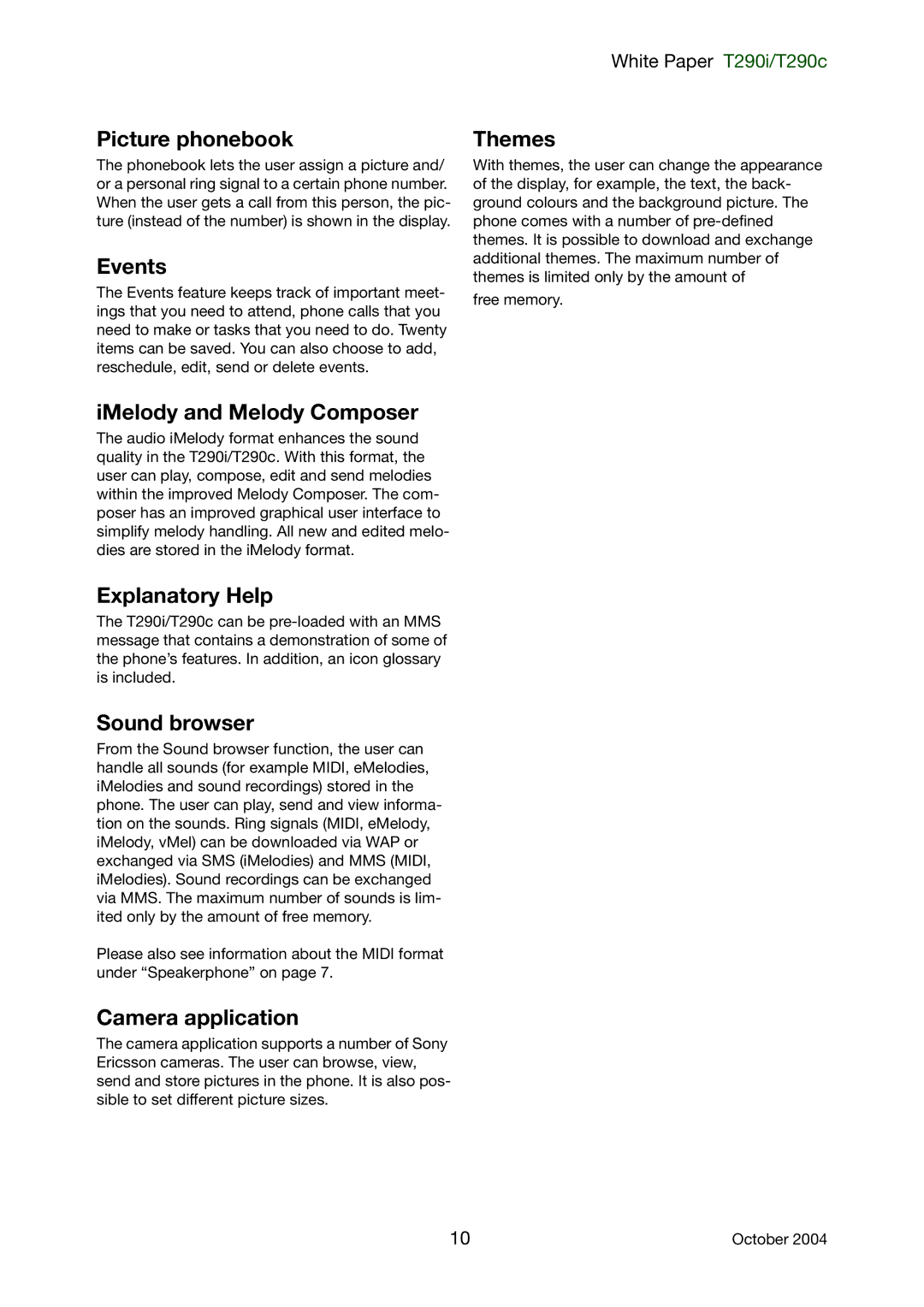White Paper T290i/T290c
Picture phonebook
The phonebook lets the user assign a picture and/ or a personal ring signal to a certain phone number. When the user gets a call from this person, the pic- ture (instead of the number) is shown in the display.
Events
The Events feature keeps track of important meet- ings that you need to attend, phone calls that you need to make or tasks that you need to do. Twenty items can be saved. You can also choose to add, reschedule, edit, send or delete events.
iMelody and Melody Composer
The audio iMelody format enhances the sound quality in the T290i/T290c. With this format, the user can play, compose, edit and send melodies within the improved Melody Composer. The com- poser has an improved graphical user interface to simplify melody handling. All new and edited melo- dies are stored in the iMelody format.
Explanatory Help
The T290i/T290c can be
Sound browser
From the Sound browser function, the user can handle all sounds (for example MIDI, eMelodies, iMelodies and sound recordings) stored in the phone. The user can play, send and view informa- tion on the sounds. Ring signals (MIDI, eMelody, iMelody, vMel) can be downloaded via WAP or exchanged via SMS (iMelodies) and MMS (MIDI, iMelodies). Sound recordings can be exchanged via MMS. The maximum number of sounds is lim- ited only by the amount of free memory.
Please also see information about the MIDI format under “Speakerphone” on page 7.
Camera application
The camera application supports a number of Sony Ericsson cameras. The user can browse, view, send and store pictures in the phone. It is also pos- sible to set different picture sizes.
Themes
With themes, the user can change the appearance of the display, for example, the text, the back- ground colours and the background picture. The phone comes with a number of
free memory.
10 | October 2004 |