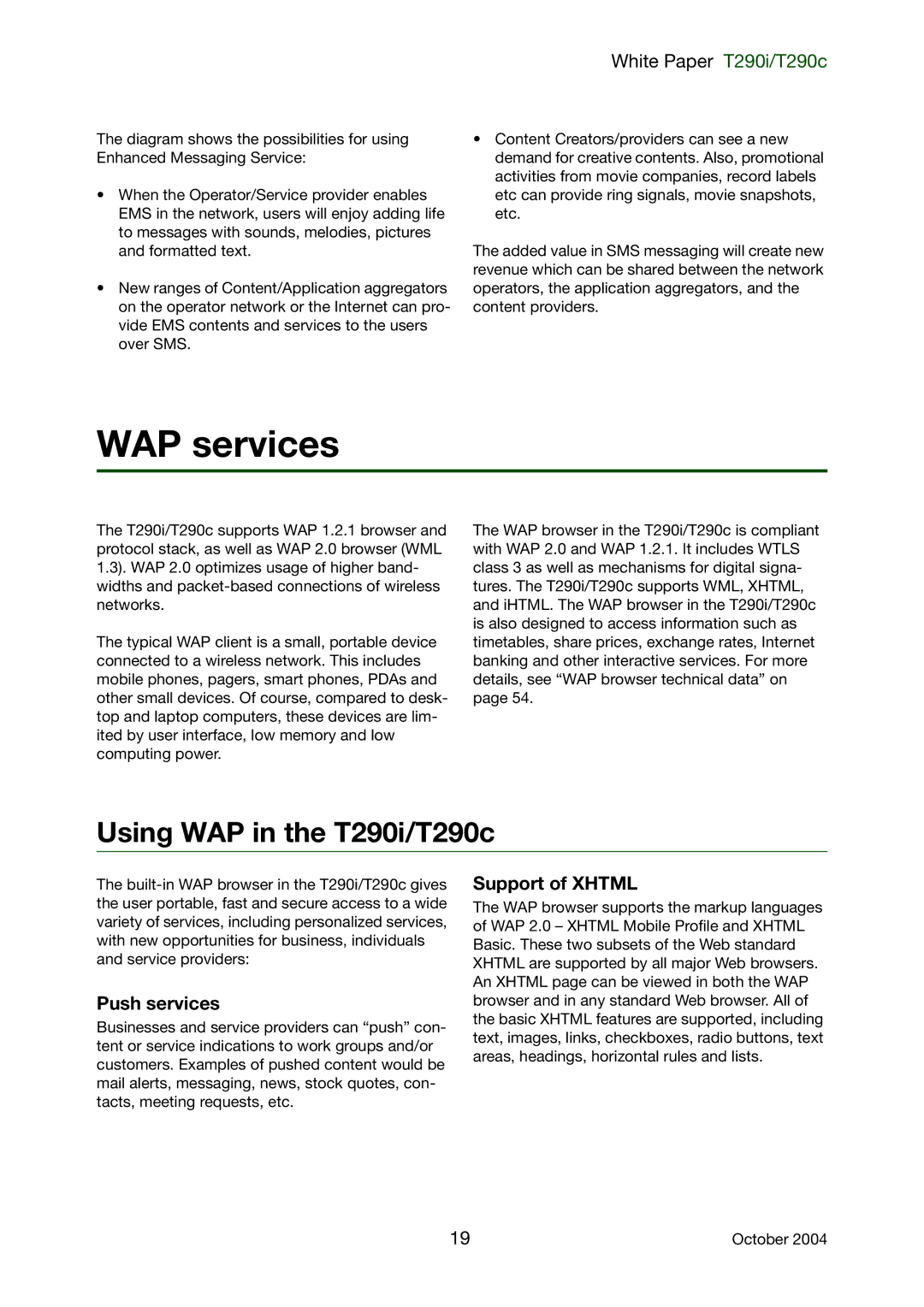White Paper T290i/T290c
The diagram shows the possibilities for using Enhanced Messaging Service:
•When the Operator/Service provider enables EMS in the network, users will enjoy adding life to messages with sounds, melodies, pictures and formatted text.
•New ranges of Content/Application aggregators on the operator network or the Internet can pro- vide EMS contents and services to the users over SMS.
•Content Creators/providers can see a new demand for creative contents. Also, promotional activities from movie companies, record labels etc can provide ring signals, movie snapshots, etc.
The added value in SMS messaging will create new revenue which can be shared between the network operators, the application aggregators, and the content providers.
WAP services
The T290i/T290c supports WAP 1.2.1 browser and protocol stack, as well as WAP 2.0 browser (WML 1.3). WAP 2.0 optimizes usage of higher band- widths and
The typical WAP client is a small, portable device connected to a wireless network. This includes mobile phones, pagers, smart phones, PDAs and other small devices. Of course, compared to desk- top and laptop computers, these devices are lim- ited by user interface, low memory and low computing power.
The WAP browser in the T290i/T290c is compliant with WAP 2.0 and WAP 1.2.1. It includes WTLS class 3 as well as mechanisms for digital signa- tures. The T290i/T290c supports WML, XHTML, and iHTML. The WAP browser in the T290i/T290c is also designed to access information such as timetables, share prices, exchange rates, Internet banking and other interactive services. For more details, see “WAP browser technical data” on page 54.
Using WAP in the T290i/T290c
The
Push services
Businesses and service providers can “push” con- tent or service indications to work groups and/or customers. Examples of pushed content would be mail alerts, messaging, news, stock quotes, con- tacts, meeting requests, etc.
Support of XHTML
The WAP browser supports the markup languages of WAP 2.0 – XHTML Mobile Profile and XHTML Basic. These two subsets of the Web standard XHTML are supported by all major Web browsers. An XHTML page can be viewed in both the WAP browser and in any standard Web browser. All of the basic XHTML features are supported, including text, images, links, checkboxes, radio buttons, text areas, headings, horizontal rules and lists.
19 | October 2004 |