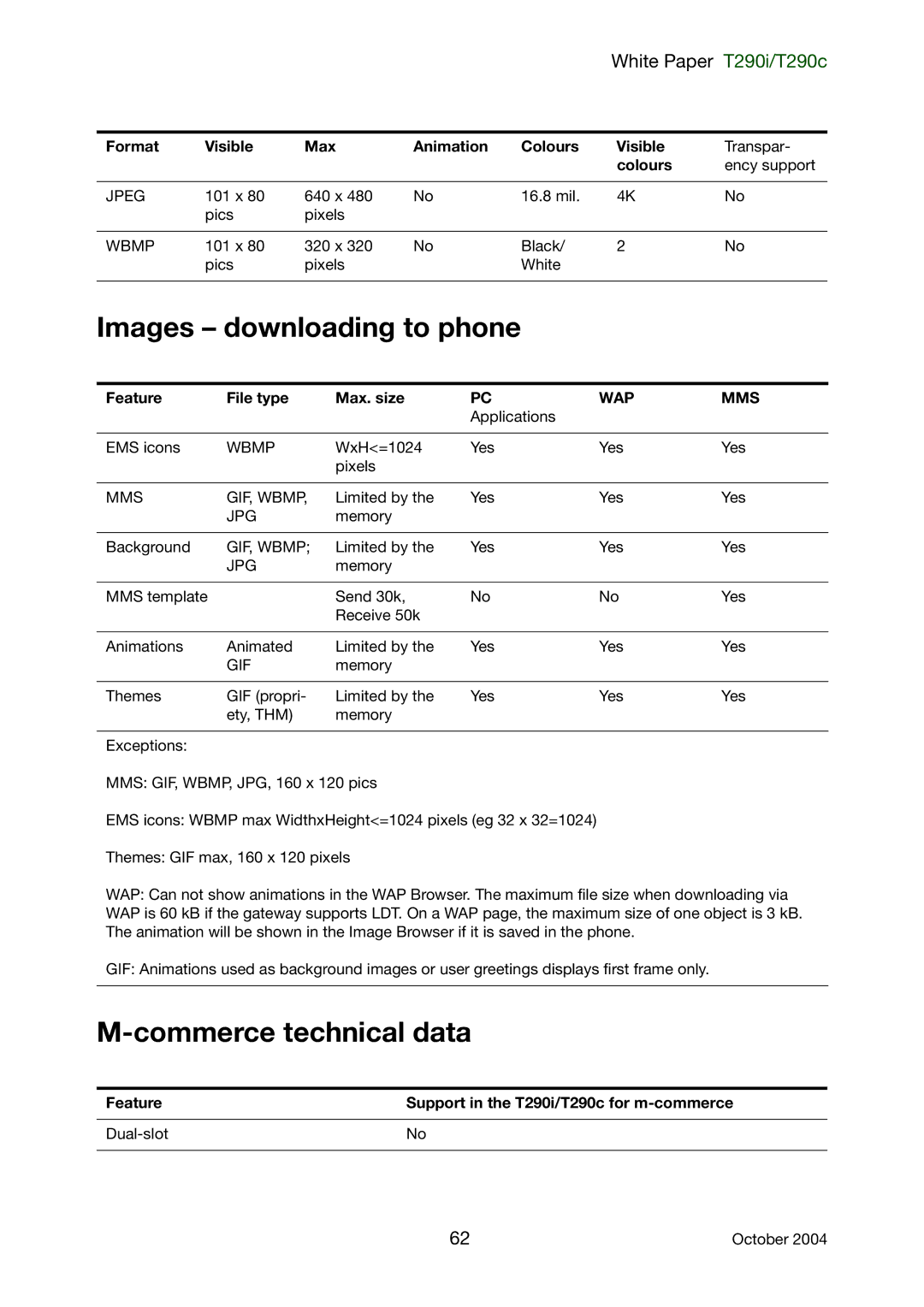White Paper T290i/T290c
Format | Visible | Max | Animation | Colours | Visible | Transpar- |
|
|
|
|
| colours | ency support |
|
|
|
|
|
|
|
JPEG | 101 x 80 | 640 x 480 | No | 16.8 mil. | 4K | No |
| pics | pixels |
|
|
|
|
|
|
|
|
|
|
|
WBMP | 101 x 80 | 320 x 320 | No | Black/ | 2 | No |
| pics | pixels |
| White |
|
|
|
|
|
|
|
|
|
Images – downloading to phone
Feature | File type | Max. size | PC | WAP | MMS |
|
|
| Applications |
|
|
|
|
|
|
|
|
EMS icons | WBMP | WxH<=1024 | Yes | Yes | Yes |
|
| pixels |
|
|
|
|
|
|
|
|
|
MMS | GIF, WBMP, | Limited by the | Yes | Yes | Yes |
| JPG | memory |
|
|
|
|
|
|
|
|
|
Background | GIF, WBMP; | Limited by the | Yes | Yes | Yes |
| JPG | memory |
|
|
|
|
|
|
|
|
|
MMS template |
| Send 30k, | No | No | Yes |
|
| Receive 50k |
|
|
|
|
|
|
|
|
|
Animations | Animated | Limited by the | Yes | Yes | Yes |
| GIF | memory |
|
|
|
|
|
|
|
|
|
Themes | GIF (propri- | Limited by the | Yes | Yes | Yes |
| ety, THM) | memory |
|
|
|
|
|
|
|
|
|
Exceptions: |
|
|
|
|
|
MMS: GIF, WBMP, JPG, 160 x 120 pics
EMS icons: WBMP max WidthxHeight<=1024 pixels (eg 32 x 32=1024)
Themes: GIF max, 160 x 120 pixels
WAP: Can not show animations in the WAP Browser. The maximum file size when downloading via WAP is 60 kB if the gateway supports LDT. On a WAP page, the maximum size of one object is 3 kB. The animation will be shown in the Image Browser if it is saved in the phone.
GIF: Animations used as background images or user greetings displays first frame only.
M-commerce technical data
Feature | Support in the T290i/T290c for |
|
|
| No |
|
|
62 | October 2004 |