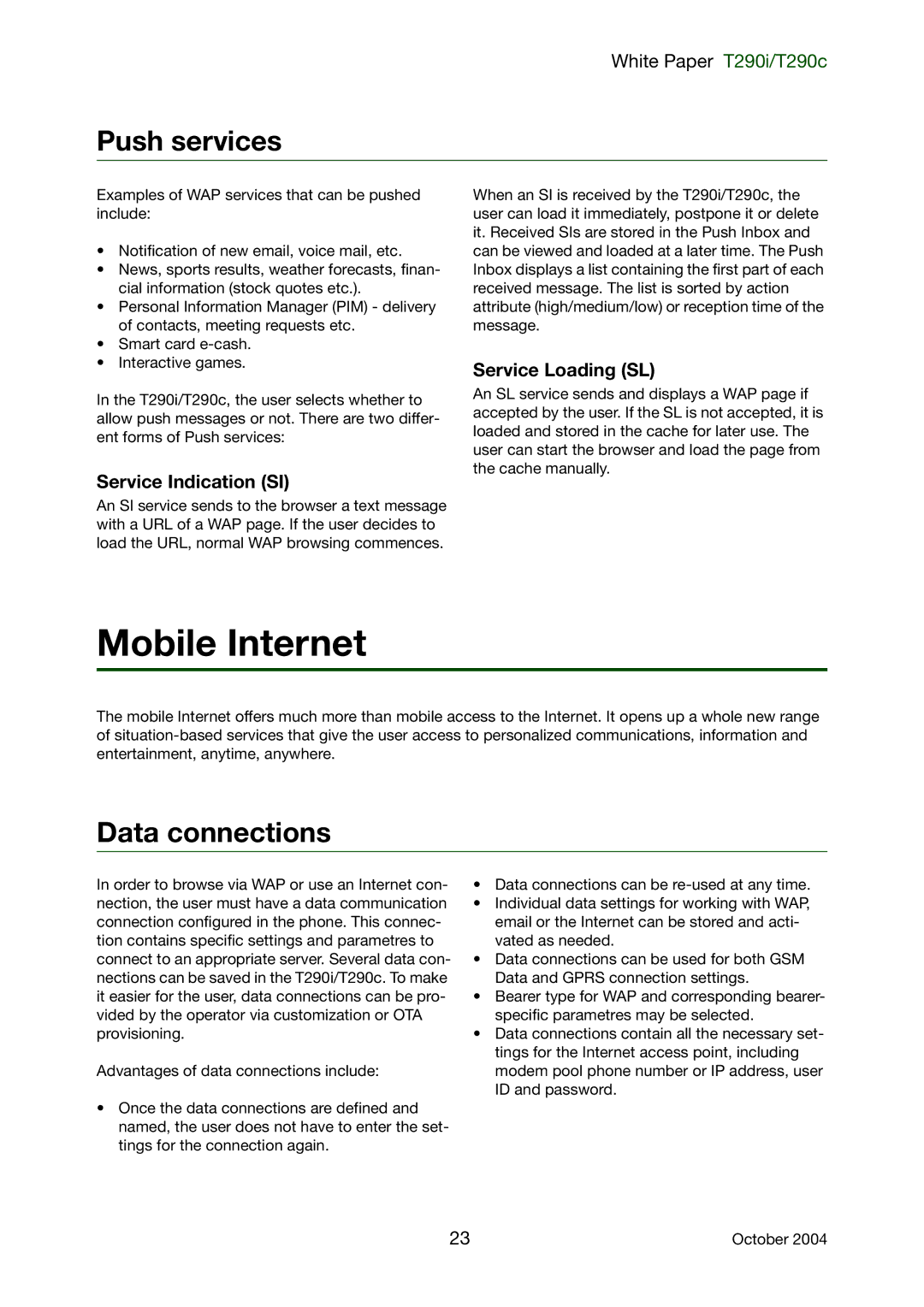White Paper T290i/T290c
Push services
Examples of WAP services that can be pushed include:
•Notification of new email, voice mail, etc.
•News, sports results, weather forecasts, finan- cial information (stock quotes etc.).
•Personal Information Manager (PIM) - delivery of contacts, meeting requests etc.
•Smart card
•Interactive games.
In the T290i/T290c, the user selects whether to allow push messages or not. There are two differ- ent forms of Push services:
Service Indication (SI)
An SI service sends to the browser a text message with a URL of a WAP page. If the user decides to load the URL, normal WAP browsing commences.
When an SI is received by the T290i/T290c, the user can load it immediately, postpone it or delete it. Received SIs are stored in the Push Inbox and can be viewed and loaded at a later time. The Push Inbox displays a list containing the first part of each received message. The list is sorted by action attribute (high/medium/low) or reception time of the message.
Service Loading (SL)
An SL service sends and displays a WAP page if accepted by the user. If the SL is not accepted, it is loaded and stored in the cache for later use. The user can start the browser and load the page from the cache manually.
Mobile Internet
The mobile Internet offers much more than mobile access to the Internet. It opens up a whole new range of
Data connections
In order to browse via WAP or use an Internet con- nection, the user must have a data communication connection configured in the phone. This connec- tion contains specific settings and parametres to connect to an appropriate server. Several data con- nections can be saved in the T290i/T290c. To make it easier for the user, data connections can be pro- vided by the operator via customization or OTA provisioning.
Advantages of data connections include:
•Once the data connections are defined and named, the user does not have to enter the set- tings for the connection again.
•Data connections can be
•Individual data settings for working with WAP, email or the Internet can be stored and acti- vated as needed.
•Data connections can be used for both GSM Data and GPRS connection settings.
•Bearer type for WAP and corresponding bearer- specific parametres may be selected.
•Data connections contain all the necessary set- tings for the Internet access point, including modem pool phone number or IP address, user ID and password.
23 | October 2004 |