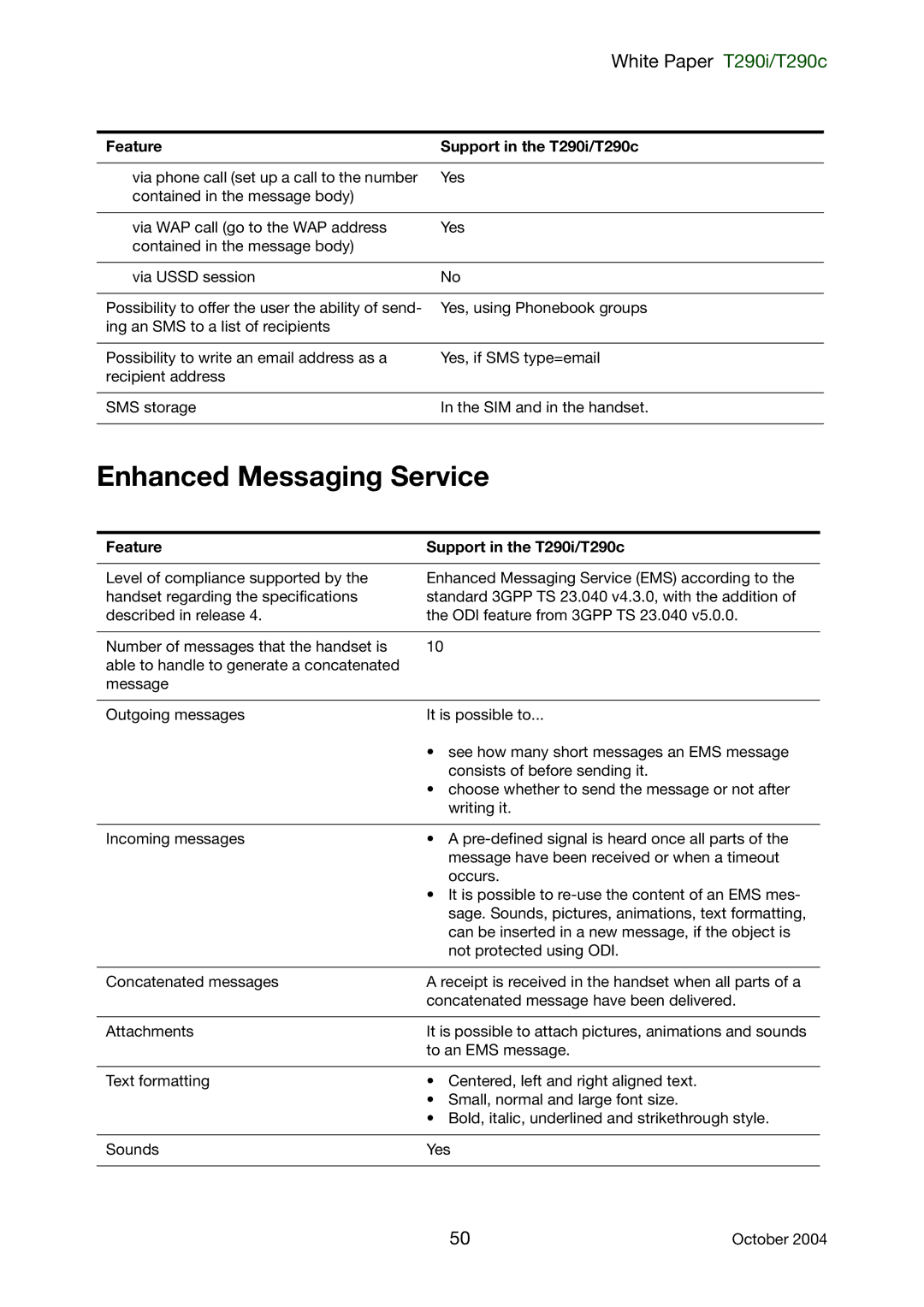White Paper T290i/T290c
Feature | Support in the T290i/T290c |
|
|
via phone call (set up a call to the number | Yes |
contained in the message body) |
|
|
|
via WAP call (go to the WAP address | Yes |
contained in the message body) |
|
|
|
via USSD session | No |
|
|
Possibility to offer the user the ability of send- | Yes, using Phonebook groups |
ing an SMS to a list of recipients |
|
|
|
Possibility to write an email address as a | Yes, if SMS type=email |
recipient address |
|
|
|
SMS storage | In the SIM and in the handset. |
|
|
Enhanced Messaging Service
Feature | Support in the T290i/T290c |
|
|
Level of compliance supported by the | Enhanced Messaging Service (EMS) according to the |
handset regarding the specifications | standard 3GPP TS 23.040 v4.3.0, with the addition of |
described in release 4. | the ODI feature from 3GPP TS 23.040 v5.0.0. |
|
|
Number of messages that the handset is | 10 |
able to handle to generate a concatenated |
|
message |
|
|
|
Outgoing messages | It is possible to... |
| • see how many short messages an EMS message |
| consists of before sending it. |
| • choose whether to send the message or not after |
| writing it. |
|
|
Incoming messages | • A |
| message have been received or when a timeout |
| occurs. |
| • It is possible to |
| sage. Sounds, pictures, animations, text formatting, |
| can be inserted in a new message, if the object is |
| not protected using ODI. |
|
|
Concatenated messages | A receipt is received in the handset when all parts of a |
| concatenated message have been delivered. |
|
|
Attachments | It is possible to attach pictures, animations and sounds |
| to an EMS message. |
|
|
Text formatting | • Centered, left and right aligned text. |
| • Small, normal and large font size. |
| • Bold, italic, underlined and strikethrough style. |
|
|
Sounds | Yes |
|
|
50 | October 2004 |