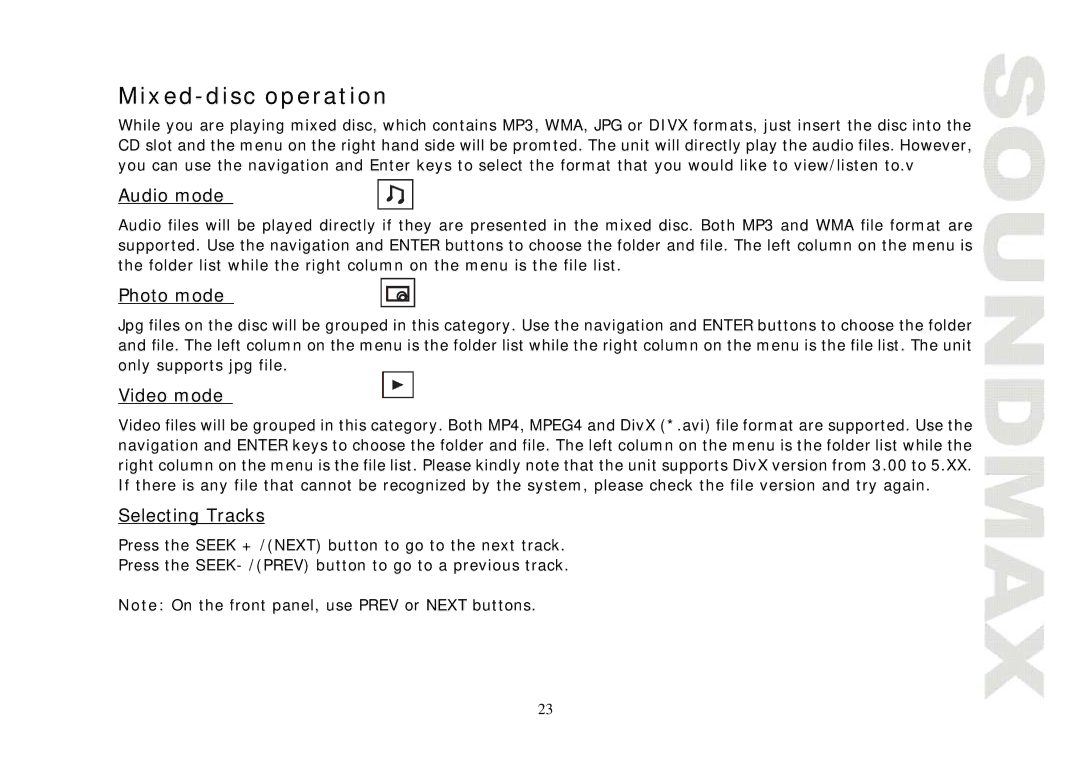Mixed-disc operation
While you are playing mixed disc, which contains MP3, WMA, JPG or DIVX formats, just insert the disc into the CD slot and the menu on the right hand side will be promted. The unit will directly play the audio files. However, you can use the navigation and Enter keys to select the format that you would like to view/listen to.v
Audio mode
Audio files will be played directly if they are presented in the mixed disc. Both MP3 and WMA file format are supported. Use the navigation and ENTER buttons to choose the folder and file. The left column on the menu is the folder list while the right column on the menu is the file list.
Photo mode
Jpg files on the disc will be grouped in this category. Use the navigation and ENTER buttons to choose the folder and file. The left column on the menu is the folder list while the right column on the menu is the file list. The unit only supports jpg file.
Video mode
Video files will be grouped in this category. Both MP4, MPEG4 and DivX (*.avi) file format are supported. Use the navigation and ENTER keys to choose the folder and file. The left column on the menu is the folder list while the right column on the menu is the file list. Please kindly note that the unit supports DivX version from 3.00 to 5.XX. If there is any file that cannot be recognized by the system, please check the file version and try again.
Selecting Tracks
Press the SEEK + /(NEXT) button to go to the next track.
Press the
Note: On the front panel, use PREV or NEXT buttons.
23