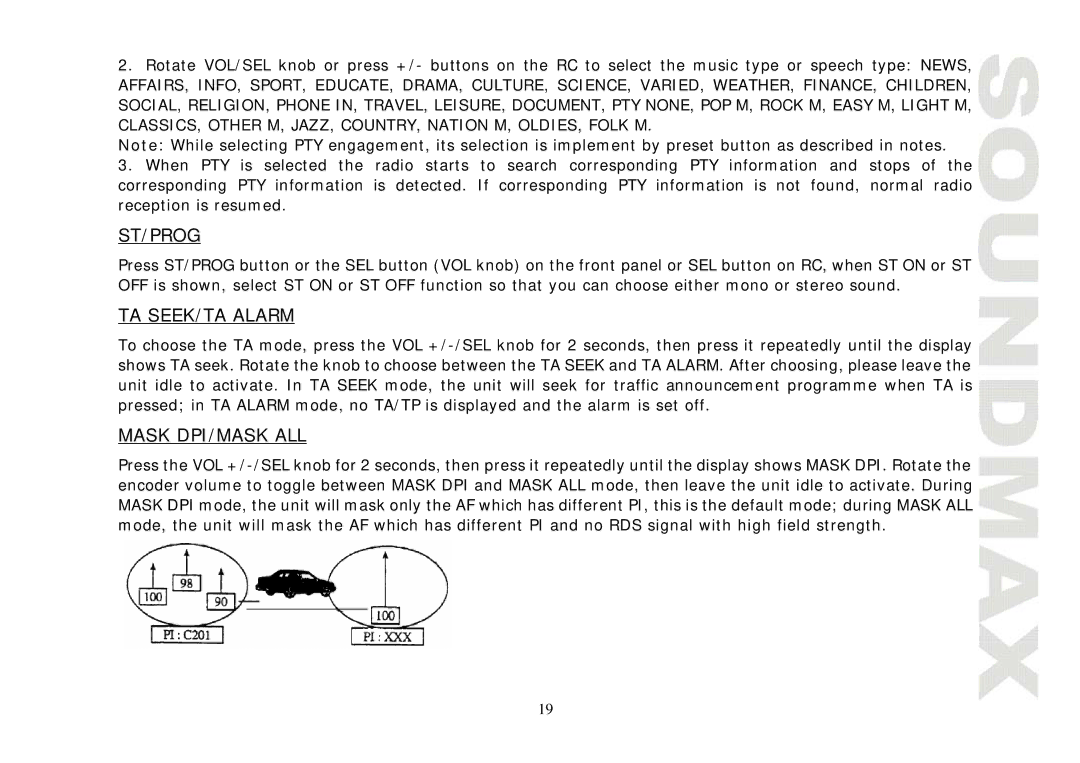2.Rotate VOL/SEL knob or press +/- buttons on the RC to select the music type or speech type: NEWS,
AFFAIRS, INFO, SPORT, EDUCATE, DRAMA, CULTURE, SCIENCE, VARIED, WEATHER, FINANCE, CHILDREN, SOCIAL, RELIGION, PHONE IN, TRAVEL, LEISURE, DOCUMENT, PTY NONE, POP M, ROCK M, EASY M, LIGHT M, CLASSICS, OTHER M, JAZZ, COUNTRY, NATION M, OLDIES, FOLK M.
Note: While selecting PTY engagement, its selection is implement by preset button as described in notes.
3.When PTY is selected the radio starts to search corresponding PTY information and stops of the corresponding PTY information is detected. If corresponding PTY information is not found, normal radio reception is resumed.
ST/PROG
Press ST/PROG button or the SEL button (VOL knob) on the front panel or SEL button on RC, when ST ON or ST OFF is shown, select ST ON or ST OFF function so that you can choose either mono or stereo sound.
TA SEEK/TA ALARM
To choose the TA mode, press the VOL
MASK DPI/MASK ALL
Press the VOL
19