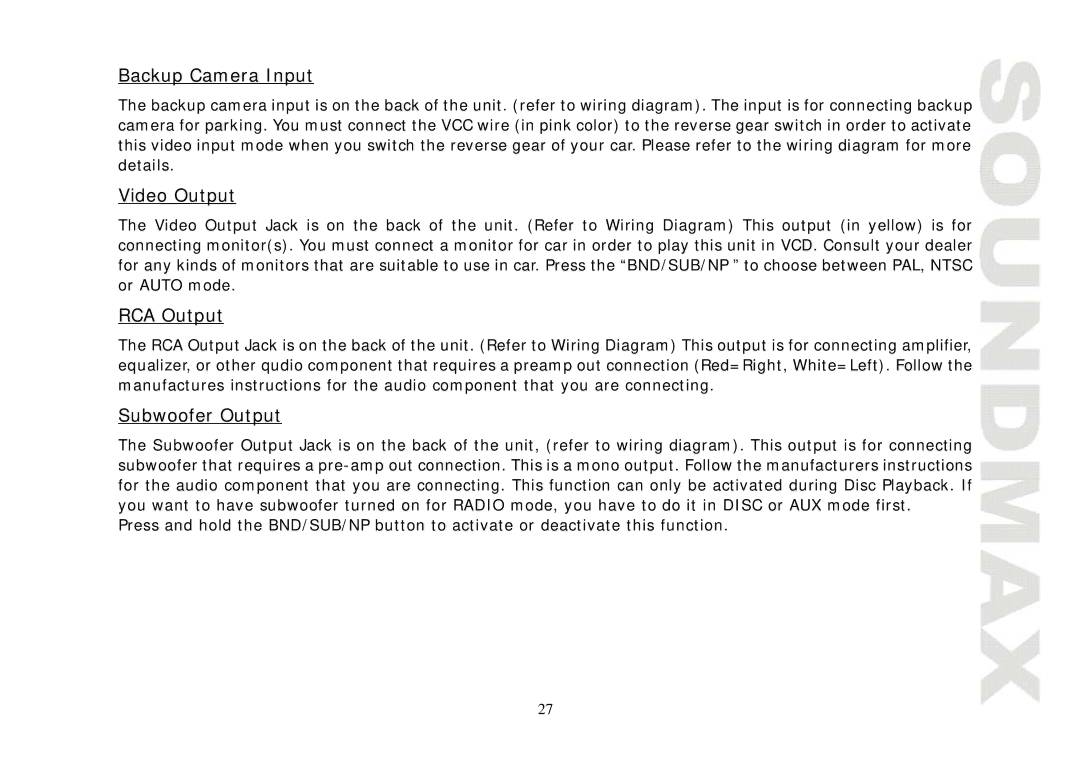Backup Camera Input
The backup camera input is on the back of the unit. (refer to wiring diagram). The input is for connecting backup camera for parking. You must connect the VCC wire (in pink color) to the reverse gear switch in order to activate this video input mode when you switch the reverse gear of your car. Please refer to the wiring diagram for more details.
Video Output
The Video Output Jack is on the back of the unit. (Refer to Wiring Diagram) This output (in yellow) is for connecting monitor(s). You must connect a monitor for car in order to play this unit in VCD. Consult your dealer for any kinds of monitors that are suitable to use in car. Press the “BND/SUB/NP ” to choose between PAL, NTSC or AUTO mode.
RCA Output
The RCA Output Jack is on the back of the unit. (Refer to Wiring Diagram) This output is for connecting amplifier, equalizer, or other qudio component that requires a preamp out connection (Red=Right, White=Left). Follow the manufactures instructions for the audio component that you are connecting.
Subwoofer Output
The Subwoofer Output Jack is on the back of the unit, (refer to wiring diagram). This output is for connecting subwoofer that requires a
Press and hold the BND/SUB/NP button to activate or deactivate this function.
27