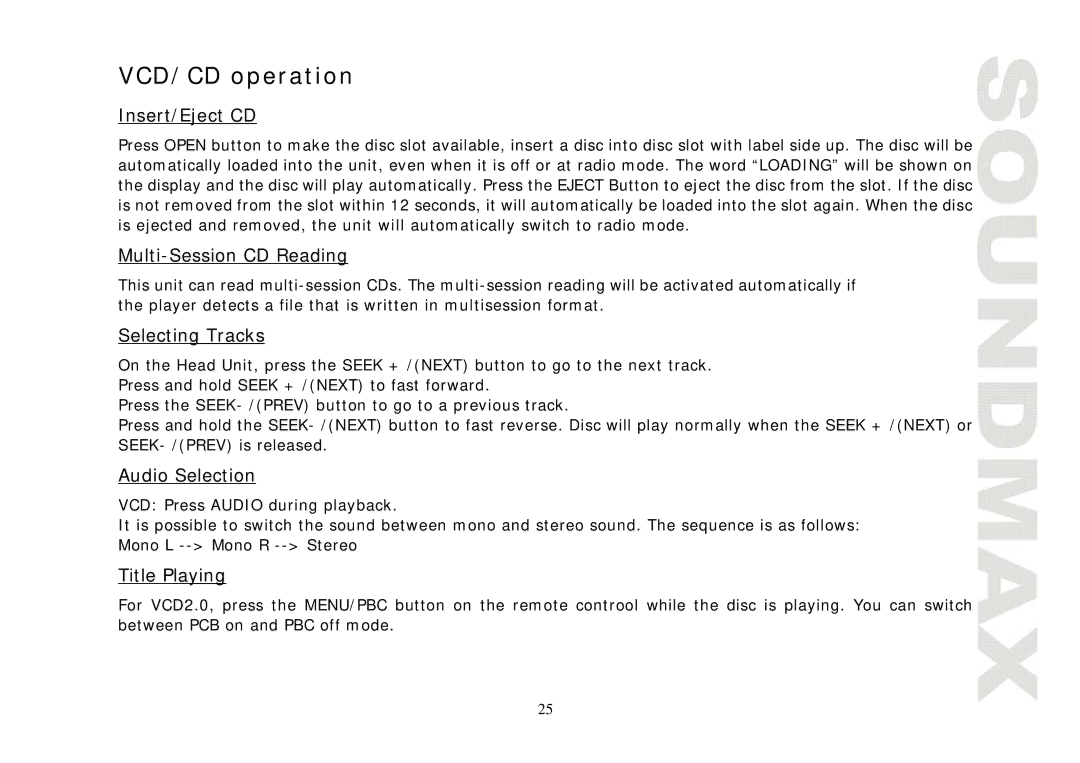VCD/CD operation
Insert/Eject CD
Press OPEN button to make the disc slot available, insert a disc into disc slot with label side up. The disc will be automatically loaded into the unit, even when it is off or at radio mode. The word “LOADING” will be shown on the display and the disc will play automatically. Press the EJECT Button to eject the disc from the slot. If the disc is not removed from the slot within 12 seconds, it will automatically be loaded into the slot again. When the disc is ejected and removed, the unit will automatically switch to radio mode.
Multi-Session CD Reading
This unit can read
Selecting Tracks
On the Head Unit, press the SEEK + /(NEXT) button to go to the next track. Press and hold SEEK + /(NEXT) to fast forward.
Press the
Press and hold the
Audio Selection
VCD: Press AUDIO during playback.
It is possible to switch the sound between mono and stereo sound. The sequence is as follows: Mono L
Title Playing
For VCD2.0, press the MENU/PBC button on the remote controol while the disc is playing. You can switch between PCB on and PBC off mode.
25