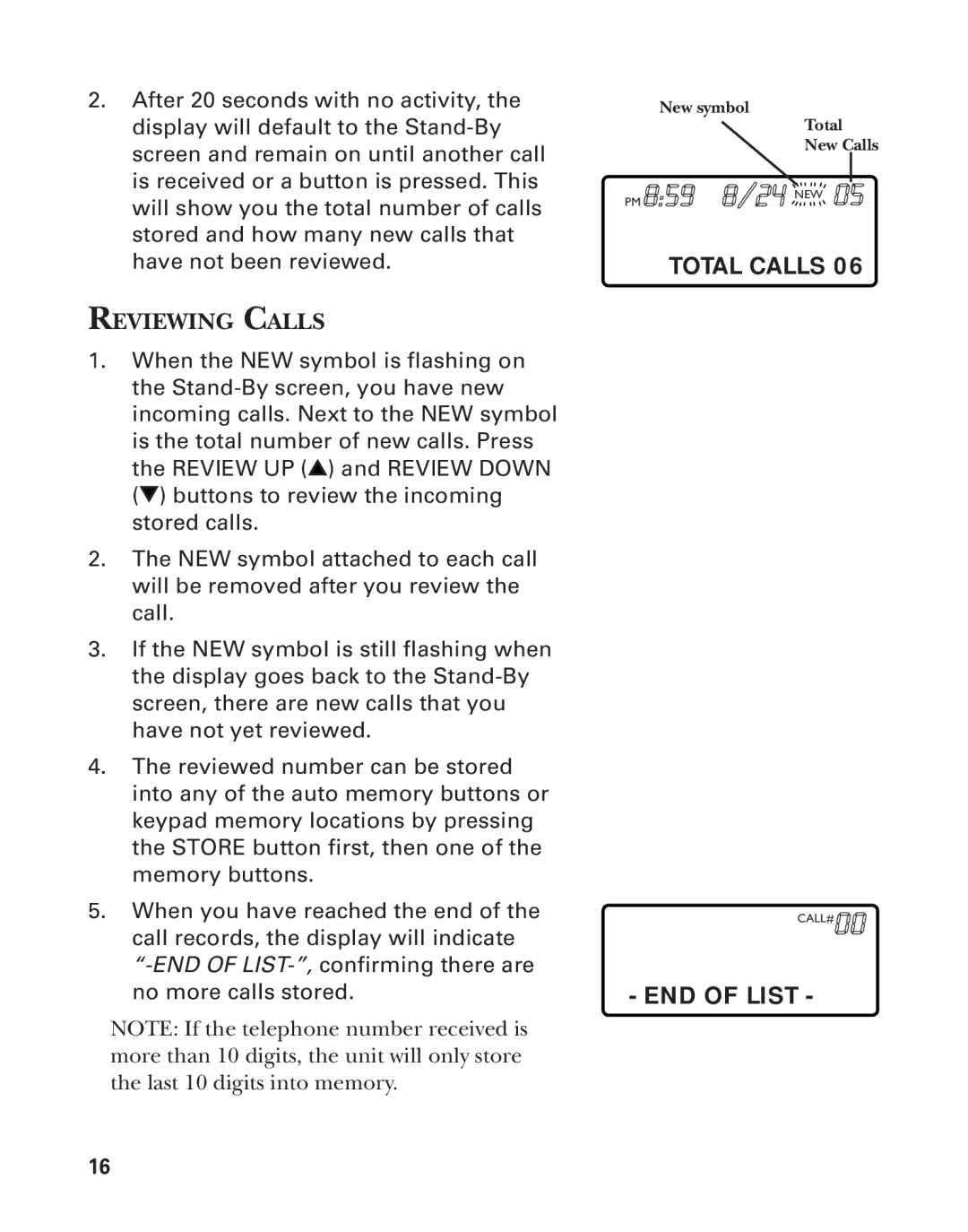2.After 20 seconds with no activity, the display will default to the
REVIEWING CALLS
1.When the NEW symbol is flashing on the
the REVIEW UP (![]() ) and REVIEW DOWN (
) and REVIEW DOWN (![]() ) buttons to review the incoming stored calls.
) buttons to review the incoming stored calls.
2.The NEW symbol attached to each call will be removed after you review the call.
3.If the NEW symbol is still flashing when the display goes back to the
4.The reviewed number can be stored into any of the auto memory buttons or keypad memory locations by pressing the STORE button first, then one of the memory buttons.
5.When you have reached the end of the call records, the display will indicate
NOTE: If the telephone number received is more than 10 digits, the unit will only store the last 10 digits into memory.
New symbol
Total New Calls
PM 8:59 8/24  NEW
NEW 05
05
TOTAL CALLS 06
CALL# 00
- END OF LIST -
16