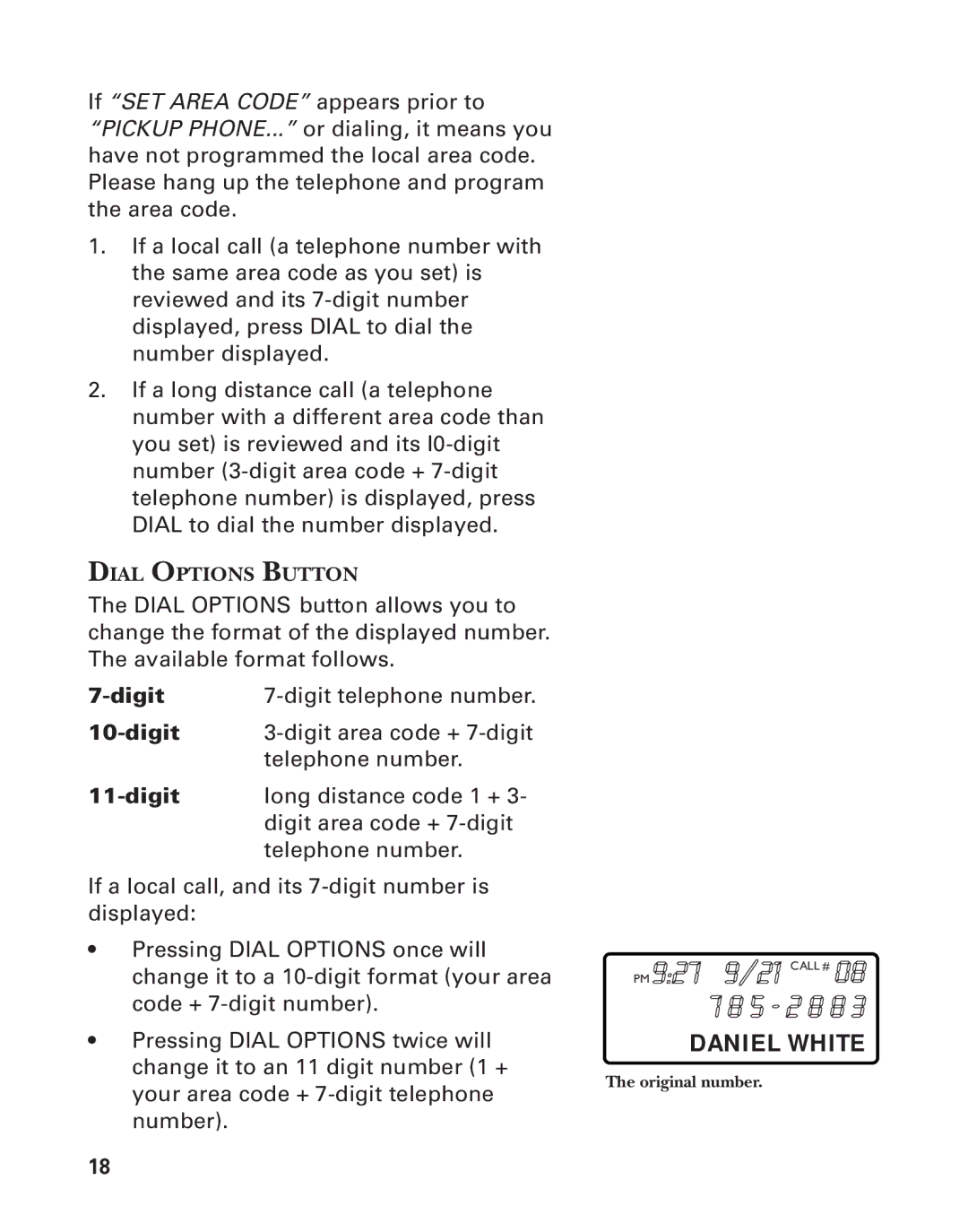If “SET AREA CODE” appears prior to “PICKUP PHONE...” or dialing, it means you have not programmed the local area code. Please hang up the telephone and program the area code.
1.If a local call (a telephone number with the same area code as you set) is reviewed and its
2.If a long distance call (a telephone number with a different area code than you set) is reviewed and its
DIAL OPTIONS BUTTON
The DIAL OPTIONS button allows you to change the format of the displayed number. The available format follows.
| telephone number. |
long distance code 1 + 3- | |
| digit area code + |
| telephone number. |
If a local call, and its
•Pressing DIAL OPTIONS once will change it to a
•Pressing DIAL OPTIONS twice will change it to an 11 digit number (1 + your area code +
PM 9:27 9/21 CALL # 08 7 8 5 - 2 8 8 3
DANIEL WHITE
The original number.
18