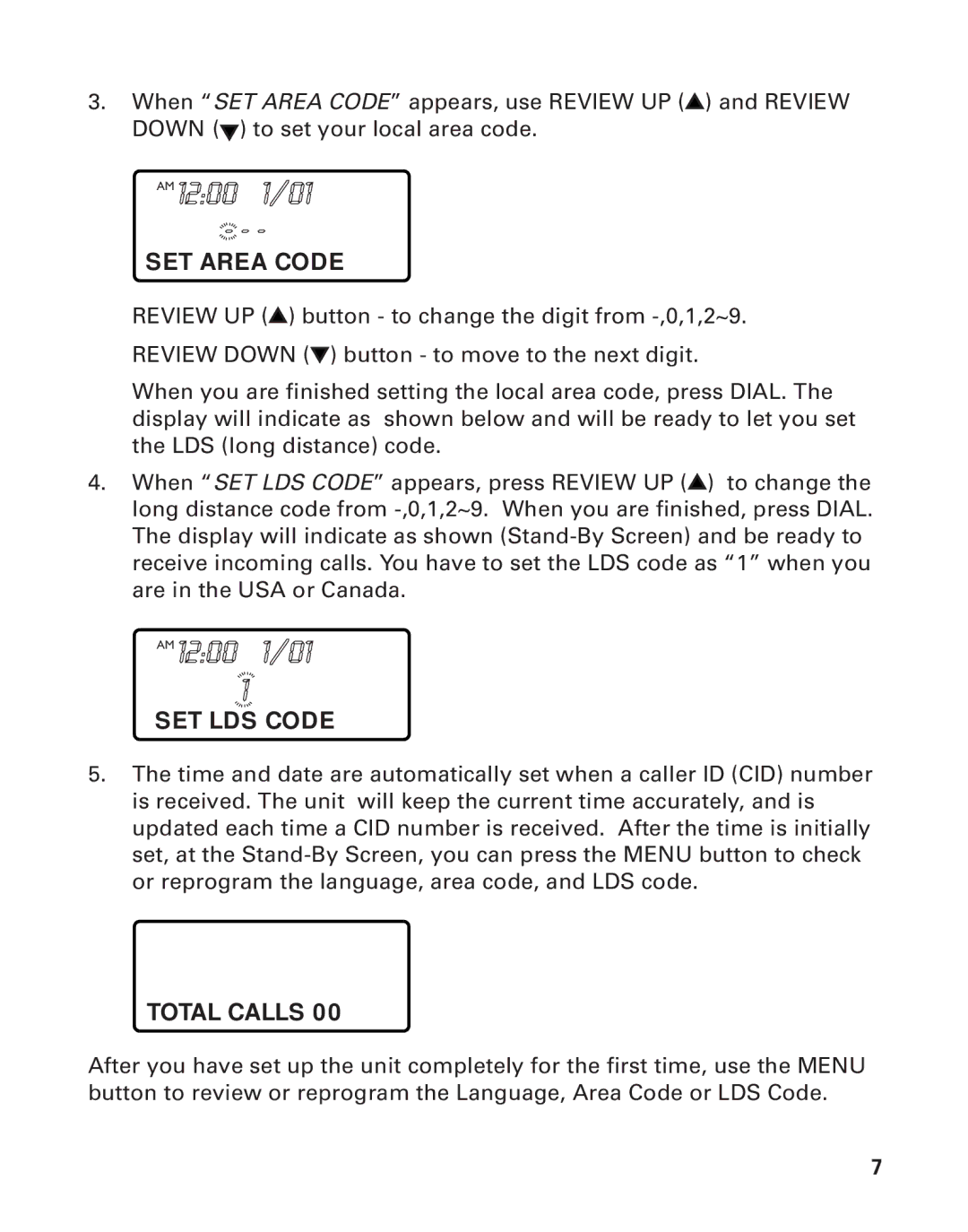3.When “SET AREA CODE” appears, use REVIEW UP (![]() ) and REVIEW DOWN (
) and REVIEW DOWN (![]() ) to set your local area code.
) to set your local area code.
AM 12:00 1/01
![]()
![]() Ð
Ð![]()
![]()
![]()
![]() Ð Ð
Ð Ð
SET AREA CODE
REVIEW UP (![]() ) button - to change the digit from
) button - to change the digit from
REVIEW DOWN (![]() ) button - to move to the next digit.
) button - to move to the next digit.
When you are finished setting the local area code, press DIAL. The display will indicate as shown below and will be ready to let you set the LDS (long distance) code.
4.When “SET LDS CODE” appears, press REVIEW UP (![]() ) to change the long distance code from
) to change the long distance code from
AM 12:00 1/01 1
SET LDS CODE
5.The time and date are automatically set when a caller ID (CID) number is received. The unit will keep the current time accurately, and is updated each time a CID number is received. After the time is initially set, at the
TOTAL CALLS 00
After you have set up the unit completely for the first time, use the MENU button to review or reprogram the Language, Area Code or LDS Code.
7