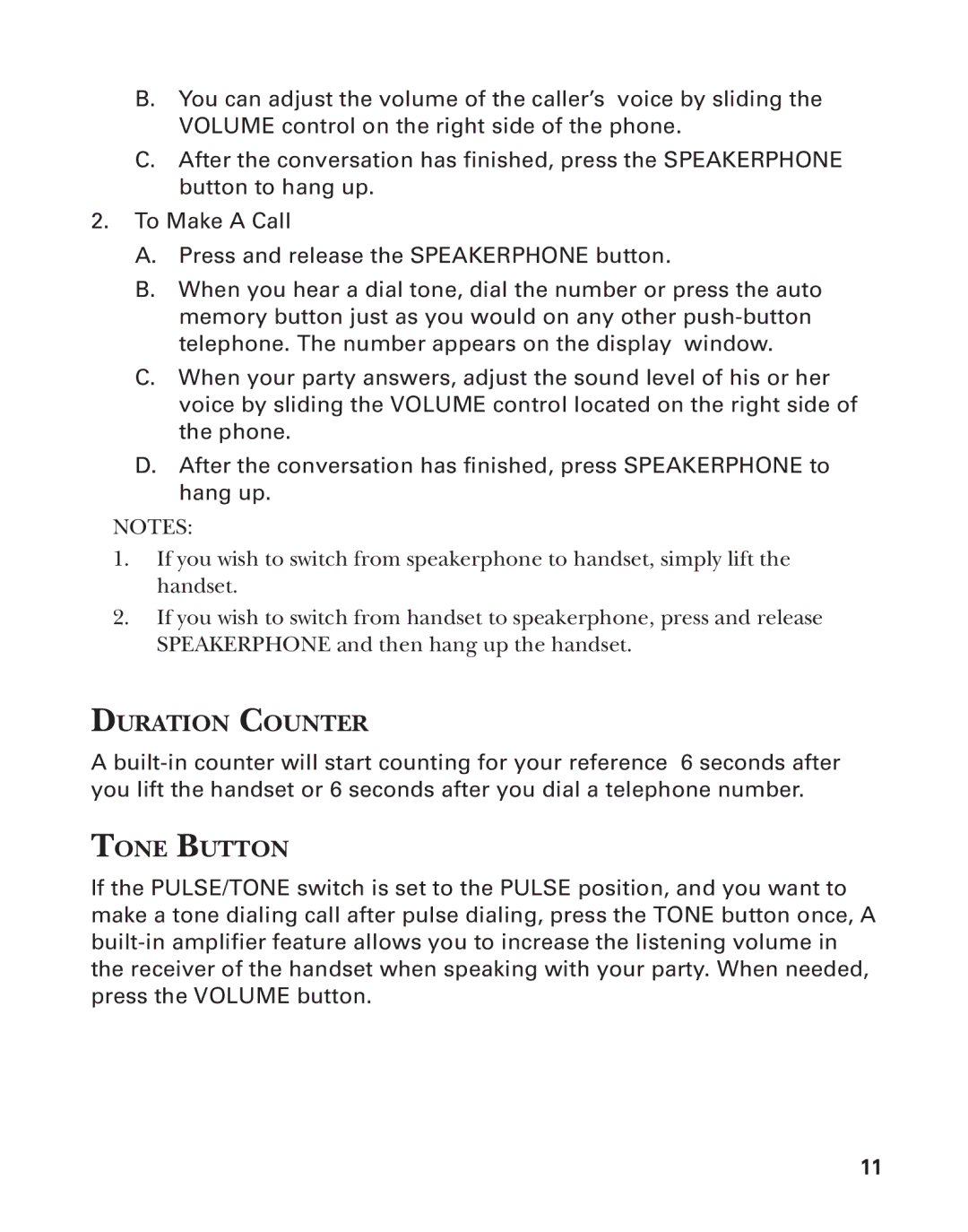B.You can adjust the volume of the caller’s voice by sliding the VOLUME control on the right side of the phone.
C.After the conversation has finished, press the SPEAKERPHONE button to hang up.
2.To Make A Call
A.Press and release the SPEAKERPHONE button.
B.When you hear a dial tone, dial the number or press the auto memory button just as you would on any other
C.When your party answers, adjust the sound level of his or her voice by sliding the VOLUME control located on the right side of the phone.
D.After the conversation has finished, press SPEAKERPHONE to hang up.
NOTES:
1.If you wish to switch from speakerphone to handset, simply lift the handset.
2.If you wish to switch from handset to speakerphone, press and release SPEAKERPHONE and then hang up the handset.
DURATION COUNTER
A
TONE BUTTON
If the PULSE/TONE switch is set to the PULSE position, and you want to make a tone dialing call after pulse dialing, press the TONE button once, A
11