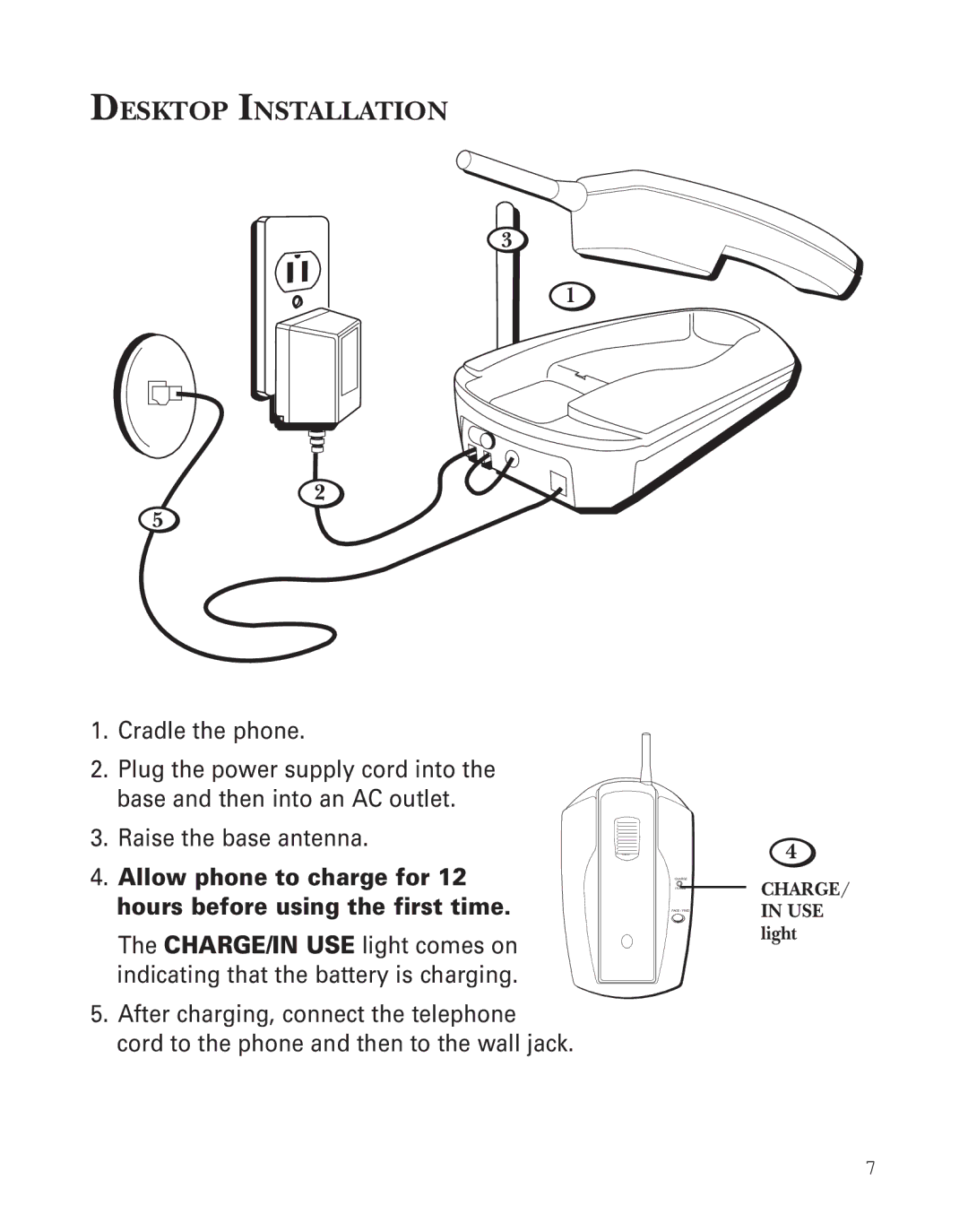DESKTOP INSTALLATION
3
1
2
5
1.Cradle the phone.
2.Plug the power supply cord into the base and then into an AC outlet.
3.Raise the base antenna.
4.Allow phone to charge for 12 hours before using the first time.
The CHARGE/IN USE light comes on indicating that the battery is charging.
5.After charging, connect the telephone cord to the phone and then to the wall jack.
1
2
3
4
5
6
7
8
9
0
CHARGE
IN USE
PAGE / FIND
4
CHARGE/ IN USE light
7