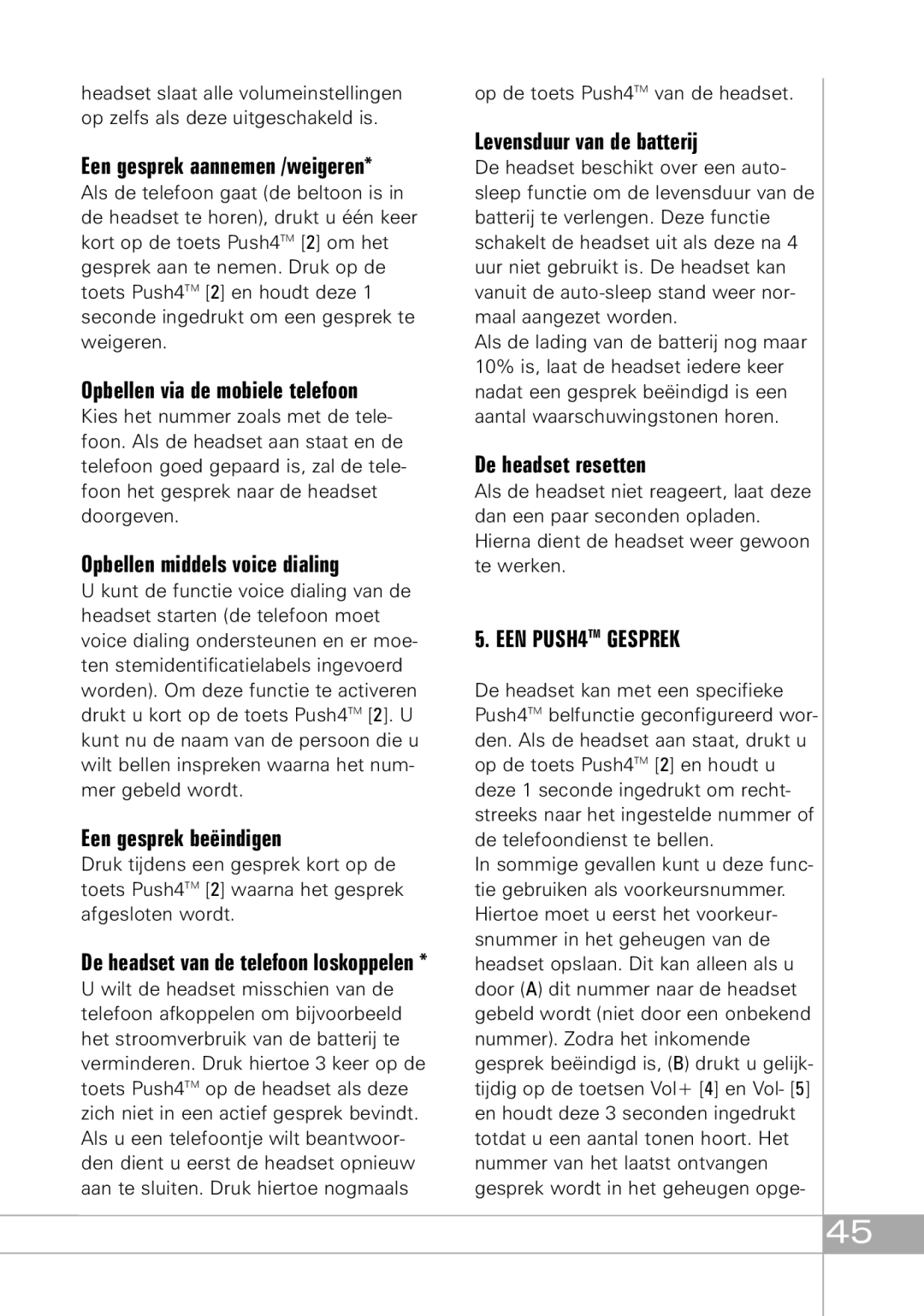SH310, SH305, SH310, SH315, SH315 specifications
Southwing is a brand known for its innovative communication devices, particularly in the realm of Bluetooth headsets. Among their popular models are the SH315, SH305, and SH310, each designed to cater to different user needs while maintaining high standards of performance and comfort.The Southwing SH315 is engineered for those who prioritize crystal-clear sound quality and dual connectivity options. This model features advanced noise-cancellation technology, making it ideal for use in noisy environments. With a talk time that can extend up to 12 hours and a standby time of 200 hours, the SH315 ensures that users stay connected throughout their day without the need for frequent recharging. Its lightweight design and ergonomic fit contribute to long-lasting comfort, making it perfect for extended use.
The SH305 is designed for individuals looking for a more budget-friendly option without compromising on essential features. This model also incorporates noise-reduction tools and provides excellent audio quality for phone calls and multimedia playback. With a talk time of up to 10 hours and a standby time of 120 hours, the SH305 offers substantial power for everyday use. Its simple button layout allows for easy navigation between calls and music, making it an excellent choice for users who value functionality.
The SH310 combines stylish design with practicality and performance. It boasts similar features to the SH315, such as Bluetooth connectivity with a range of approximately 10 meters, enabling users to move freely while connected. The SH310 is ideal for business professionals who require reliability during calls and clear audio for presentations or virtual meetings. Additionally, its compact design makes it easy to carry, and it comes with a charging pouch that doubles as a storage solution.
Across all these models, Southwing emphasizes the importance of user-centric design, ensuring that each headset not only delivers on audio quality but also enhances the overall user experience. With features like voice prompts, multipoint technology for connecting to multiple devices simultaneously, and lightweight materials for added comfort, Southwing headsets are well-suited for today's dynamic lifestyle. Whether for work, travel, or leisure, the SH315, SH305, and SH310 provide versatile solutions for communication needs.