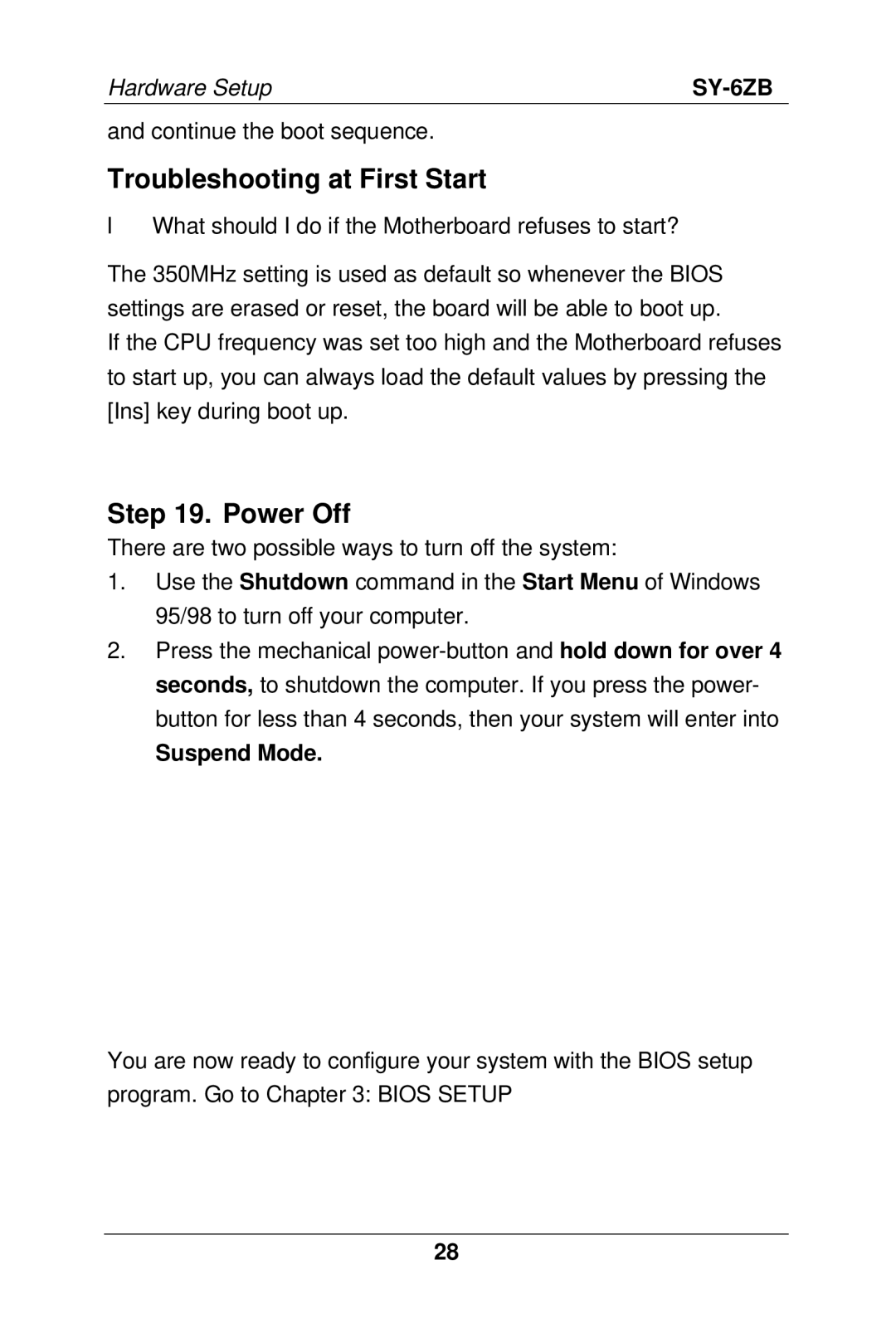Hardware Setup |
|
and continue the boot sequence.
Troubleshooting at First Start
•What should I do if the Motherboard refuses to start?
The 350MHz setting is used as default so whenever the BIOS settings are erased or reset, the board will be able to boot up.
If the CPU frequency was set too high and the Motherboard refuses to start up, you can always load the default values by pressing the [Ins] key during boot up.
Step 19. Power Off
There are two possible ways to turn off the system:
1.Use the Shutdown command in the Start Menu of Windows 95/98 to turn off your computer.
2.Press the mechanical
Suspend Mode.
You are now ready to configure your system with the BIOS setup program. Go to Chapter 3: BIOS SETUP
28