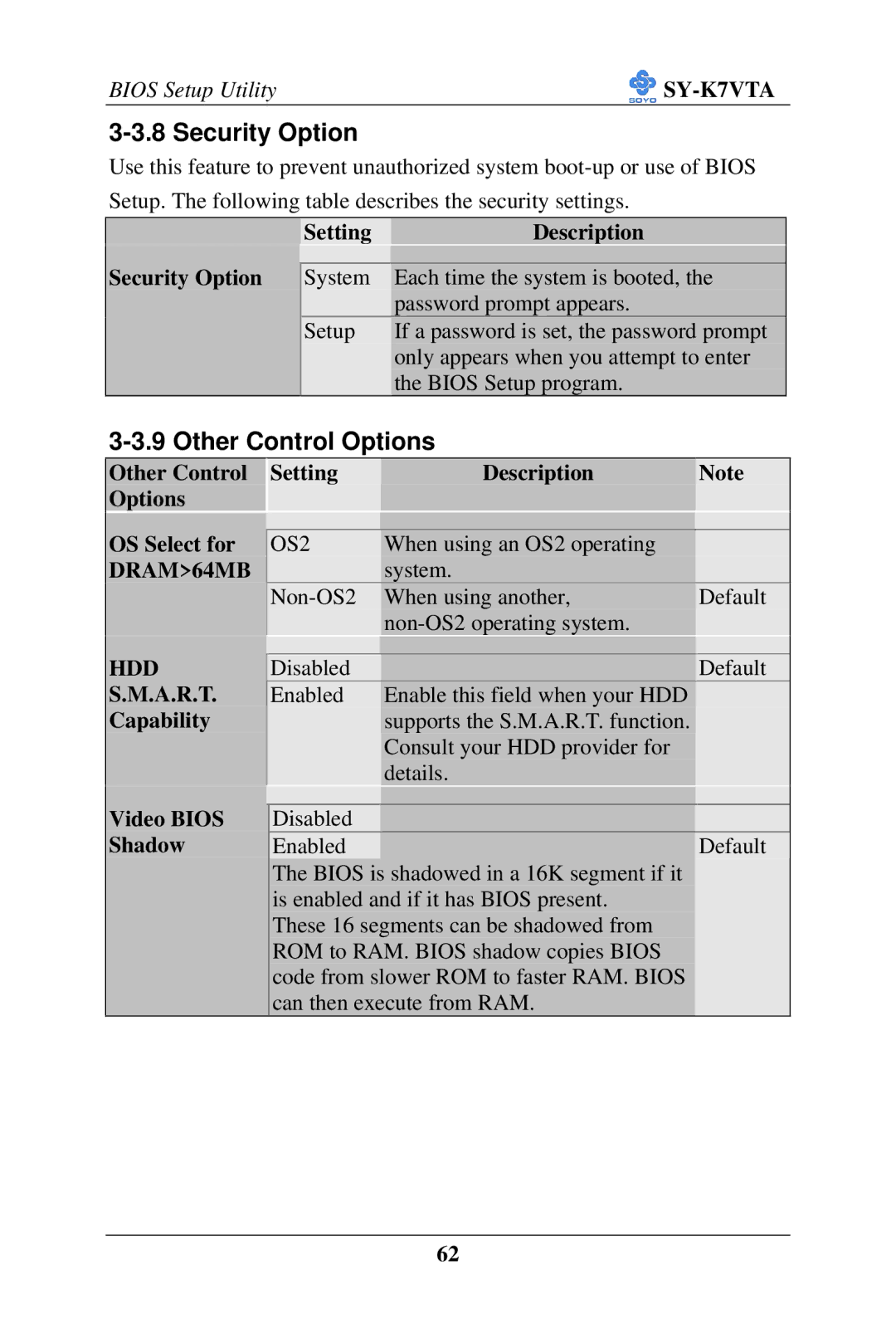BIOS Setup Utility |
|
3-3.8 Security Option
Use this feature to prevent unauthorized system
Setup. The following table describes the security settings.
| Setting | Description |
Security Option |
|
|
System | Each time the system is booted, the | |
|
| password prompt appears. |
| Setup | If a password is set, the password prompt |
|
| only appears when you attempt to enter |
|
| the BIOS Setup program. |
3-3.9 Other Control Options
Other Control | Setting | Description | Note |
Options |
|
|
|
|
|
|
|
OS Select for |
|
|
|
OS2 | When using an OS2 operating |
| |
DRAM>64MB |
| system. |
|
| When using another, | Default | |
|
|
| |
HDD |
|
|
|
Disabled |
| Default | |
S.M.A.R.T. | Enabled | Enable this field when your HDD |
|
Capability |
| supports the S.M.A.R.T. function. |
|
|
| Consult your HDD provider for |
|
|
| details. |
|
Video BIOS |
|
|
|
Disabled |
|
| |
Shadow | Enabled |
| Default |
| The BIOS is shadowed in a 16K segment if it |
| |
| is enabled and if it has BIOS present. |
| |
| These 16 segments can be shadowed from |
| |
| ROM to RAM. BIOS shadow copies BIOS |
| |
| code from slower ROM to faster RAM. BIOS |
| |
| can then execute from RAM. |
| |
62