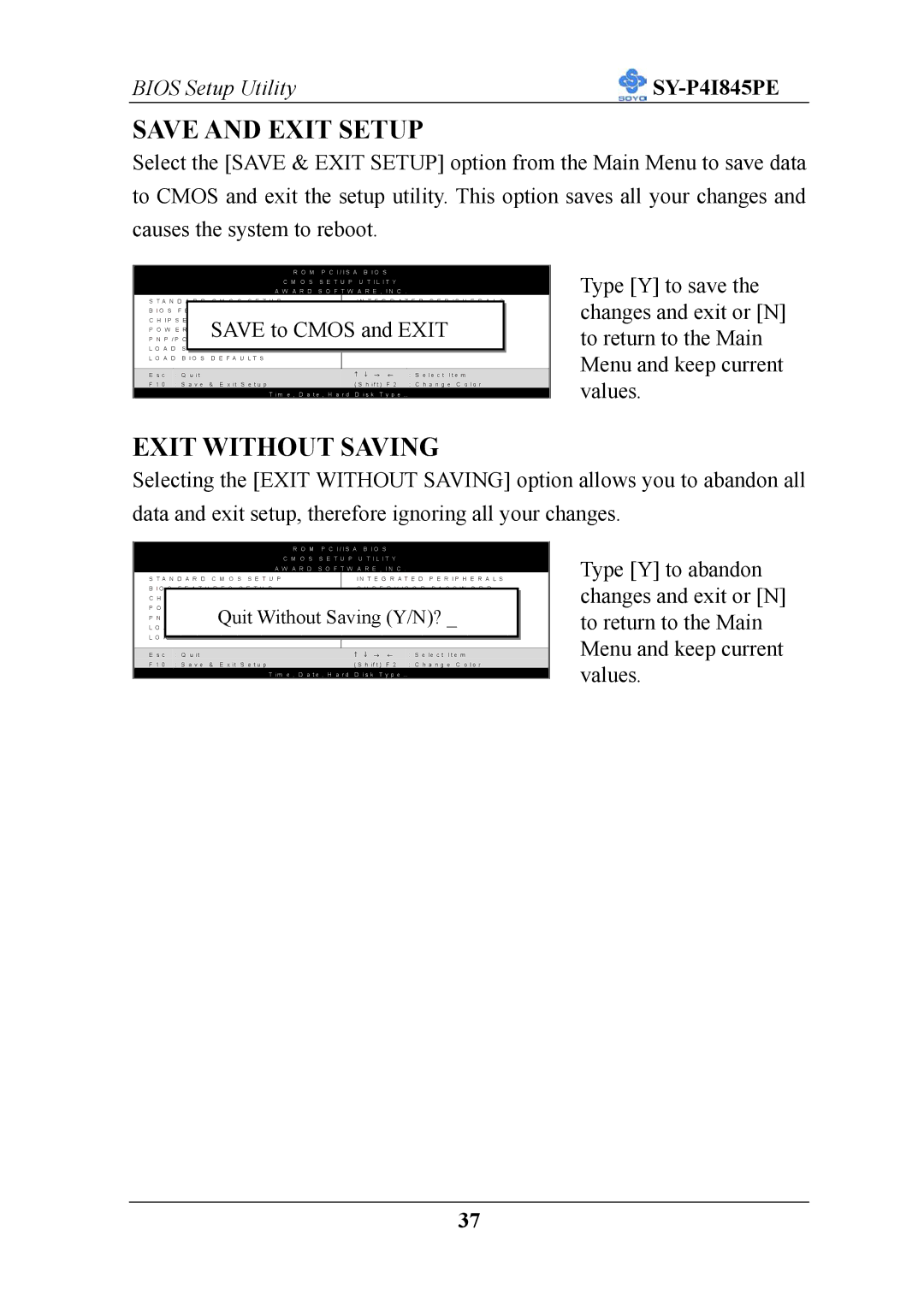BIOS Setup Utility |
|
SAVE AND EXIT SETUP
Select the [SAVE & EXIT SETUP] option from the Main Menu to save data to CMOS and exit the setup utility. This option saves all your changes and
causes the system to reboot.
|
|
|
|
|
|
| R O M P C I / I S A B I O S |
|
| |
|
|
|
|
|
|
|
|
| ||
|
|
|
|
|
|
| C M O S S E T U P U T I L I T Y |
|
| |
|
|
|
|
|
| A W A R D S O F T W A R E , I N C . |
|
| ||
S T A N D | A | R D C M O S S E T U P |
| I N T E G R A T E D P E R I P H E R A L S |
| |||||
B | I O | S | F E |
|
|
|
|
|
| |
C | H | I P | S E |
| SAVE to CMOS and EXIT |
| ||||
P O W | E R |
|
| |||||||
P | N | P / P C |
|
| ||||||
L O | A D | S |
|
|
|
|
|
|
| |
|
|
|
|
|
|
|
| |||
L O A D B I O S D E F A U L T S |
|
|
|
| ||||||
|
|
|
|
|
|
|
|
| ||
E s c | : Q u i t |
|
| ↑ ↓ → ← | : S e l e c t I t e m | |||||
F 1 0 | : S a v e & E x i t S e t u p |
| ( S h i f t ) F 2 | : C h a n g e C o l o r | ||||||
|
|
|
|
|
| T i m e , D a t e , H a r d D i s k T y p e … |
|
| ||
|
|
|
|
|
|
|
|
|
|
|
Type [Y] to save the changes and exit or [N] to return to the Main Menu and keep current values.
EXIT WITHOUT SAVING
Selecting the [EXIT WITHOUT SAVING] option allows you to abandon all data and exit setup, therefore ignoring all your changes.
|
|
|
| R O M P C I / I S A B I O S |
|
|
| |
|
|
|
|
|
|
| ||
S T A N D A R D C M O S S E T U P | C M O S S E T U P U T I L I T Y |
|
| Type [Y] to abandon | ||||
| I N T E G R A T E D P E R I P H E R A L S | |||||||
|
|
| A W A R D S O F T W A R E , I N C . |
|
|
| ||
B I O |
| S F E A T U R E S S E T U P |
| S U P E R V I S O R P A S S W O R D |
| changes and exit or [N] | ||
C H |
|
|
|
|
|
|
|
|
P O |
|
| Quit Without Saving (Y/N)? _ |
| to return to the Main | |||
L O |
|
|
| |||||
P N |
|
|
|
|
|
|
|
|
L O | A | D B I O S D E F A U L T S |
|
|
|
| Menu and keep current | |
|
|
|
|
|
|
|
| |
E s c | : Q u i t |
| ↑ ↓ → ← | : S e l e c t I t e m | ||||
F 1 0 | : S a v e & E x i t S e t u p |
| ( S h i f t ) F 2 | : C h a n g e C o l o r | values. | |||
|
|
| T i m e , D a t e , H a r d D i s k T y p e … |
|
| |||
|
|
|
|
|
|
|
|
|
37