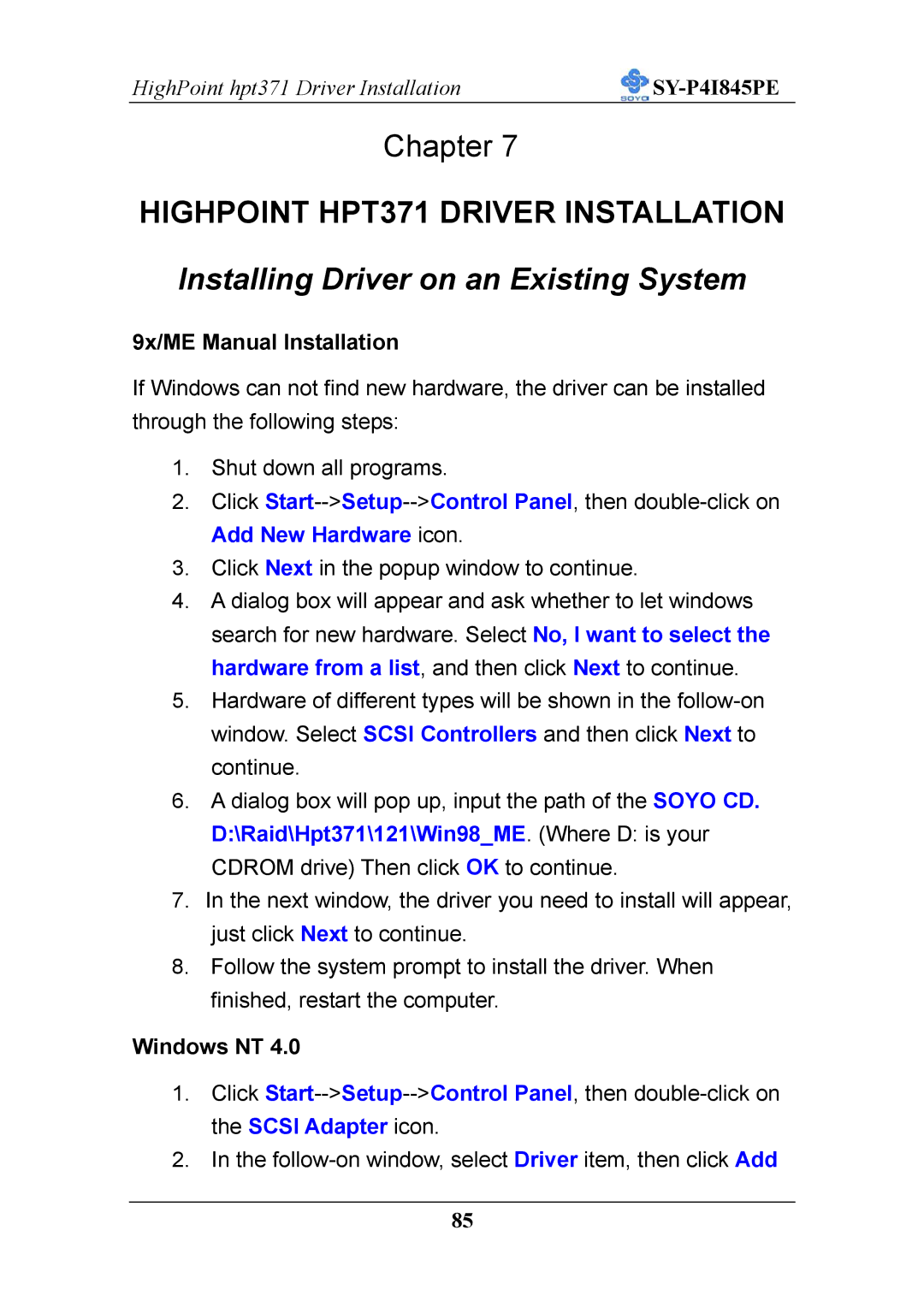HighPoint hpt371 Driver Installation |
|
Chapter 7
HIGHPOINT HPT371 DRIVER INSTALLATION
Installing Driver on an Existing System
9x/ME Manual Installation
If Windows can not find new hardware, the driver can be installed through the following steps:
1.Shut down all programs.
2.Click
3.Click Next in the popup window to continue.
4.A dialog box will appear and ask whether to let windows search for new hardware. Select No, I want to select the hardware from a list, and then click Next to continue.
5.Hardware of different types will be shown in the
6.A dialog box will pop up, input the path of the SOYO CD. D:\Raid\Hpt371\121\Win98_ME. (Where D: is your CDROM drive) Then click OK to continue.
7.In the next window, the driver you need to install will appear, just click Next to continue.
8.Follow the system prompt to install the driver. When finished, restart the computer.
Windows NT 4.0
1.Click
2.In the
85