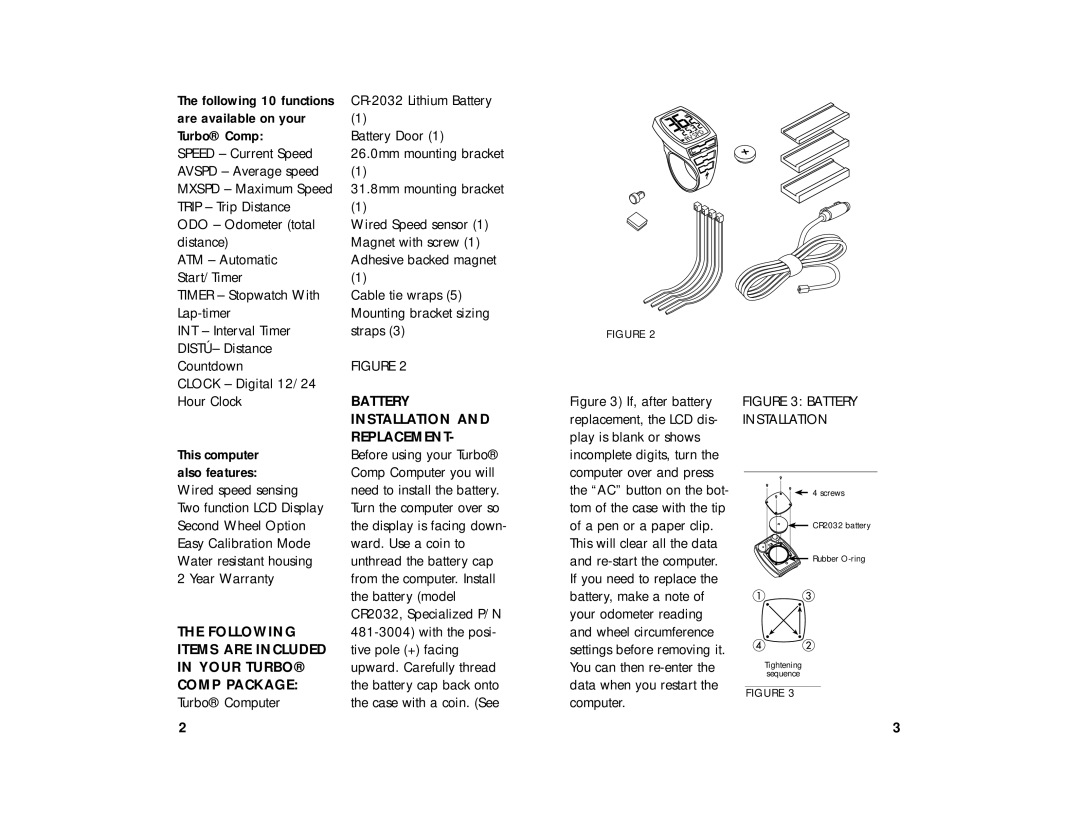Comp specifications
Specialized Comp is a renowned bicycle range that embodies the perfect fusion of performance, innovation, and versatility, designed for cyclists who seek a more optimized ride experience. Whether you are a road cyclist, mountain biker, or casual rider, the Specialized Comp line offers an impressive selection of models tailored to meet diverse cycling needs.One of the main features of Specialized Comp bikes is their proprietary frame technology. The use of advanced materials, such as premium aluminum or carbon fiber, ensures a lightweight yet robust construction. This provides enhanced acceleration and maneuverability, allowing riders to tackle various terrains with ease. The geometries used in these frames are meticulously designed to promote optimal performance and comfort, making long rides more enjoyable.
Another significant technology found in Specialized Comp models is the Future Shock suspension system, which integrates shock absorption into the frame. This allows for smoother rides over rough terrain or bumpy roads, keeping the cyclist more stable and reducing fatigue during extended rides. Coupled with powerful hydraulic disc brakes, Specialized Comp bikes ensure superior stopping power and control, even in adverse weather conditions.
In addition to their innovative frame technology, Specialized Comp bikes feature top-of-the-line drivetrain systems. Many models come equipped with precision-engineered components from industry leaders such as Shimano and SRAM. These drivetrains provide seamless shifting and efficient power transfer, making it easier for riders to tackle challenging climbs or maintain high speeds on flat stretches.
Furthermore, Specialized Comp bikes prioritize rider comfort with ergonomic features. Adjustable handlebars, supportive saddles, and vibration-dampening components contribute to a more enjoyable ride. Enhanced tire designs provide increased traction and stability, enabling riders to maintain control in a variety of conditions.
Durability and reliability are hallmarks of Specialized Comp. Each bike undergoes rigorous testing to ensure longevity, making them a worthy investment for both recreational and serious cyclists. Whether you’re commuting, racing, or adventuring on trails, the Specialized Comp range promises a ride that combines innovation, performance, and comfort. With its blend of cutting-edge technology and thoughtful design, Specialized Comp continues to be a preferred choice among cycling enthusiasts worldwide.