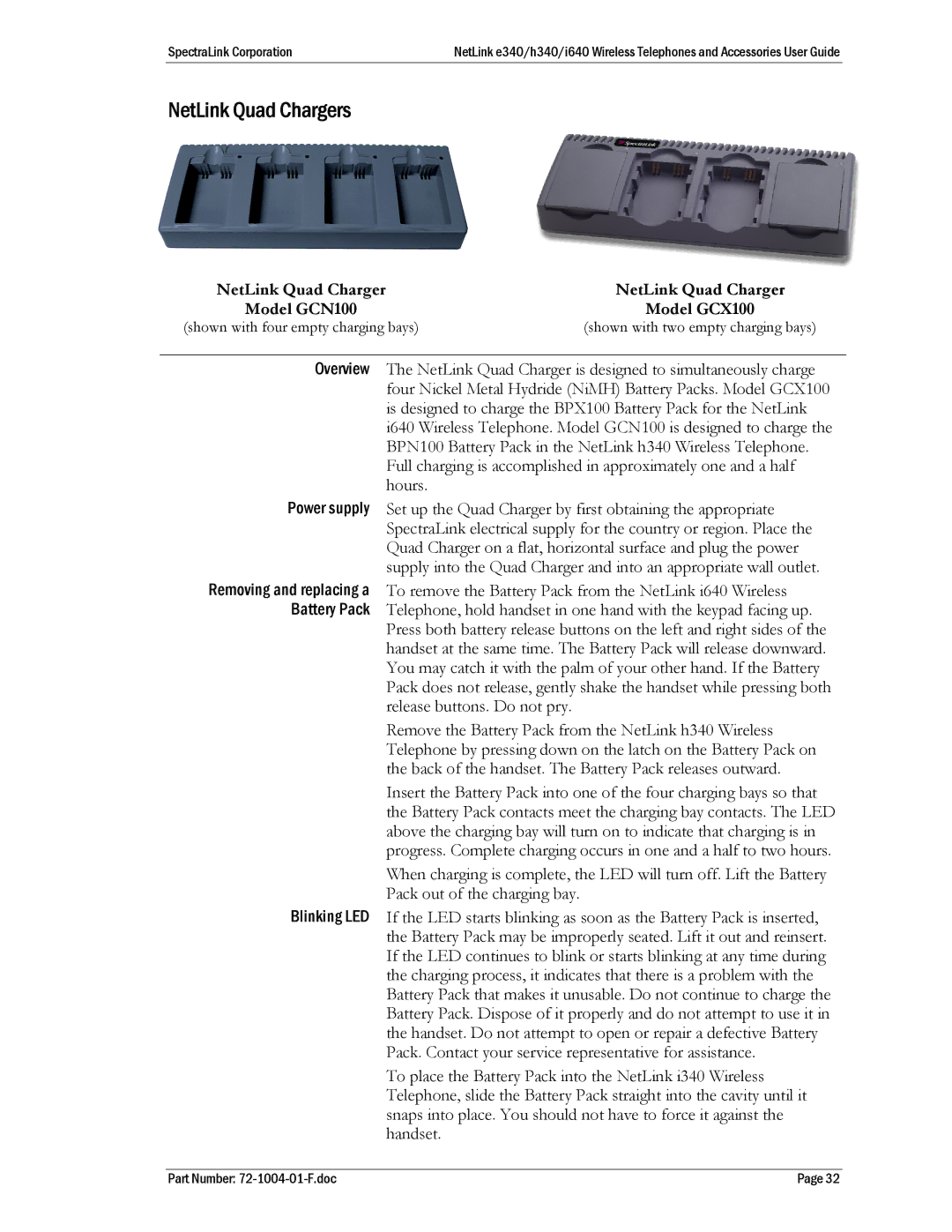SpectraLink Corporation | NetLink e340/h340/i640 Wireless Telephones and Accessories User Guide |
NetLink Quad Chargers
NetLink Quad Charger | NetLink Quad Charger |
Model GCN100 | Model GCX100 |
(shown with four empty charging bays) | (shown with two empty charging bays) |
Overview The NetLink Quad Charger is designed to simultaneously charge four Nickel Metal Hydride (NiMH) Battery Packs. Model GCX100 is designed to charge the BPX100 Battery Pack for the NetLink
i640 Wireless Telephone. Model GCN100 is designed to charge the BPN100 Battery Pack in the NetLink h340 Wireless Telephone. Full charging is accomplished in approximately one and a half hours.
Power supply Set up the Quad Charger by first obtaining the appropriate SpectraLink electrical supply for the country or region. Place the Quad Charger on a flat, horizontal surface and plug the power supply into the Quad Charger and into an appropriate wall outlet.
Removing and replacing a To remove the Battery Pack from the NetLink i640 Wireless Battery Pack Telephone, hold handset in one hand with the keypad facing up.
Press both battery release buttons on the left and right sides of the handset at the same time. The Battery Pack will release downward. You may catch it with the palm of your other hand. If the Battery Pack does not release, gently shake the handset while pressing both release buttons. Do not pry.
Remove the Battery Pack from the NetLink h340 Wireless Telephone by pressing down on the latch on the Battery Pack on the back of the handset. The Battery Pack releases outward.
Insert the Battery Pack into one of the four charging bays so that the Battery Pack contacts meet the charging bay contacts. The LED above the charging bay will turn on to indicate that charging is in progress. Complete charging occurs in one and a half to two hours.
When charging is complete, the LED will turn off. Lift the Battery Pack out of the charging bay.
Blinking LED If the LED starts blinking as soon as the Battery Pack is inserted, the Battery Pack may be improperly seated. Lift it out and reinsert. If the LED continues to blink or starts blinking at any time during the charging process, it indicates that there is a problem with the Battery Pack that makes it unusable. Do not continue to charge the Battery Pack. Dispose of it properly and do not attempt to use it in the handset. Do not attempt to open or repair a defective Battery Pack. Contact your service representative for assistance.
To place the Battery Pack into the NetLink i340 Wireless Telephone, slide the Battery Pack straight into the cavity until it snaps into place. You should not have to force it against the handset.
Part Number: | Page 32 |