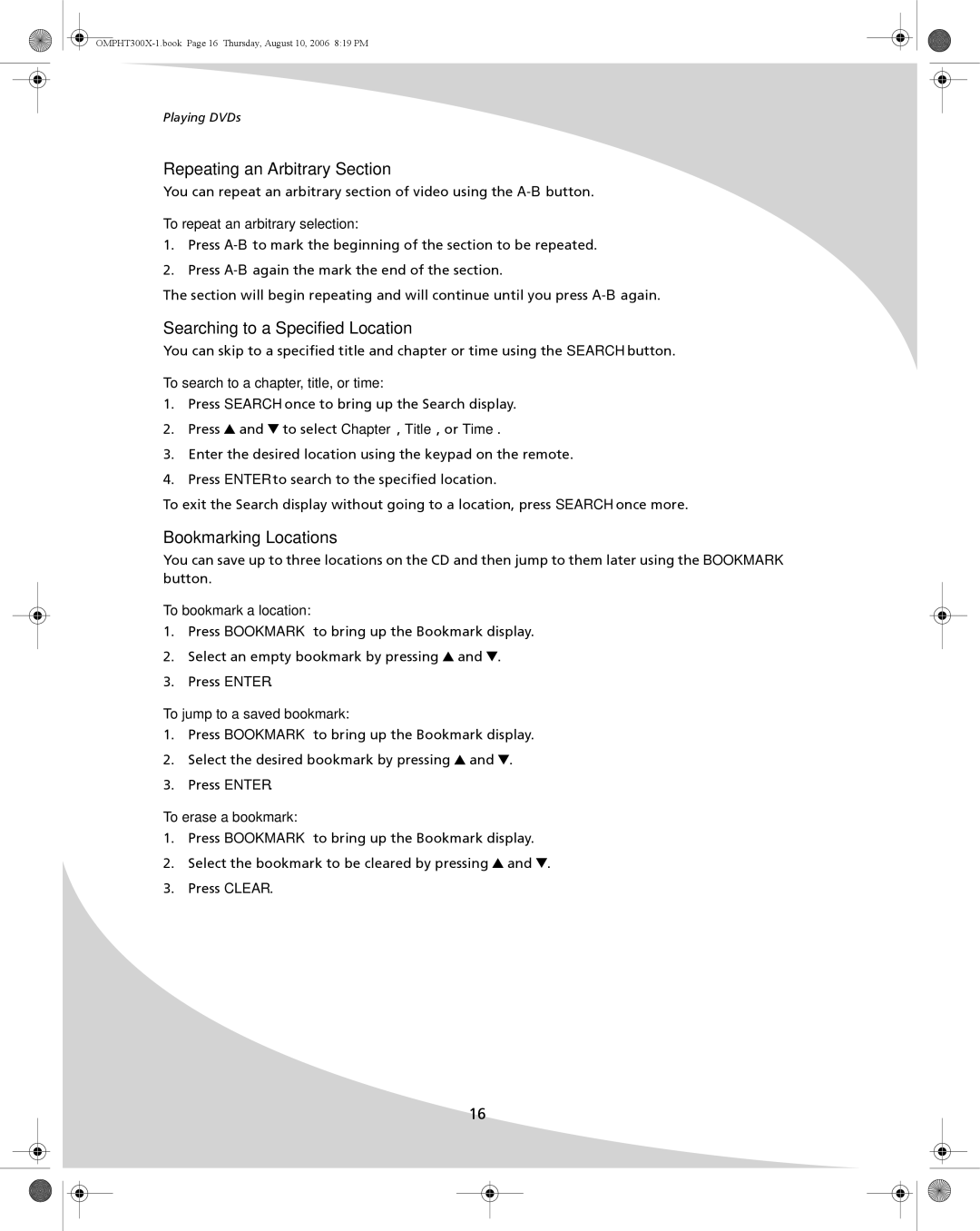Playing DVDs
Repeating an Arbitrary Section
You can repeat an arbitrary section of video using the
To repeat an arbitrary selection:
1.Press
2.Press
The section will begin repeating and will continue until you press
Searching to a Specified Location
You can skip to a specified title and chapter or time using the SEARCH button.
To search to a chapter, title, or time:
1.Press SEARCH once to bring up the Search display.
2.Press ![]() and
and ![]() to select Chapter, Title, or Time.
to select Chapter, Title, or Time.
3.Enter the desired location using the keypad on the remote.
4.Press ENTER to search to the specified location.
To exit the Search display without going to a location, press SEARCH once more.
Bookmarking Locations
You can save up to three locations on the CD and then jump to them later using the BOOKMARK button.
To bookmark a location:
1.Press BOOKMARK to bring up the Bookmark display.
2.Select an empty bookmark by pressing ![]() and
and ![]() .
.
3.Press ENTER.
To jump to a saved bookmark:
1.Press BOOKMARK to bring up the Bookmark display.
2.Select the desired bookmark by pressing ![]() and
and ![]() .
.
3.Press ENTER.
To erase a bookmark:
1.Press BOOKMARK to bring up the Bookmark display.
2.Select the bookmark to be cleared by pressing ![]() and
and ![]() .
.
3.Press CLEAR.
16