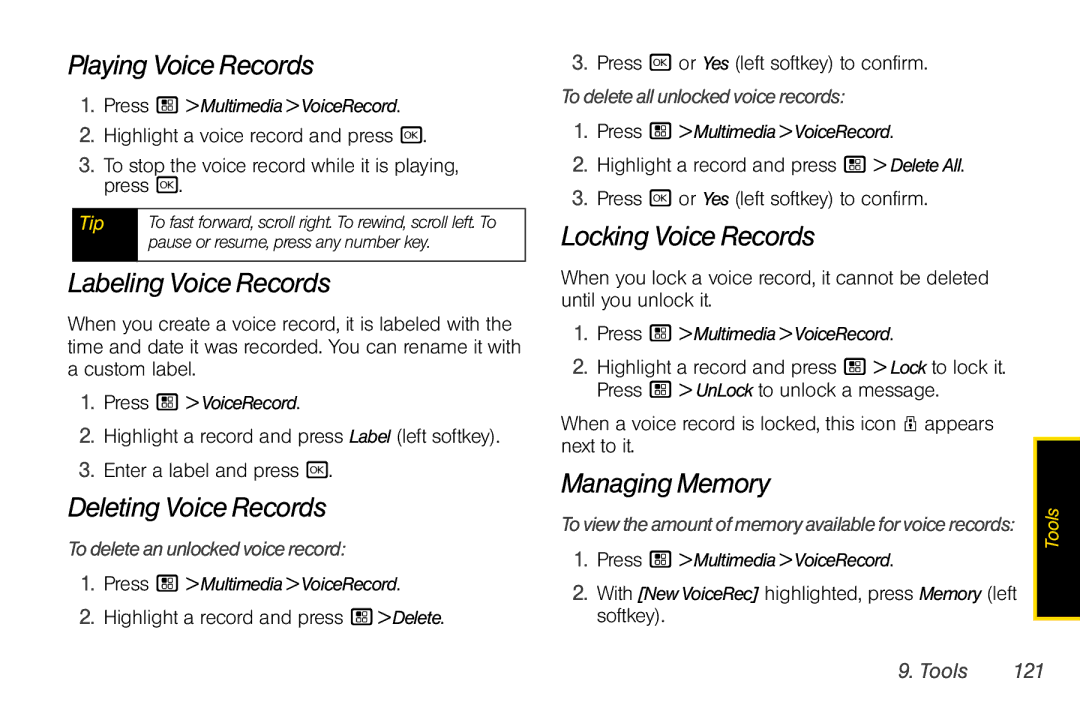Playing Voice Records
1.Press / >Multimedia>VoiceRecord.
2.Highlight a voice record and press r.
3.To stop the voice record while it is playing, press r.
Tip | To fast forward, scroll right. To rewind, scroll left. To |
| pause or resume, press any number key. |
|
|
Labeling Voice Records
When you create a voice record, it is labeled with the time and date it was recorded. You can rename it with a custom label.
1.Press / >VoiceRecord.
2.Highlight a record and press Label (left softkey).
3.Enter a label and press r.
Deleting Voice Records
Todeleteanunlockedvoicerecord:
1.Press / >Multimedia>VoiceRecord.
2.Highlight a record and press />Delete.
3.Press r or Yes (left softkey) to confirm.
Todeleteallunlockedvoicerecords:
1.Press / >Multimedia>VoiceRecord.
2.Highlight a record and press / > DeleteAll.
3.Press r or Yes (left softkey) to confirm.
Locking Voice Records
When you lock a voice record, it cannot be deleted until you unlock it.
1.Press / >Multimedia>VoiceRecord.
2.Highlight a record and press / > Lock to lock it. Press / > UnLock to unlock a message.
When a voice record is locked, this icon X appears next to it.
Managing Memory
Toviewtheamountofmemoryavailableforvoicerecords:
1.Press / >Multimedia>VoiceRecord.
2.With [NewVoiceRec] highlighted, press Memory (left softkey).
Tools |
9. Tools | 121 |