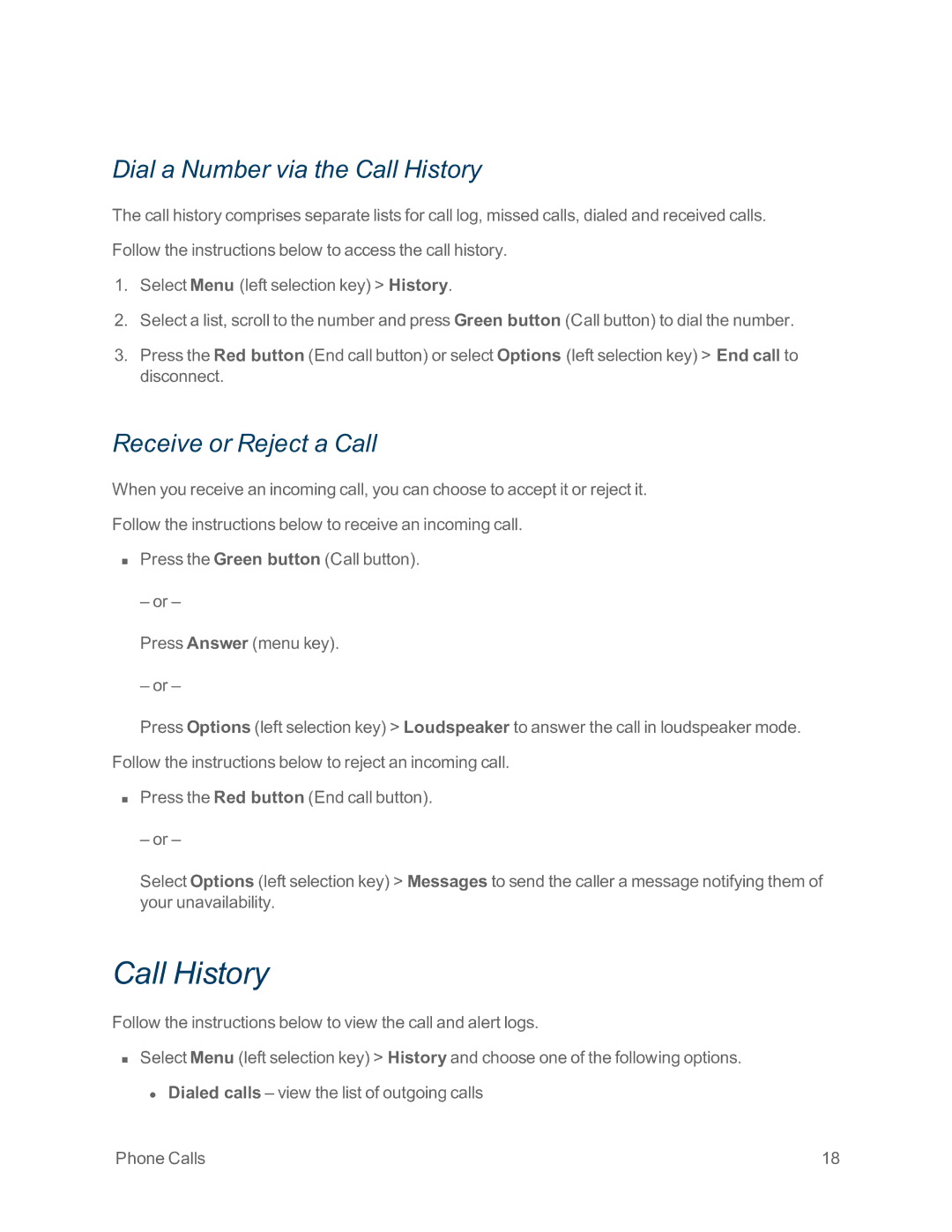IS specifications
Sprint Nextel IS, a prominent telecommunications company in the United States, was a pioneer in integrating voice and data services over a next-generation network. Established through the merger of Sprint Corporation and Nextel Communications in 2005, Sprint Nextel IS offered a range of communication services, primarily focusing on mobile telephony and wireless broadband.One of the standout features of Sprint Nextel IS was its innovative push-to-talk (PTT) technology. Utilizing Nextel's legacy iDEN network, this feature allowed users to communicate instantly with one another, emulating the functionality of a two-way radio. This was particularly appealing to business customers who valued immediate communication. PTT was a hallmark of Nextel services, setting the company apart from competitors and fostering a loyal customer base among industries such as public safety, transportation, and construction.
In terms of network technology, Sprint Nextel IS was an early adopter of 4G LTE, significantly impacting mobile data speeds and reliability. The LTE network enabled customers to enjoy high-speed internet access on their mobile devices, facilitating seamless streaming, browsing, and app usage. Following the initial rollout of LTE, Sprint Nextel continued to invest in its infrastructure, enhancing coverage and capacity to meet the increasing demand for data-driven services.
Another key characteristic of Sprint Nextel IS was its commitment to innovation and customer service. The company introduced various pricing plans and options tailored to the needs of its diverse customer base. This included flexible unlimited data plans, family bundles, and device financing options. Sprint Nextel IS aimed to provide value while ensuring customers had access to the latest mobile devices from leading manufacturers such as Apple, Samsung, and HTC.
Moreover, Sprint Nextel IS was also significant for its role in the development of mobile broadband technologies. Through partnerships and investments, the company worked on expanding its service offerings, including international roaming and machine-to-machine (M2M) services, which catered to businesses looking to implement IoT solutions.
In conclusion, Sprint Nextel IS left a lasting legacy in the telecommunications industry, characterized by its pioneering push-to-talk capabilities, robust 4G LTE network, customer-focused service options, and dedication to innovation. Although later acquired by T-Mobile in 2020, the impact of Sprint Nextel IS's advancements continues to influence mobile communications today.