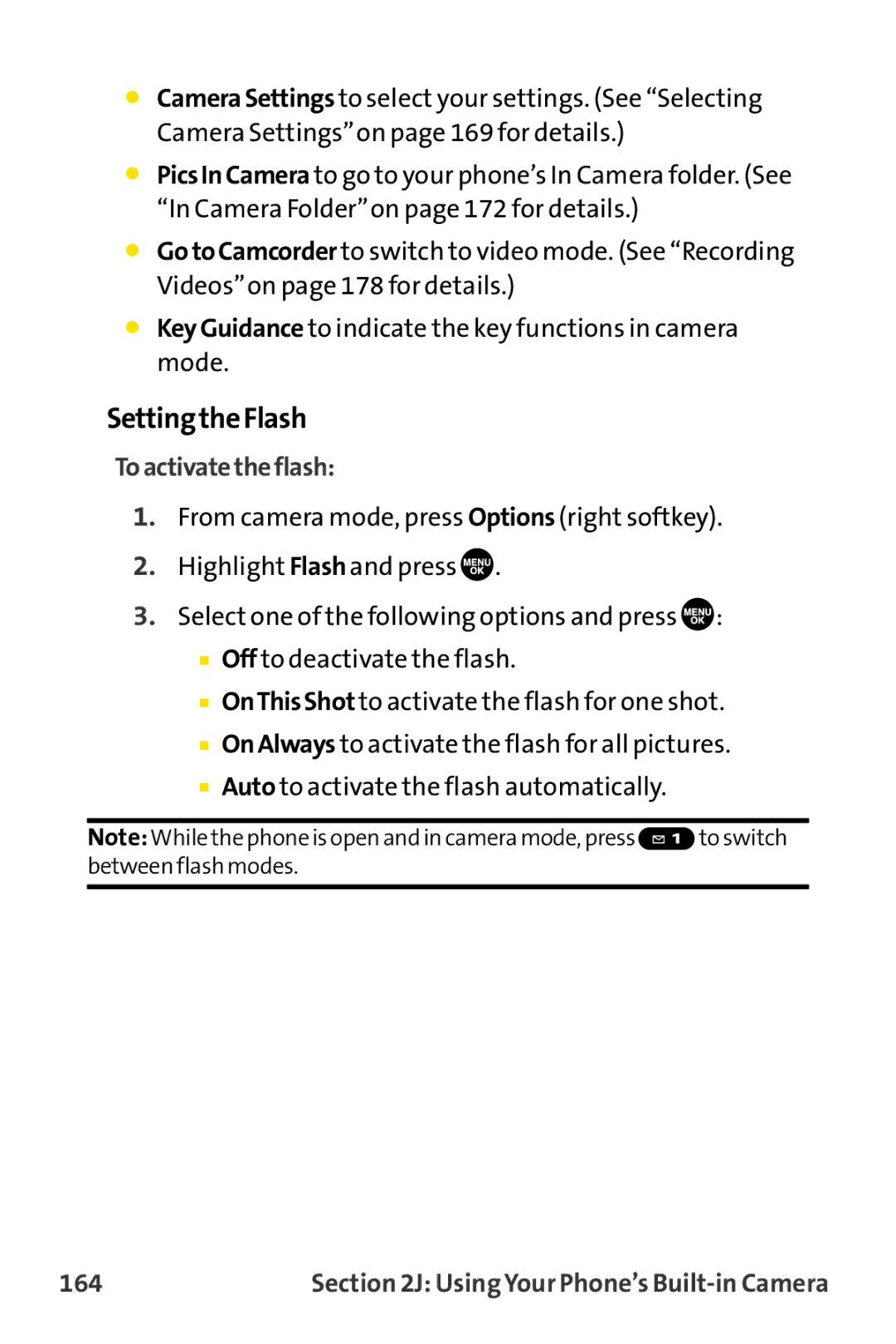Sprint PCS VisionSM Multimedia Phone MM-8300 by Sanyo
Page
Table of Contents
2D. Controlling Your Roaming Experience
101
2F. Managing Call History
147
115
129
159
231
241
203
243
3C. Sprint PCS Voice Command
4A. Safety
4B. Manufacturer’s Warranty
Page
Welcome to Sprint
Welcome and thank you for choosing Sprint
Introduction
Getting Started
Page
Setting Up Service
This Section
UnlockingYourPhone
Getting StartedWith SprintPCS Service
DeterminingifYourPhoneisAlreadyActivated
Tounlockyourphone,followtheseeasysteps
Setting UpYour Voicemail
Tosetupyourvoicemail
SprintPCSVisionPassword
SprintPCS AccountPasswords
Account Password VoicemailPassword
888-211-4PCS4727
ReachingSprintCustomerService
You can reach Sprint Customer Service many different ways
Getting Help
SprintPCSDirectoryAssistance
Toaccessautomatedinvoicinginformation
ReceivingAutomatedInvoicingInformation
TocallSprintPCSDirectoryAssistance
SprintPCSOperatorServices
ToaccessSprintPCSOperatorServices
Press
Page
Your Sprint PCS Phone
Page
Your Sprint PCS Phone The Basics
Your Sprint PCS Phone The Basics
FrontView ofYour Phone
MENU/OK
Key Functions
Your Sprint PCS Phone The Basics
Viewing the Display Screen
Your Sprint PCS Phone The Basics
Features ofYour SprintPCS Phone
Your Sprint PCS Phone The Basics
TurningYourPhoneOff
TurningYour Phone On and Off
TurningYourPhoneOn
Toturnyourphoneon
InstallingtheBattery
UsingYour Phone’s Batteryand Charger
BatteryCapacity
ToinstalltheLiIonbattery
RemovingtheBattery
ChargingtheBattery
Toremoveyourbattery
Tousethetravelchargerprovidedwithyourphone
UsingtheCharger
DisplayingYour Phone Number
Todisplayyourphonenumber
InstallingtheFaceplate
Changing the Faceplate
RemovingtheFaceplate
Making Calls
Tomakeacallusingyourkeypad
Making and Answering Calls
Press , and you’re on your way to clear calls
Dialing Options
Answering Calls
Toansweranincomingcall
Toansweranincomingcallwiththeflipclosed
AnsweringaRoamCallWithCallGuardEnabled
SettingAnsweronHold
EndingaCall
Using the Speakerphone
Toturnthespeakerphoneonduringacall
Toturnthespeakerphoneoffduringacall
Muting a Call
Changing the RingerVolume
AdjustingVolume During a Conversation
Tomuteacall
Press or
Missed Call Notification
TocalltheMissedCallentry
ToerasetheMissedCalllog
Calling Emergency Numbers
ToexitEmergencymode
In-Call Options
ToselectEmergencymodeoptions
End-of-Call Options
Saving a Phone Number
Tosaveanumberfromstandbymode
Finding a Phone Number
DialingandSavingPhoneNumbersWithPauses
Tofindaphonenumber
Todialorsavephonenumberswithpauses
TomakeacallusingPlusCodeDialing
Plus + Code Dialing
Enter the phone number and press Options right softkey
TodialdirectlyfromaContactsentry
Press to access the main menu Select Contacts
Dialing Fromthe Contacts Directory
Select Find/AddEntry
Using Speed Dialing
Tousespeeddialforvoicecalls
TousespeeddialforSprintPCSReadyLinkcalls
Using Abbreviated Dialing
ToplaceacallusingAbbreviatedDialing
EnteringText
Selecting a Character InputMode
Tochangethecharacterinputmode
Entering Characters Using T9TextInput
ToenterawordusingT9TextInput
Select TextEntry
AddingaWordtotheT9Database
ToaddawordtotheT9TextInputdatabase
Toeditorerasethewordsyouhaveadded
Select TextEntry Select T9Settings
CustomizingtheT9Settings
TocustomizetheT9Settings
Select your desired option and press
Entering Characters byTapping the Keypad
Toentercharactersbytappingthekeypad
Spanish mode, characters scroll in the following order
Your Phone’s Settings
Controlling Your Phone’s Settings
SelectingRingerTypesforVoiceCalls
Sound Settings
RingerTypes
Toselectaringertypeforvoicecalls
Select VoiceCalls
SelectingRingerTypesforSprintPCSReadyLinkCalls
Toselectadistinctiveringerforvoicecallswhileroaming
ToselectaringertypeforSprintPCSReadyLinkcalls
Toselectatonelength
Select Voicemail, Messaging, or Calendar/Alarm
Selecting aTone Length
Select ToneLength
Tosetastart-up/power-offtone
Setting a Start-up/Power-offTone
UsingVoice Prompt
Toenableordisablevoiceprompt
Toadjusttheringerandkeyvolume
Setting Up Key Press Echo
Adjusting the Phone’s Volume Settings
ToturnKeyPressEchoonoroff
Select ReceiverVol. GHI
Toadjusttheearpieceorspeakervolume
Toadjusttheapplicationvolume
Select ApplicationVol. JKL
Alert Notification
Tosetalerts
ToactivateSilenceAll
Select Ringer/KeyVol Select RingerVolume
Silence All
TodeactivateSilenceAll
Changing theTextGreeting
Display Settings
TodisplaythedefaultgreetingSprint
Todisplayorchangeyourcustomgreeting
Changing the BacklightTime Length
TochangetheMainLCDorSubLCDbacklightsetting
TochangetheKeypadbacklightsetting
Select Backlight Select MainLCD or SubLCD
Tochangetheanimationdisplay
Changing the Display Screen Animation
Changing the Display for Incoming Calls
Tochangetheincomingcallsdisplay
Changing the Display for Area Name
Tosetyourareanamedisplay
Select MatchAreaCode
Changing the Display for Standby Mode
Tosetyourstandbydisplay
Select StandbyDisplay
Tochangethescreensaver
Changing the Screen Saver
Changing the Phone’s MenuStyle
Tochangethemainmenustyle
ToactivateordeactivateMyBuddy
Changing the Display for My Buddy
Changing the Background
Tochangethedisplay’sbackground
Changing the FontSize
Tochangethefontsize
Tosetthisfeature
Setting Return to Standby Mode
Sleep Mode
Tosetsleepmode
Location Settings
Toturnyourphone’sLocationfeatureonoroff
Todisplaypop-upmessages
Messaging Settings
DisplayingPop-upMessages
Select Notification Select MsgsandIcon or IconOnly
AddingaCustomizedSignature
Toaddacustomizedsignaturetoeachsentmessage
Tochangethelanguageofthepresetmessages
ManagingPresetMessages
Toeditapresetmessage
Select English or Spanish
Setting a Callback Number
Tosetthecallbacknumber
Select SendCallback# DEF
Airplane Mode
TosetyourphonetoAirplaneMode
TTY UseWith SprintPCS Service
Select Enable or Disable
ToturnTTY Modeonoroff
Shortcut
Phone Setup Options
Toresettheshortcut
Toassignyourshortcutkey
Display Language
Toassignalanguageforthephone’sdisplay
Auto AnswerMode
TosetAutoAnswermode
ToactivatetheCloseFlipfeature
Setting the Open/Close Flip Option
ToactivatetheOpenFlipfeature
Select Open/CloseFlip
Toturnanykeyansweronoroff
Setting Any Key Answer
Setting the Side Key Guard
ToturnanySideKeyGuardonoroff
Toactivatethisfeature
Setting theTextEntry
Setting Abbreviated Dialing
Tosetthetextentry
Select Abbrev.Dial
Headset Mode
Tosetyourprependnumber
Toconnecttheheadset
Select HeadsetMode Select TurboButton
Select Normal or Discreet Your Phone’s Settings
Tosetheadsetmode
Tosetthesoundmode
Page
Setting Your Phone’s Security
Your Phone’s Security
ToaccesstheSecuritymenu
Accessing the Security Menu
UsingYour Phone’s Lock Feature
LockingYour Phone
Lock Services
UnlockingYour Phone
Locking the Pictures andVideos Menu
Tochangeyourlockcode
Calling in Lock Mode
Changing the Lock Code
Select ChangeLock
Restricting Calls
Torestrictcalls
Select OutgoingCalls or IncomingCalls
Using Special Numbers
Erasingthe ContactsDirectory
Toaddorreplaceaspecialnumber
Erasing All Downloads
ResettingYour Pictures Account
Toresetyourpicturesaccount
Toerasealldownloads
ResettingYour Phone
Resetting and LockingYour Phone Through SMS
Toresetyourphone
Toactivatethisfeature,thefollowingpresettingisrequired
Select Reset/Lock
ChangingthePasscode
TodisableSprintPCSVisionservices
Security Featuresfor SprintPCSVisionSM
Enabling and Disabling SprintPCSVision Services
ToenableSprintPCSVisionservices
Controlling Your Roaming Experience
Controlling Your Roaming Experience
Understanding Roaming
RecognizingtheRoamingIconontheDisplayScreen
RoamingonOtherDigitalNetworks
RoamingonAnalogNetworks
CheckingforVoicemailMessagesWhileRoaming
Tocheckyourvoicemailwhileroaming
SettingYour Phone’s Roam Mode
Set Mode
Tosetyourphone’sroammode
Select CallGuard
Controlling Roaming Charges Using Call Guard
ToturnCallGuardonoroff
ToplaceroamingcallswithCallGuardon
ToanswerincomingroamingcallswithCallGuardon
100
Navigating Through Menus
Navigating Through Menus 101
SelectingMenuItems
Menu Navigation
Menu Structure
BackingUpWithinaMenu
Shortcuts
MenuDiagram
Viewing the Menus
Navigating Through Menus 103
Downloads
Media Player Settings
PCS Vision Enable or Disable Vision
104
Navigating Through Menus 105
Language Phone Info Phone#/User ID Help Version Advanced
Tools/Extras
106
Managing Call History
Managing Call History 107
Select the entry you wish to view
ViewingHistory
ToviewaCallHistoryentry
108
Call History Options
Managing Call History 109
CallSpeakerOn, and press
Making a Call FromCall History
ToplaceacallfromCallHistory
110
TosaveaphonenumberfromCallHistory
Managing Call History 111
Prepending a Phone NumberFrom Call History
ToprependaphonenumberfromCallHistory
112
ErasingCall History
ToeraseCallHistory
Managing Call History 113
114
Using the Contacts Directory
Using the Contacts Directory 115
Todisplayyourcontactslist
Displaying the Contacts List
Addinga New Contacts Entry
Toaddanewentry
FindingNames
Using the Contacts Directory 117
FindingContacts ListEntries
TofindContactslistentriesbyname
TofindSprintPCSReadyLinkListentries
118
FindingSpeedDialNumbers
Select Tools/Extras Select VoiceServices
Using the Contacts Directory 119
FindingVoiceTags
Contacts ListEntry Options
120
Using the Contacts Directory 121
Addinga Phone Number to a Contacts Entry
Toaddaphonenumbertoanentry
Tomakechangestoanentry
Editinga Contacts Entry
Erasinga Contacts Entry From the List
Toerasetheselectedentry
Using the Contacts Directory 123
AssigningSpeed Dial Numbers
ToassignSpeedDial
Assigning an Image to a Contacts Entry
Toassignanimageforanentry
124
Toselectaringertypeforanentry
Using the Contacts Directory 125
Selecting a Ringer for an Entry
Press Save left softkey to save the ringer type
Tomakeanentrypublic
SecretContacts Entries
Tomakeanentrysecret
126
Todialaservicefromstandbymodeusingyourkeypad
Dialing SprintPCS Services
Todialaservice
AccountInfo. Shift GHI SprintOperator VoiceCommand Shift
128
Using the Phone’s Calendar Tools
Using the Phone’s Calendar and Tools 129
UsingYour Phone’s Calendar
DisplayingYour Calendar
Adding an Eventto the Calendar
Using the Phone’s Calendar and Tools 131
Press Save left softkey to schedule the event
Tosilenceaneventalert
Event Alerts
Event Alert Menu
Otheroptionsavailableinclude
Adding a Call Alarm to the Calendar
Toaddacallalarmtothecalendar
Using the Phone’s Calendar and Tools 133
Torespondtoacallalarm
Call Alarm Alerts
Call Alarm Menu
134
Using the Phone’s Calendar and Tools 135
Editing an Eventor Call Alarm
Toeditaneventorcallalarm
Viewing a Future or PastDay’s Scheduled Events
AddingTo Do ListItems
Erasing an Eventor Call Alarm
Toeraseascheduledeventorcallalarm
ToaddanitemtoyourToDoList
Using the Phone’s Calendar and Tools 137
Adding aTo Do ListItem to the Calendar
ToaddyourToDoListitemtothecalendar
Viewing Memory inYour Calendar
Toviewavailablememoryspaceandoptions
138
Purging All Events, Call Alarms, orTo Do ListItems
Todeleteallscheduledevents,callalarms,orToDoListitems
Using the Phone’s Calendar and Tools 139
Personal Information Management
DisplayingYour User Address
Finding Icon Definitions
Using the Phone’s Calendar and Tools 141
Displaying theVersion Information
Displaying Advanced Information
Tousethealarmclock
UsingYour Phone’sTools
Using the Alarm Clock
Select AlarmClock DEF
ToupdateyourphonethroughtheTools/Extrasmenu
Tostopthealarm
Toupdateyourphone
Using the Phone’s Calendar and Tools 143
Torecordalaptimewhilethestopwatchisrunning
Using the StopWatch
Tostartthestopwatch
Todisplaythestopwatchoptions
Using the Phone’s Calendar and Tools 145
Using the Calculator
Using the World Clock
Tousethecalculator
146
Using Your Phone’s Voice Services
Using Your Phone’s Voice Services 147
UsingVoice-Activated Dialing
Making a Call UsingVoice-Activated Dialing
ProgrammingVoice DialTags
Using Your Phone’s Voice Services 149
ReviewingVoice DialTags
Toreviewvoicedialtags
Erasing AllVoice DialTags
Toeraseallvoicedialtags
150
ManagingVoice Memos
RecordingVoice Memos
Toplaythevoicememosyouhaverecorded
ReviewingVoice Memos
ErasingVoice Memos
Toeraseallvoicememos
Activating Screen Call
Setting Up Screen Call
Using Your Phone’s Voice Services 153
TostartScreenCallwhenyouhaveincomingcalls
Select Announcement
Selecting an Announcementfor Screen Call
ToselectaScreenCallannouncement
Pre-Recorded or Custom ABC
Using Your Phone’s Voice Services 155
RecordingYour Name for a Pre-Recorded Announcement
Torecordyourname
Recording a Customized Announcement
Torecordanannouncement
156
Erasing an Announcement
Using Your Phone’s Voice Services 157
Reviewing an Announcement
Toreviewanannouncement
158
Using Your Phone’s Built-in Camera
Using Your Phone’s Built-in Camera 159
Taking Pictures
Totakeapicturewiththephoneopen
160
Press and hold the side camera key to activate camera mode
Using Your Phone’s Built-in Camera 161
Totakeapicturewiththephoneclosed
CreatingYour SprintPCS Picture MailSM Password
TocreateyourSprintPCSPictureMailpassword
162
Camera Mode Options
Using Your Phone’s Built-in Camera 163
Brightness to select Auto or Manual brightness control
SettingtheFlash
Toactivatetheflash
164
TocanceltheSelf-timerafterithasstarted
SettingtheSelf-timer
ToactivatetheSelf-timer
Using Your Phone’s Built-in Camera 165
TakingMultipleShots
Totakemultipleshots
166
Using Your Phone’s Built-in Camera 167
TakingStitchShots
Totakeastitchshot
Tousethezoom
UsingtheZoom
UsingtheMini-Flashlight
Tousetheminiflashlight
Toselectyourcamerasettings
Selecting Camera Settings
SettingAutoDelete
Using Your Phone’s Built-in Camera 169
CameraIconIndication
ViewingYour Camera’s Status Area Display
CameraStatusArea
170
Using Your Phone’s Built-in Camera 171
Mode
Once a picture is taken, it is automatically saved to
Storing Pictures
Camera Folder
ToreviewyourstoredpicturesintheInCamerafolder
Using Your Phone’s Built-in Camera 173
Camera Folder Options
174
GotoSavedtoPh. to display the SavedtoPhone folder
GotoCamera to activate Camera mode
Using Your Phone’s Built-in Camera 175
ThumbnailView
ToviewpicturesstoredintheSavedtoPhonefolder
Saved to Phone Folder
TosaveapicturetotheSavedtoPhonefolder
176
Using Your Phone’s Built-in Camera 177
Saved to Phone Folder Options
PicsInCamera to display the InCamera folder
RecordingVideos
Torecordavideo
178
Using Your Phone’s Built-in Camera 179
Totakeavideowiththeflipclosed
Video Mode Options
180
Selecting Camcorder Settings
Toselectyourcamcordersettings
Using Your Phone’s Built-in Camera 181
VideoIconIndication
ViewingYourVideo’s Status Area Display
VideoStatusArea
182
Camcorder Folder
Using Your Phone’s Built-in Camera 183
StoringVideos
Camcorder see below
Camcorder Folder Options
184
Using Your Phone’s Built-in Camera 185
VideoThumbnailView
TosaveavideototheSavedtoPhonefolder
186
Using Your Phone’s Built-in Camera 187
TosendpicturesfromtheInCamerafolder
SendingSprintPCS Picture MailSM
Sending PicturesFrom the In Camera Folder
188
Using Your Phone’s Built-in Camera 189
190
TosendpicturesfromtheMessagingmenu
Using Your Phone’s Built-in Camera 191
Sending Pictures From Messaging
Select SendMessage
Select InCamcorder
SendingVideosFrom the In Camcorder Folder
TosendvideosfromtheInCamcorderfolder
192
TosendvideosfromtheMessagingmenu
Using Your Phone’s Built-in Camera 193
SendingVideos From Messaging
Select Video DEF
ManagingSprintPCS Picture Mail
Using the SprintPCS Picture MailWeb site
ToaccesstheSprintPCSPictureMailWebsite
194
Toviewyouronlinepicturesandvideosfromyourphone
Using Your Phone’s Built-in Camera 195
Managing Online Pictures andVideos FromYour Phone
Select OnlineAlbums JKL
Touploadvideos
Uploading Pictures andVideos
Touploadpictures
Highlight ThisVideo, SelectedVideos, or AllVideos and press
Using Your Phone’s Built-in Camera 197
DownloadingYour Online Pictures andVideos
TosendpicturesusingtheonlineAddress Book
Sending Online SprintPCS Picture Mail
198
Using Your Phone’s Built-in Camera 199
TosendvideosfromtheonlineAddressBook
Tosendanalbumfromtheonlinepicturesmenu
Accessing Online Picture andVideo Options From Your Phone
200
ToaccessyouronlineAlbumsoptionsfromyour SprintPCSPhone
Using Your Phone’s Built-in Camera 201
202
Using Sprint PCS Ready LinkSM
Using Sprint PCS Ready Link 203
Select Enable/Disable
SettingSprintPCS Ready Link Mode
ToenableordisableSprintPCSReadyLinkmode
Getting StartedWith SprintPCS Ready Link
Using Sprint PCS Ready Link 205
PreparingYour Phone for SprintPCS Ready Link Service
When you turn on your phone in an area where
Ready Link Call Alerts
MainLCDDisplayduringaReadyLinkCall
206
Displaying the SprintPCS Ready Link List
Using Sprint PCS Ready Link 207
Making and Receiving a SprintPCS Ready Link Call
Selecting a Contacts List
To take the floor and speak
Makinga SprintPCS Ready Link Call One-to-One Call
ToplaceaSprintPCSReadyLinkcallbyselectingacontact
208
Using Sprint PCS Ready Link 209
Making a SprintPCS Ready Link Call Group Call
ToplaceaSprintPCSReadyLinkGroupcall
210
Using Sprint PCS Ready Link 211
Making a SprintPCS Ready Link Call by Entering a Number
ToplaceaSprintPCSReadyLinkcallbyenteringanumber
Missed Call Notification for SprintPCS Ready Link Calls
TocallthelastMissedSprintPCSReadyLinkcall
212
Using Sprint PCS Ready Link 213
Receiving a SprintPCS Ready Link Call
ToreceiveaSprintPCSReadyLinkcall
SprintPCS Ready Link Options
Help to see the Sprint PCS Ready Link instruction
214
TocopyanentryfromtheSprintPCSReadyLinkList
Using Sprint PCS Ready Link 215
Copying an Entry toYour Personal Listor Personal Group List
PersonalGrps., Outgoing, Incoming, or Missed, and press
Tosavethenumber
Saving a SprintPCS Ready Link Number
Finding an Entry in the SprintPCS Ready Link List
TofindaSprintPCSReadyLinkentry
You can store a total of 200 entries in the Personal Lists
Using Sprint PCS Ready Link 217
Adding a New ContacttoYour Personal List
ToaddanewSprintPCSReadyLinkcontact
Adding a New Group toYour Personal Group List
ToaddanewSprintPCSReadyLinkgroupentry
218
Using Sprint PCS Ready Link 219
Editing a ContactinYour Personal List
ToeditaPersonalListcontact
Editing a Group inYour Personal Group List
Toeditagroupname
220
Using Sprint PCS Ready Link 221
Toeraseacontactoragroup
Erasing Ready Link ListEntries
Erasing an Entry inYour Personal Listor Personal Group List
Toeraseagroupmember
Using Sprint PCS Ready Link 223
Erasing a SprintPCS Ready Link List
ToeraseaSprintPCSReadyLinkList
Updating SprintPCS Ready Link Lists
Updating the Company Listand Personal List
224
ToassignSpeedDialingforSprintPCSReadyLinkentries
Using Sprint PCS Ready Link 225
AssigningSpeed Dialing for SprintPCS Ready Link Entries
CompanyGrps., PersonalList, or PersonalGrps., and press
Restarting the Ready Link Service
Setting Ready Link Guard
Setting RingerTypes for SprintPCS Ready Link Calls
Using Sprint PCS Ready Link 227
Select ReadyLinkCalls or R-LinkMissed
Setting an AlertNotification for SprintPCS Ready Link Calls
TosetalertsforSprintPCSReadyLinkcalls
228
Tosetthespeakerphoneonoroff
Setting the Speakerphone for SprintPCS Ready Link Calls
Using Sprint PCS Ready Link 229
Select Speakerphone GHI
ToselectthedefaultviewoftheSprintPCSReadyLinkList
Setting the DefaultView of the SprintPCS Ready Link List
Setting the Floor Display of the SprintPCS Ready Link Calls
Toselectthefloordisplay
Using Your Phone’s Built-In Media Player
231
Your Multimedia Channel Options
232
AccessingYour Media Player’s Channel Listings
ToaccessyourmediaplayerandChannelListings
233
Playing aVideo or Audio Clip
Toselectandplayamediaclip
234
SprintPCSVisionPlan
Multimedia FAQs
HowamIchargedforMultimediaService?
235
SprintTVVisionPlan
AnyplanotherthanaSprintPCSVisionPlan
236
ArethevideosthatI’mviewinglivevideos?
237
238
239
240
Sprint PCS Service Features
242
Service features
243
UsingVoicemail
Setting UpYourVoicemail
244
Tocallyourvoicemail
Voicemail Notification
NewVoicemail Message Alerts
To display your Missed Log
RetrievingYourVoicemail Messages
UsingOne-TouchMessageAccess
UsingtheMenuKeysonYourPhonetoAccessYour Messages
Select Messaging
VoicemailButtonGuide
247
Voicemail Options
UsingExpertMode
SettingUpGroupDistributionLists
ToturnExpertModeonoroff
Voicemail-to-VoicemailMessageReply
SprintPCSCallback
Voicemail-to-VoicemailMessage
249
ContinueRecording
Voicemail-to-VoicemailMessageForwarding
Voicemail-to-VoicemailReceiptRequest
250
Tocleartheiconfromthedisplayscreen
Clearing the Message Icon
ExtendedAbsenceGreeting
Select Voicemail MNO Select ClearCount GHI Select Yes
Voicemail MenuKey
252
253
Todisplayatextmessagefromthemainmenu
Using SMSTextMessaging
Displaying aTextMessage
Select TextMsgs DEF
Select Messaging Select SendMessage
Composing SMSTextMessages
TocomposeanSMSTextmessage
255
ToreplytoanSMSTextmessage
Accessing SMSTextMessages
ToreadanSMSTextmessage
256
Using Canned Preset Messages
Toaddand/oreditPresetMessages
257
Responding to CallWaiting
Using Caller ID
Toswitchbacktothefirstcaller
Torespondtoanincomingcallwhileyou’reonacall
Making a Three-Way Call
TomakeaThree-WayCall
259
TodeactivateCallForwarding
Using Call Forwarding
ToactivateCallForwarding
Press . You will hear a tone to confirm the deactivation
Sprint PCS Vision
Sprint PCS Vision 261
Getting StartedWith SprintPCSVision
Your User Name
262
FindingYourUserName
ToupdateyourUserName
UpdatingYourUserName
TofindyourUserName
Sprint PCS Vision Home
Connecting...Pleasewait
Launchinga SprintPCSVision Connection
TolaunchaSprintPCSVisionconnection
TochangeyourNetGuardsettings
Net Guard
Sprint PCS Vision 265
SprintPCSVision Connection Status and Indicators
266
NavigatingtheWeb
Softkeys
Scrolling
Selecting
GoingBack
GoingHome
Accessing Messaging
MessageTypes
Press right softkey and select Home
Accessing SprintPCS Mail
ToaccessSprintPCSMailfromyourphone
270
Accessing Additional EmailProviders
Sprint PCS Vision 271
Select InstantMessaging
Accessing InstantMessaging
From the Sprint PCS Vision home page, select Messaging
272
AccessingWireless Chatrooms
Toaccessachatroomfromthebrowser
Sprint PCS Vision 273
Select Downloads
AccessingtheDownloadMenus
ToaccesstheSprintPCSVisiondownloadmenus
Select Games , Ringers ABC , ScreenSavers
Todownloadaselecteditem
SelectinganItemtoDownload
DownloadinganItem
Sprint PCS Vision 275
UsingMyContentManager
276
ToaccessMyContentManager
TodownloadpurchasedcontentfromMyContentManager
Sprint PCS Vision 277
Using the Browser Menu
Exploring theWeb
278
OpeningtheBrowserMenu
Toopenthebrowsermenu
Sprint PCS Vision 279
CreatingaBookmark
Tocreateabookmark
280
DeletingaBookmark
AccessingaBookmark
Toaccessabookmark
Todeleteabookmark
GoingtoaSpecificWebsite
ReloadingaWebPage
RestartingtheWebBrowser
SelectingCallTones
AdjustingtheBrowserSoundVolume
Toadjustthebrowsersoundvolume
Toselectcalltones
HowdoIsign-inforthefirsttime?
SprintPCSVision FAQs
CanImakecallsanduseSprintPCS Visionservicesatthesame time?
Whenismydataconnectionactive?
CanIsignoutofdataservices?
Whenismydataconnectiondormant?
Sprint PCS Vision 285
286
Sprint PCS Voice Command
Sprint PCS Voice Command 287
It’sEasytoGetStarted
Getting StartedWith SprintPCS Voice Command
There is a monthly charge for Sprint PCS Voice Command
288
Sprint PCS Voice Command 289
CreatingYour Own Address Book
Making a CallWith SprintPCS Voice Command
TomakeacallwithSprintPCSVoiceCommand
290
Accessing Information Using SprintPCSVoice Command
ToaccessinformationusingSprintPCSVoiceCommand
Sprint PCS Voice Command 291
292
Safety Warranty Information
294
Safety
Safety 295
Getting the MostOutofYour Reception
296
Safety 297
MaintainingYourPhone’sPeakPerformance
FollowingSafetyGuidelines
Maintaining Safe Use of and Access to Your Phone
UsingYourPhoneWhileDriving
UsingYourPhoneNearOtherElectronicDevices
TurningOffYourPhoneBeforeFlying
RestrictingChildren’sAccesstoYourPhone
Safety 299
TurningOffYourPhoneinDangerousAreas
DisposalofLithiumIonLiIonBatteries
Caring for the Battery
ProtectingYourBattery
300
FCC Notice
Acknowledging Special Precautions and the FCC Notice
Safety 301
Body-WornOperation
AMPSmodePart22
SpecificAbsorptionRatesSARforWirelessPhones
FCCRadiofrequencyEmission
PCSmodePart24
Safety 303
Owner’s Record
Phone Guide Proprietary Notice
304
Manufacturer’sWarranty
Warranty 305
Manufacturer’sWarranty
CustomerLimitedWarranty
306
Warranty 307
308
Warranty 309
310
Index
Index 311
312
Index
313
314
![]() .
.![]() :
:![]() to switch between flash modes.
to switch between flash modes.