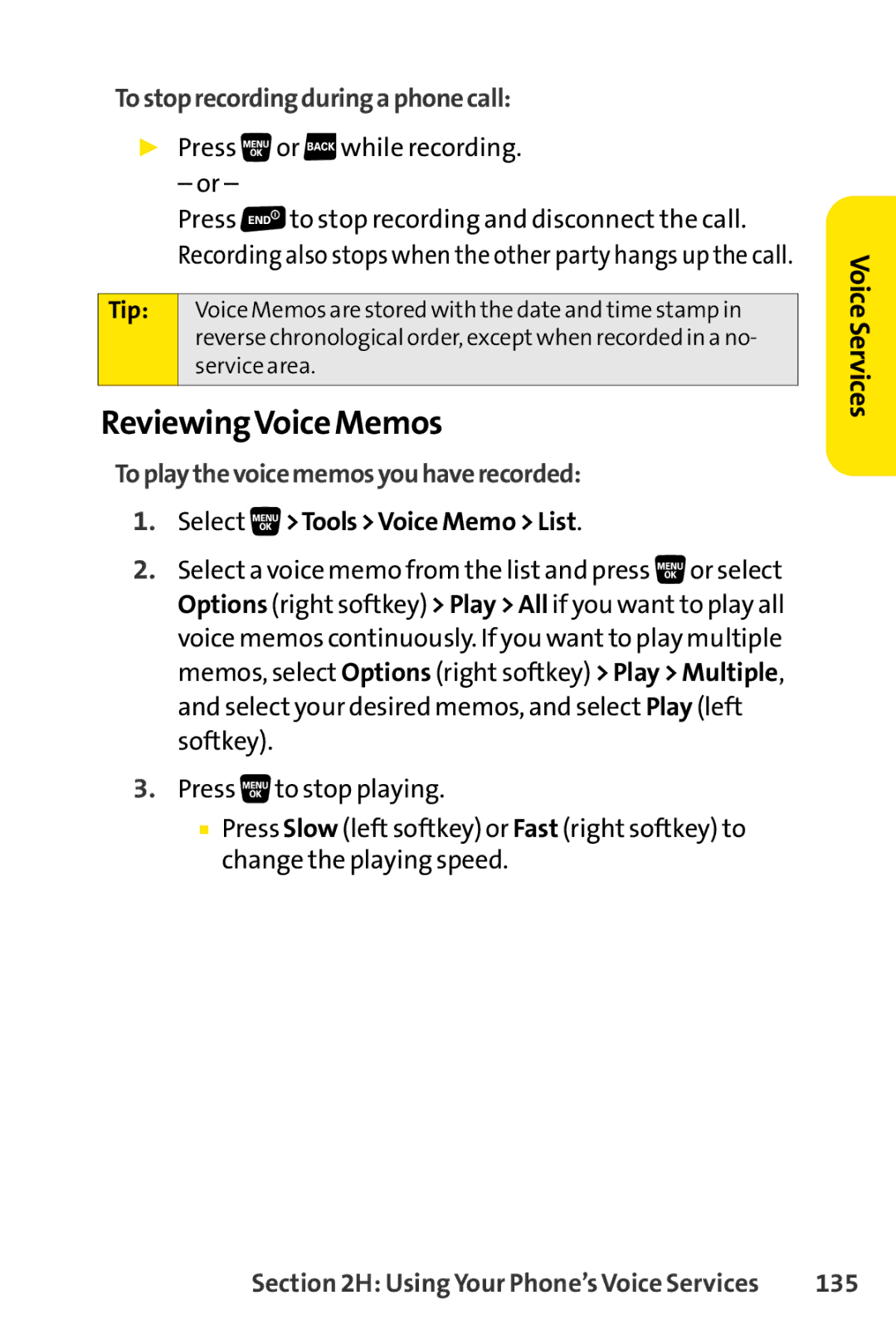SCP-3200 specifications
The Sprint Nextel SCP-3200, also known as the Sprint PCS Vision Picture Phone, is a feature-rich mobile device that was launched during the mid-2000s. This phone was designed to cater to a wide range of users, from casual consumers to business professionals, by incorporating essential features and robust technologies to enhance user experience.One of the main features of the SCP-3200 is its flip design, which allows for compact storage and protection of the screen and keypad when not in use. The device boasts a vibrant color display, which was quite impressive for its time, enabling users to enjoy a clearer view of their multimedia content. The phone also included an integrated camera, enabling users to take pictures and share them instantly through multimedia messaging services (MMS). The camera was a key selling point, catering to the burgeoning market for camera phones.
The SCP-3200 runs on a CDMA network, which provided reliable voice quality and coverage. It also supported Sprint's digital services, including Sprint PCS Vision, allowing users to access the internet, send and receive emails, and download ringtones and wallpapers directly to their phones. The inclusion of these internet capabilities made the SCP-3200 a versatile tool for users looking to stay connected on the go.
In terms of battery life, the SCP-3200 offered impressive performance, allowing users to make calls and access features without frequent recharging. The device also included various personalization options, such as customizable ringtones and wallpapers, enabling users to make their phone truly their own.
Connectivity was another strong suit for the Sprint Nextel SCP-3200. The phone embraced Bluetooth technology, allowing users to connect wirelessly to headsets and other compatible devices. This feature enhanced convenience, providing hands-free options for calls and audio streaming.
The Sprint Nextel SCP-3200 was also equipped with a user-friendly interface, making navigation simple and intuitive. Additionally, the phone supported various Java-based applications, which added to its functionality by allowing users to download games and productivity tools.
Overall, the Sprint Nextel SCP-3200 encapsulated the spirit of early 2000s mobile technology. It offered a compelling blend of features, reliable connectivity, and stylish design that made it a popular choice among consumers during its time.