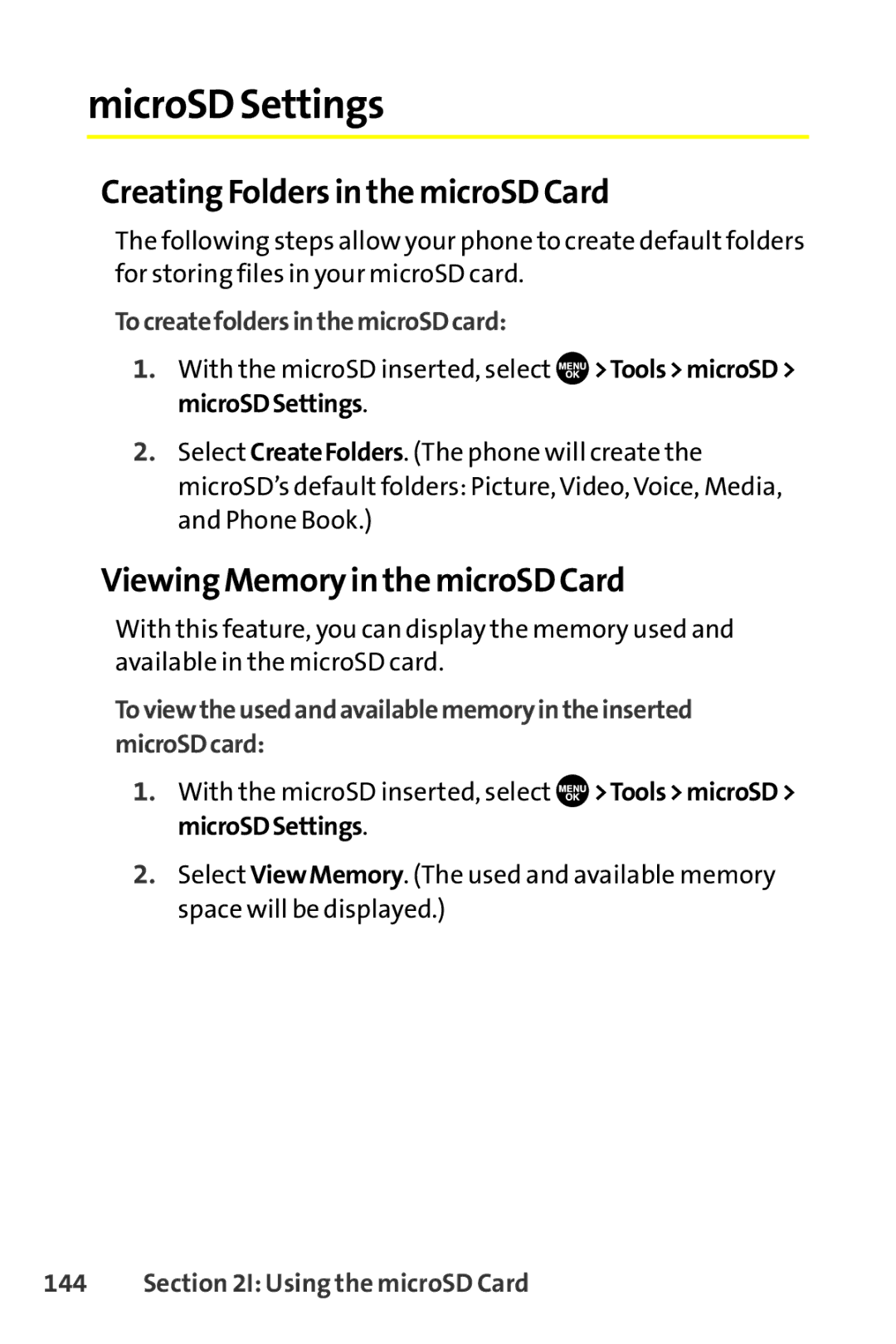microSD Settings
Creating Folders in the microSD Card
The following steps allow your phone to create default folders for storing files in your microSD card.
TocreatefoldersinthemicroSDcard:
1.With the microSD inserted, select ![]() >Tools>microSD> microSDSettings.
>Tools>microSD> microSDSettings.
2.Select CreateFolders. (The phone will create the microSD’s default folders: Picture, Video, Voice, Media, and Phone Book.)
Viewing Memory in the microSD Card
With this feature, you can display the memory used and available in the microSD card.
Toviewtheusedandavailablememoryintheinserted microSDcard:
1.With the microSD inserted, select ![]() >Tools>microSD> microSDSettings.
>Tools>microSD> microSDSettings.
2.Select ViewMemory. (The used and available memory space will be displayed.)