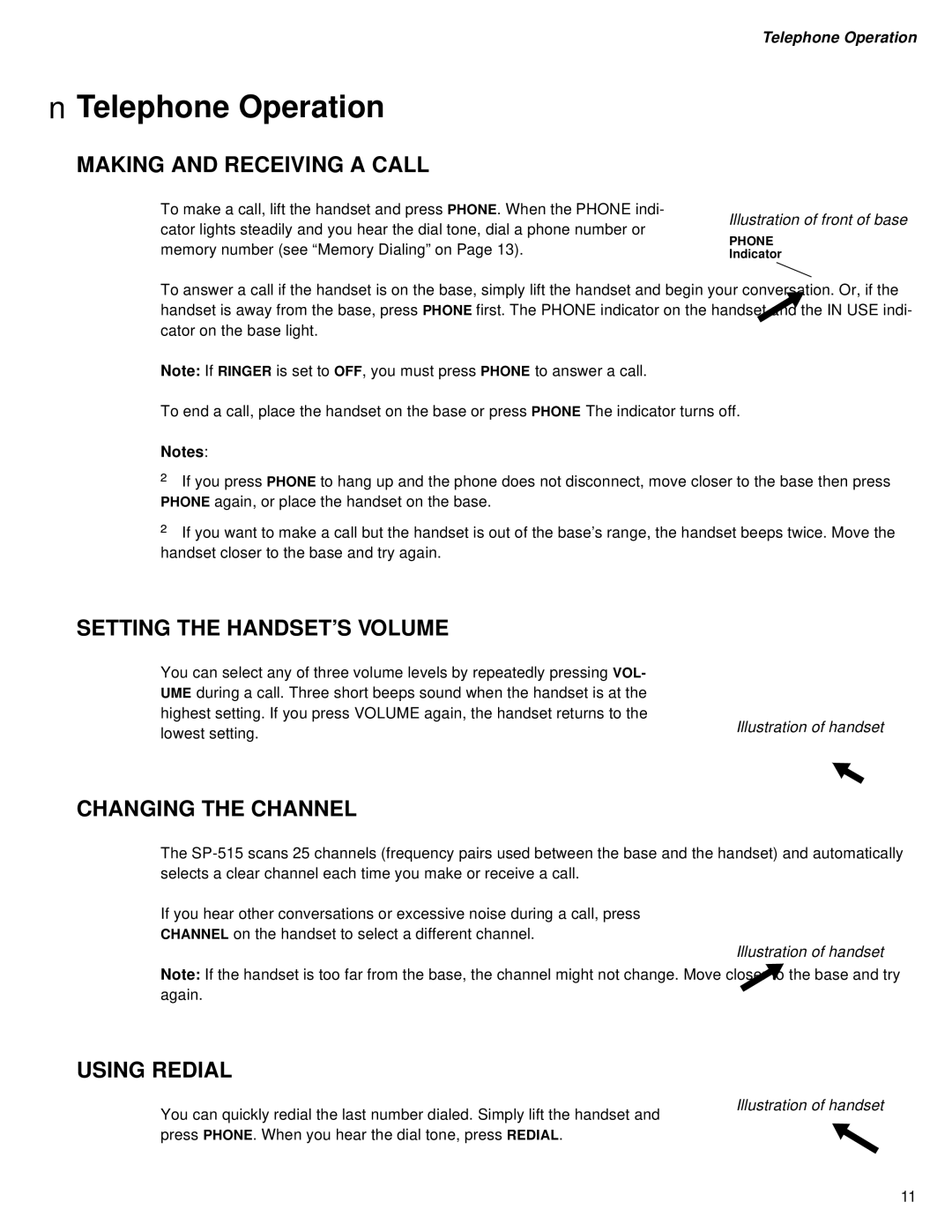SP-515 specifications
The Sprint Nextel SP-515 is a notable device in the realm of mobile communication, combining innovative technologies with user-centric features. Released during a pivotal era, it showcases Sprint's commitment to providing customers with advanced mobile solutions.One of the key characteristics of the SP-515 is its design. The device sports a compact form factor, making it easy to handle and carry. The ergonomic design is complemented by a vibrant display, which delivers clear visuals, whether for browsing applications or viewing multimedia content. The touchscreen interface enhances user interaction, providing an intuitive experience that allows for smooth navigation across various functions.
In terms of performance, the SP-515 is powered by a reliable processor that ensures efficient multitasking. Users can seamlessly switch between applications, enjoying a smooth and responsive experience. The device is equipped with adequate RAM, allowing for fast access to apps and services, and supporting overall system speed. This capability is essential for users who rely on their devices for both work-related tasks and entertainment.
One of the standout features of the Sprint Nextel SP-515 is its robust connectivity options. The device supports various network technologies, including 3G and 4G LTE, providing users with high-speed internet access for browsing, streaming, and downloading. This connectivity is further enhanced by Wi-Fi capabilities, allowing users to connect to available networks for an even faster online experience.
Moreover, the SP-515 includes a variety of built-in applications and tools to support productivity. Whether it's email, calendar functions, or note-taking applications, users have everything they need for efficient time management at their fingertips. The device also supports GPS navigation, a feature that is increasingly essential for users on the go.
The camera on the SP-515 is another highlight, offering decent quality images and video recording capabilities. This feature allows users to capture and share moments with ease, integrating social media functionality for quick sharing options.
Lastly, battery life is a critical characteristic of the SP-515. The device is designed to provide extended use throughout the day, ensuring that users can rely on it for their daily activities without frequent recharging.
In conclusion, the Sprint Nextel SP-515 serves as a versatile mobile device that combines essential features with advanced technology, catering to both personal and professional needs. Its design, performance, connectivity, and user-friendly applications make it a valuable tool in today's fast-paced mobile landscape.