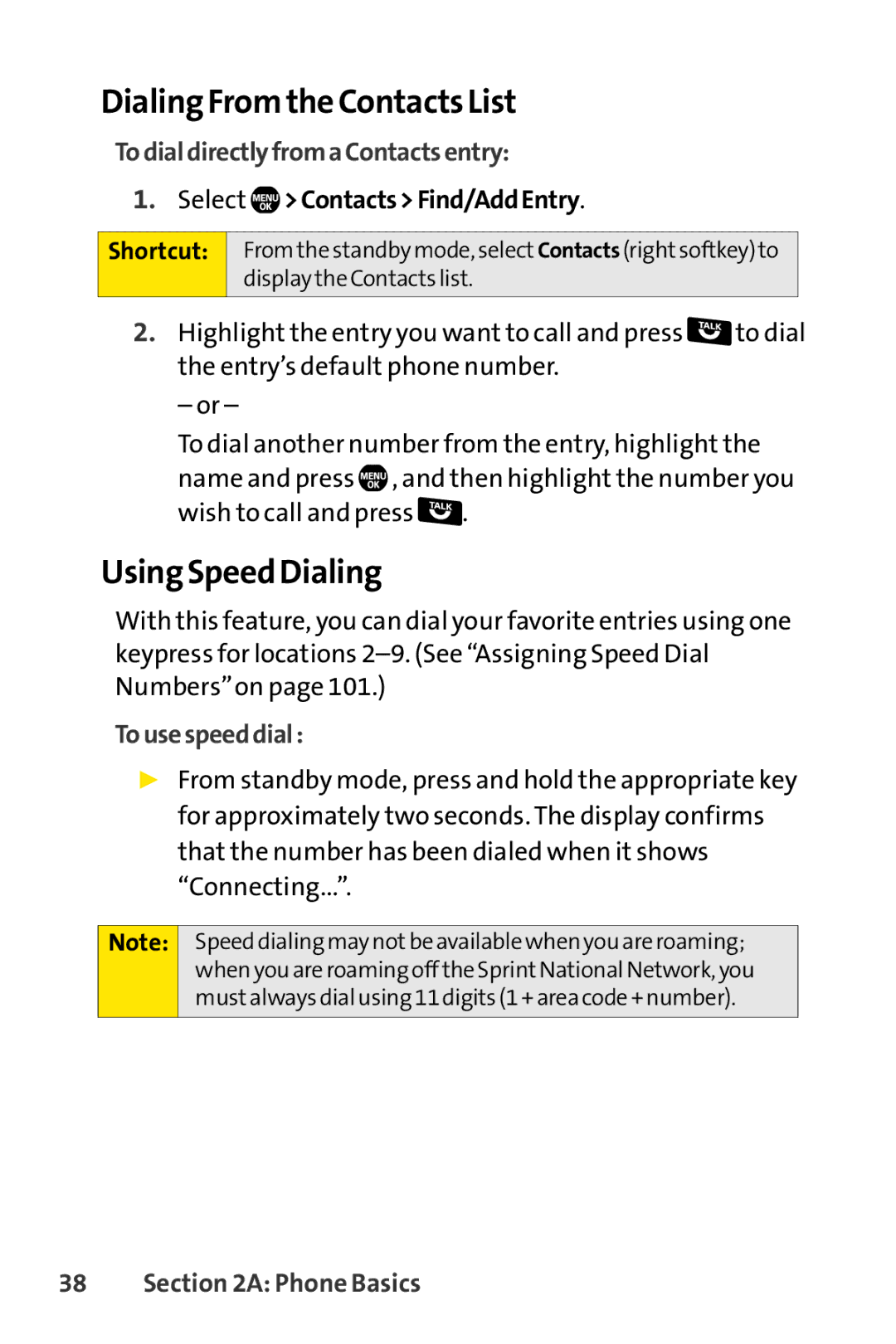Dialing From the Contacts List
TodialdirectlyfromaContactsentry:
1.Select  >Contacts>Find/AddEntry.
>Contacts>Find/AddEntry.
Shortcut:
From the standby mode, select Contacts (right softkey) to display the Contacts list.
2.Highlight the entry you want to call and press ![]() to dial the entry’s default phone number.
to dial the entry’s default phone number.
– or –
To dial another number from the entry, highlight the name and press ![]() , and then highlight the number you wish to call and press
, and then highlight the number you wish to call and press ![]() .
.
Using Speed Dialing
With this feature, you can dial your favorite entries using one keypress for locations
Tousespeeddial:
▶From standby mode, press and hold the appropriate key for approximately two seconds. The display confirms that the number has been dialed when it shows “Connecting...”.
Note:
Speed dialing may notbe available when you are roaming; when you are roaming off the Sprint National Network, you mustalways dial using 11 digits (1 + area code + number).