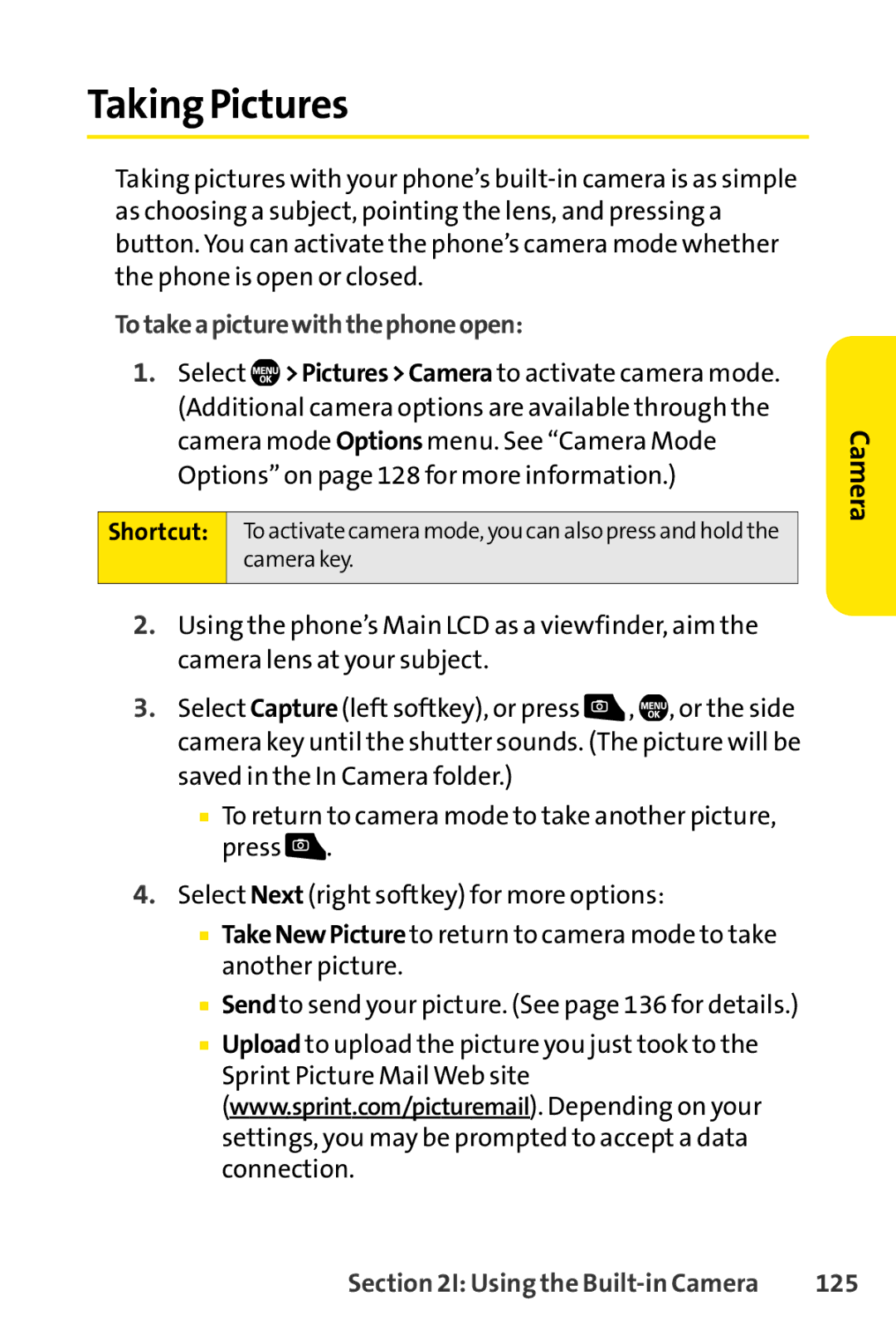Taking Pictures
Taking pictures with your phone’s
Totakeapicturewiththephoneopen:
1.Select ![]() >Pictures>Camera to activate camera mode. (Additional camera options are available through the camera mode Options menu. See “Camera Mode Options” on page 128 for more information.)
>Pictures>Camera to activate camera mode. (Additional camera options are available through the camera mode Options menu. See “Camera Mode Options” on page 128 for more information.)
Shortcut: To activate camera mode, you can also press and hold the camera key.
2.Using the phone’s Main LCD as a viewfinder, aim the camera lens at your subject.
3.Select Capture (left softkey), or press ![]() ,
, ![]() , or the side camera key until the shutter sounds. (The picture will be saved in the In Camera folder.)
, or the side camera key until the shutter sounds. (The picture will be saved in the In Camera folder.)
■To return to camera mode to take another picture, press ![]() .
.
4.Select Next (right softkey) for more options:
■TakeNewPicture to return to camera mode to take another picture.
■Sendto send your picture. (See page 136 for details.)
■Upload to upload the picture you just took to the Sprint Picture Mail Web site (www.sprint.com/picturemail). Depending on your settings, you may be prompted to accept a data connection.
Camera
Section 2I: Using the | 125 |