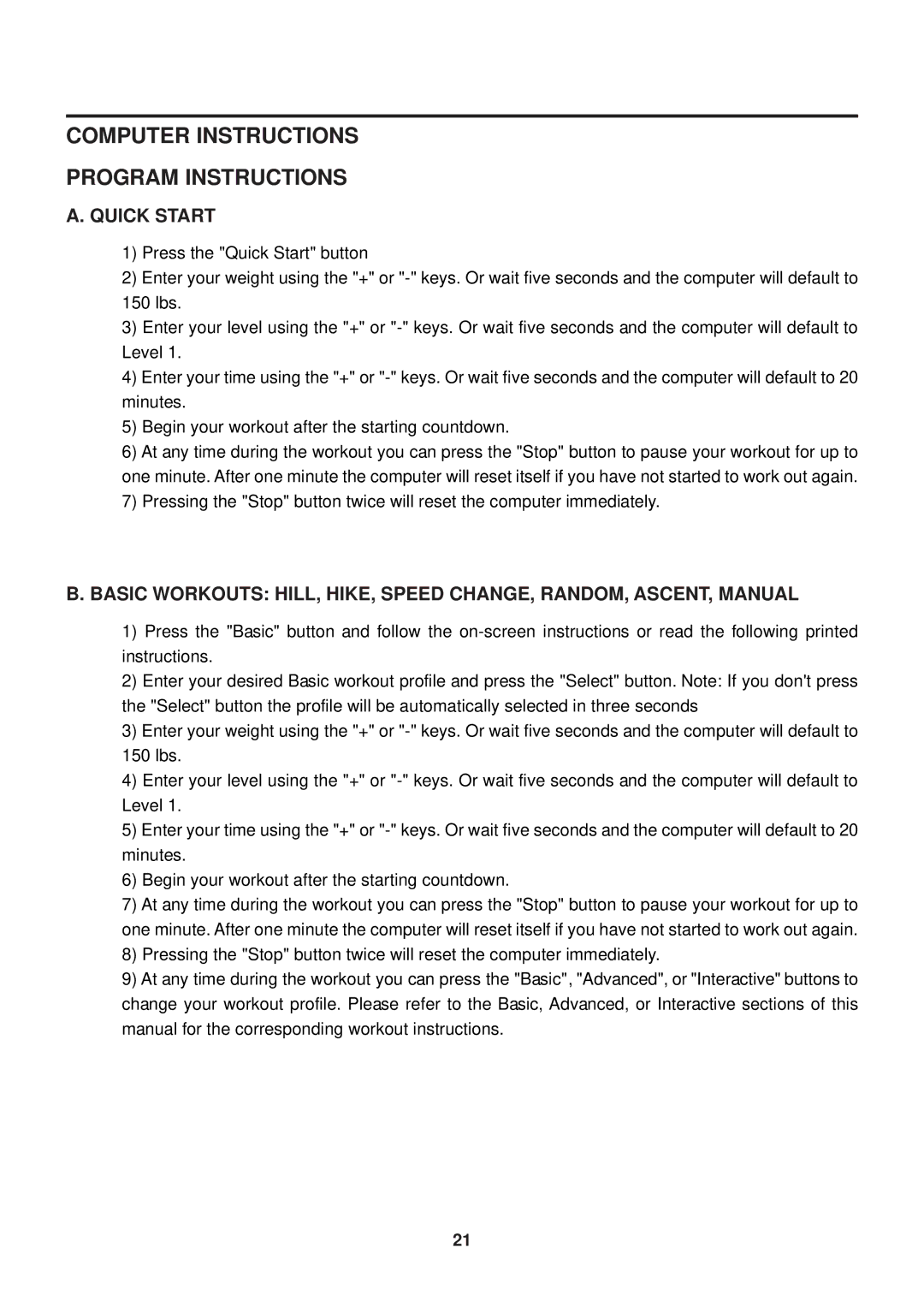COMPUTER INSTRUCTIONS
PROGRAM INSTRUCTIONS
A. QUICK START
1)Press the "Quick Start" button
2)Enter your weight using the "+" or
3)Enter your level using the "+" or
4)Enter your time using the "+" or
5)Begin your workout after the starting countdown.
6)At any time during the workout you can press the "Stop" button to pause your workout for up to one minute. After one minute the computer will reset itself if you have not started to work out again.
7)Pressing the "Stop" button twice will reset the computer immediately.
B.BASIC WORKOUTS: HILL, HIKE, SPEED CHANGE, RANDOM, ASCENT, MANUAL
1)Press the "Basic" button and follow the
2)Enter your desired Basic workout profile and press the "Select" button. Note: If you don't press the "Select" button the profile will be automatically selected in three seconds
3)Enter your weight using the "+" or
4)Enter your level using the "+" or
5)Enter your time using the "+" or
6)Begin your workout after the starting countdown.
7)At any time during the workout you can press the "Stop" button to pause your workout for up to one minute. After one minute the computer will reset itself if you have not started to work out again.
8)Pressing the "Stop" button twice will reset the computer immediately.
9)At any time during the workout you can press the "Basic", "Advanced", or "Interactive" buttons to change your workout profile. Please refer to the Basic, Advanced, or Interactive sections of this manual for the corresponding workout instructions.
21