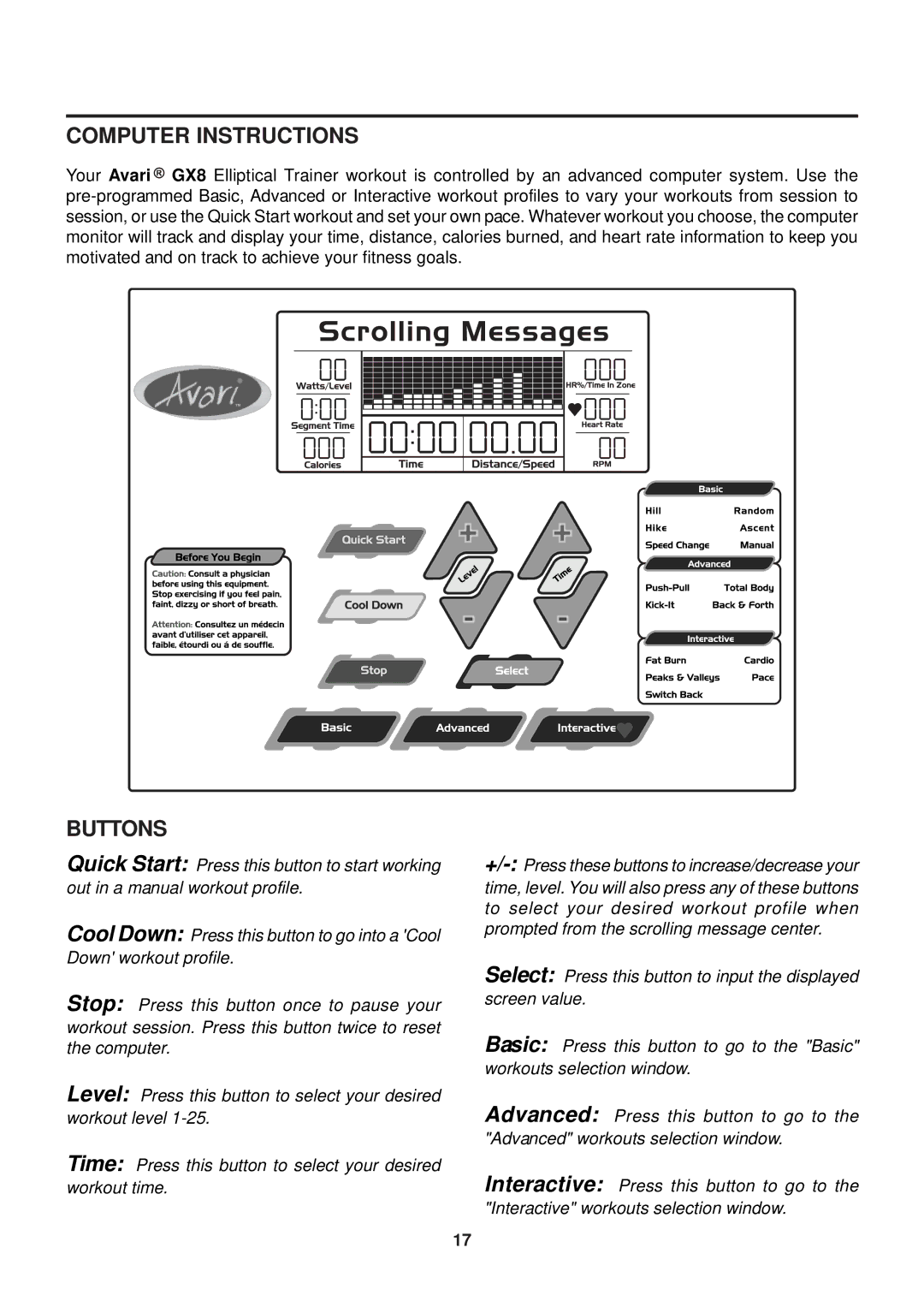COMPUTER INSTRUCTIONS
Your Avari![]() GX8 Elliptical Trainer workout is controlled by an advanced computer system. Use the
GX8 Elliptical Trainer workout is controlled by an advanced computer system. Use the
BUTTONS
Quick Start: Press this button to start working out in a manual workout profile.
Cool Down: Press this button to go into a 'Cool Down' workout profile.
Stop: Press this button once to pause your workout session. Press this button twice to reset the computer.
Level: Press this button to select your desired workout level
Time: Press this button to select your desired workout time.
Select: Press this button to input the displayed screen value.
Basic: Press this button to go to the "Basic" workouts selection window.
Advanced: Press this button to go to the "Advanced" workouts selection window.
Interactive: Press this button to go to the "Interactive" workouts selection window.
17