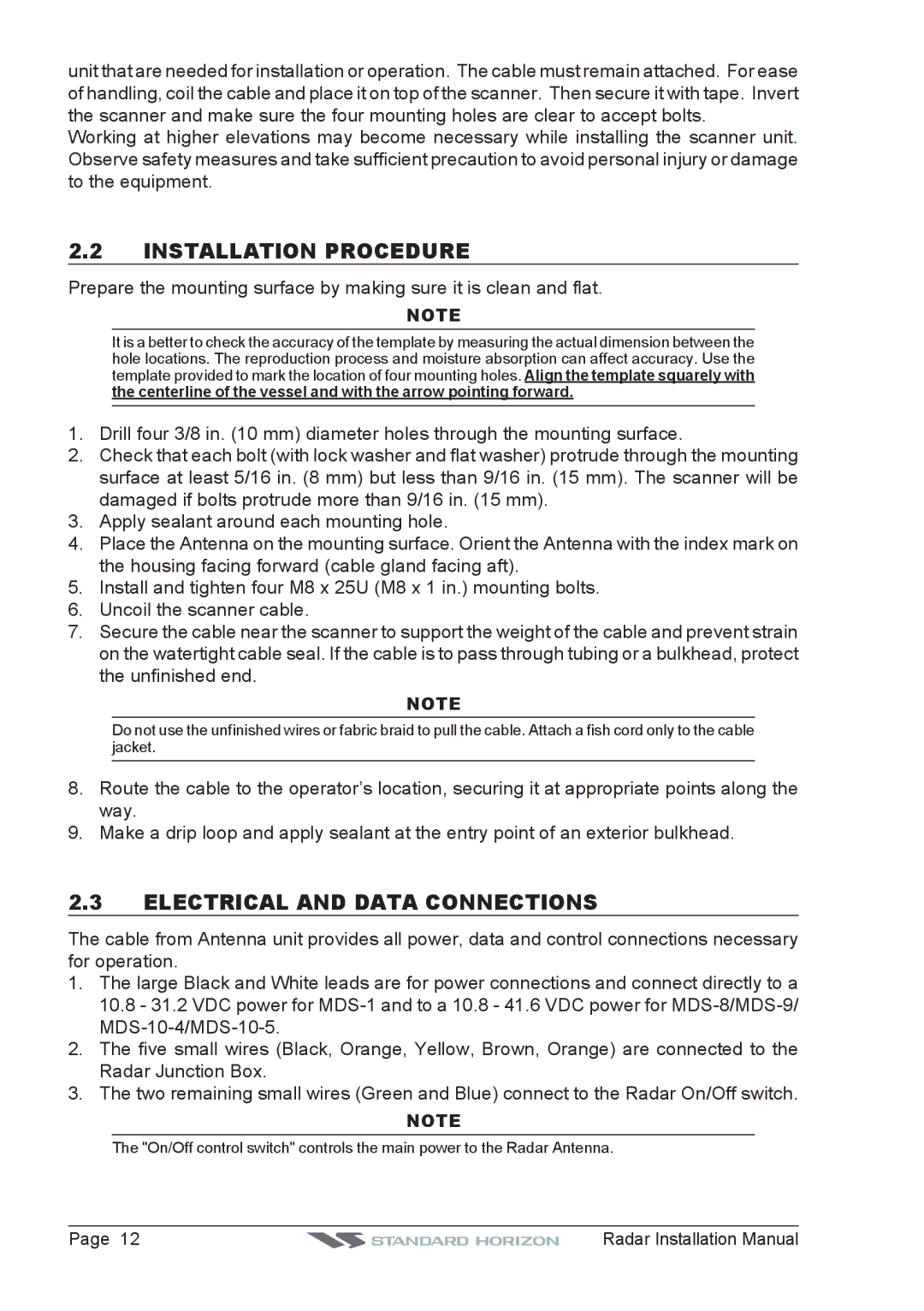MDS-9, MDS-8, MDS-10-5, MDS-10-4, MDS-1 specifications
Standard Horizon's MDS series of marine radios is widely recognized for its reliable performance and advanced features, catering to the needs of boaters and mariners around the world. Let's delve into the main features, technologies, and characteristics of the MDS-1, MDS-10-4, MDS-10-5, MDS-8, and MDS-9 models.The MDS-1 is a compact yet robust digital selective calling (DSC) radio, designed for ease of use in emergencies. It incorporates a built-in GPS receiver, allowing users to easily transmit their location in distress situations. The MDS-1 features a waterproof design with a high IP rating, ensuring it performs well even in challenging marine environments. The user-friendly interface and large buttons make it accessible for all boaters, while its lightweight construction allows for easy installation on various vessels.
The MDS-10-4 offers advanced digital capabilities, featuring a four-channel simultaneous receiver. This enables users to monitor multiple channels at once, improving situational awareness. With its robust build and exceptional audio quality, the MDS-10-4 also boasts Bluetooth connectivity, allowing seamless communication with compatible devices. This radio is equipped with a clear, backlit LCD screen for easy operation in low-light conditions, making it an ideal choice for nighttime navigation.
The MDS-10-5 goes one step further, offering enhanced functionalities and an impressive five-channel simultaneous reception feature. It comes with customizable channel settings and supports various communication modes, including VHF, AIS, and DSC. The integrated GPS and built-in loudspeakers provide clear audio output, ensuring critical information is received promptly. The MDS-10-5 is an essential tool for professional mariners who require reliable communication and navigation capabilities.
The MDS-8 model stands out for its user-friendly design, making it suitable for recreational boaters. It features a simple interface with intuitive controls, allowing users to access the most important functions with ease. The MDS-8 is equipped with advanced noise-canceling technology that enhances audio clarity, even in noisy marine environments. Its compact size makes it an excellent addition for space-conscious boaters.
Finally, the MDS-9 combines portability with performance, offering a lightweight design and rechargeable battery option. It features a rugged construction that ensures durability while providing essential functions like weather alerts, making it a vital tool for staying safe on the water. The MDS-9 is particularly favored by those who enjoy day trips or coastal cruising, as its reliable communication capabilities enhance safety and reassurance.
Overall, the Standard Horizon MDS series showcases a commitment to quality and innovation, providing users with essential tools for safe and effective maritime communication.