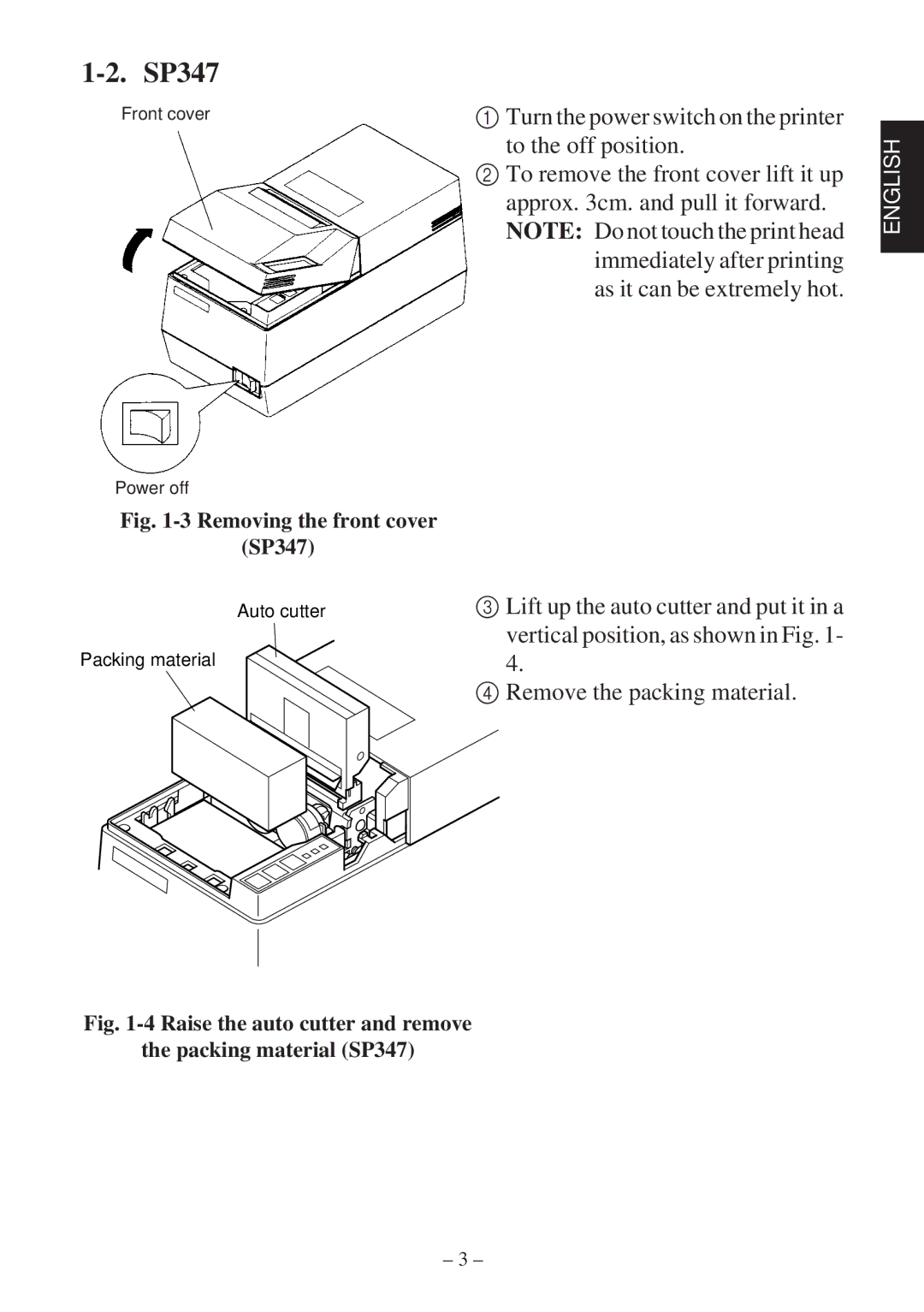1-2. SP347
Front cover | 1 Turn the power switch on the printer |
| to the off position. |
| 2 To remove the front cover lift it up |
| approx. 3cm. and pull it forward. |
| NOTE: Do not touch the print head |
| immediately after printing |
| as it can be extremely hot. |
Power off
Fig. 1-3 Removing the front cover
(SP347)
Auto cutter | 3 Lift up the auto cutter and put it in a |
| vertical position, as shown in Fig. 1- |
Packing material | 4. |
| 4 Remove the packing material. |
Fig. 1-4 Raise the auto cutter and remove
the packing material (SP347)
ENGLISH
– 3 –