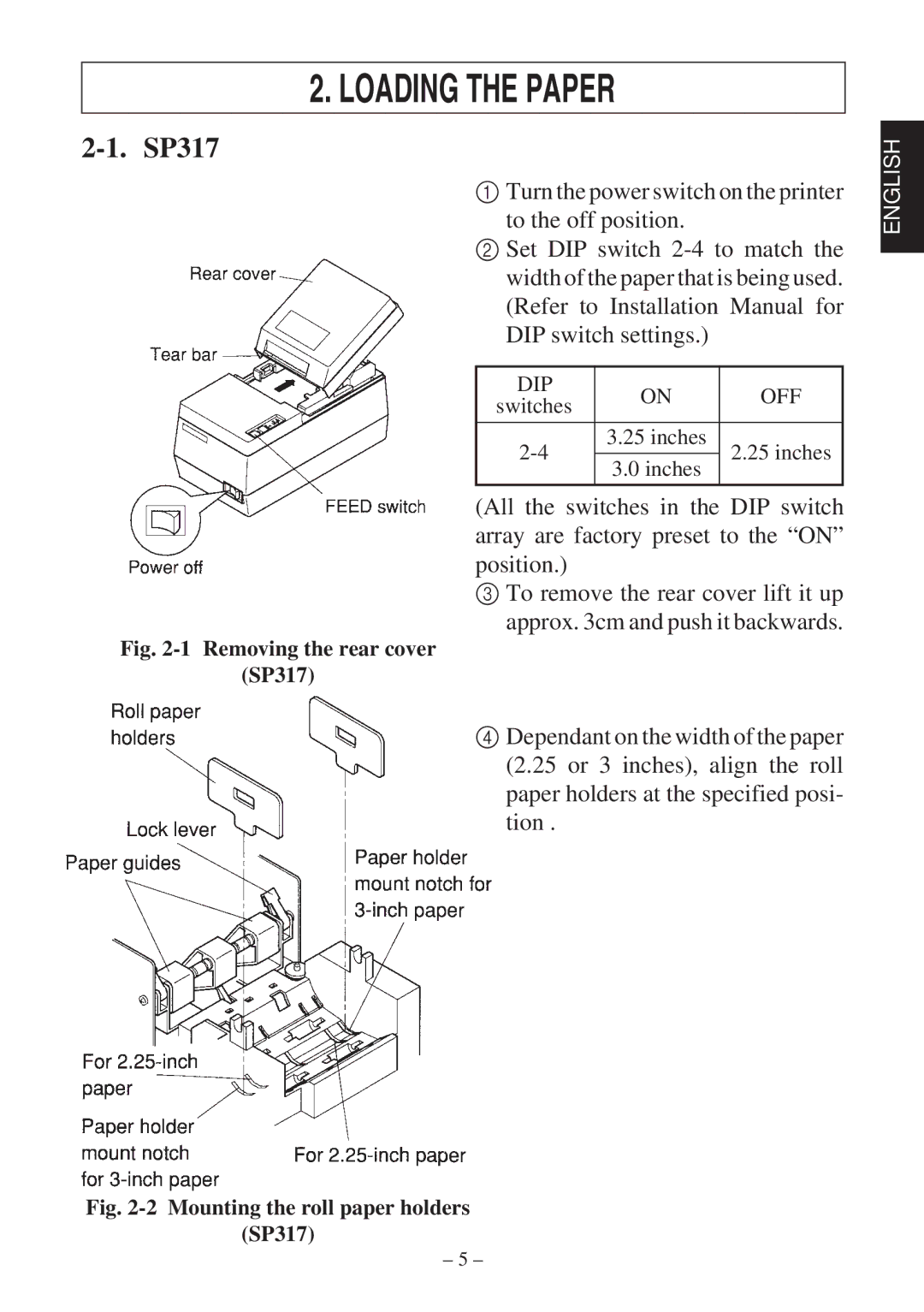2. LOADING THE PAPER
2-1. SP317
1 Turn the power switch on the printer to the off position.
2 Set DIP switch
DIP | ON | OFF | |
switches | |||
|
| ||
|
|
| |
3.25 inches | 2.25 inches | ||
| |||
3.0 inches | |||
|
| ||
|
|
|
(All the switches in the DIP switch array are factory preset to the “ON” position.)
3 To remove the rear cover lift it up approx. 3cm and push it backwards.
Fig. 2-1 Removing the rear cover
(SP317)
4 Dependant on the width of the paper
(2.25 or 3 inches), align the roll paper holders at the specified posi- tion .
Fig. 2-2 Mounting the roll paper holders
(SP317)
ENGLISH
– 5 –