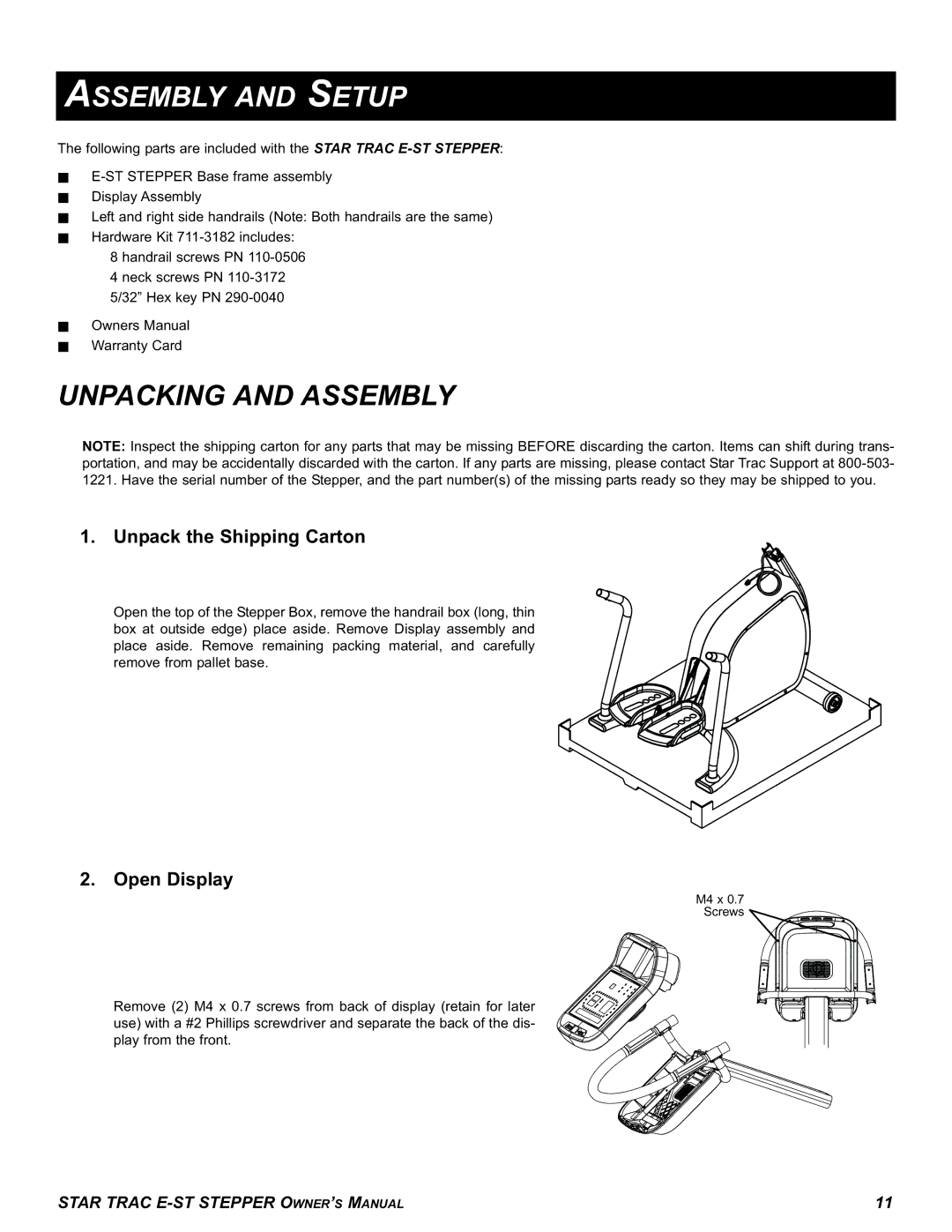ASSEMBLY AND SETUP
The following parts are included with the STAR TRAC
■
■Display Assembly
■Left and right side handrails (Note: Both handrails are the same)
■Hardware Kit
8 handrail screws PN
4 neck screws PN
■Owners Manual
■Warranty Card
UNPACKING AND ASSEMBLY
NOTE: Inspect the shipping carton for any parts that may be missing BEFORE discarding the carton. Items can shift during trans- portation, and may be accidentally discarded with the carton. If any parts are missing, please contact Star Trac Support at
1. Unpack the Shipping Carton
Open the top of the Stepper Box, remove the handrail box (long, thin box at outside edge) place aside. Remove Display assembly and place aside. Remove remaining packing material, and carefully remove from pallet base.
2. Open Display
M4 x 0.7
Screws
Remove (2) M4 x 0.7 screws from back of display (retain for later use) with a #2 Phillips screwdriver and separate the back of the dis- play from the front.
STAR TRAC | 11 |