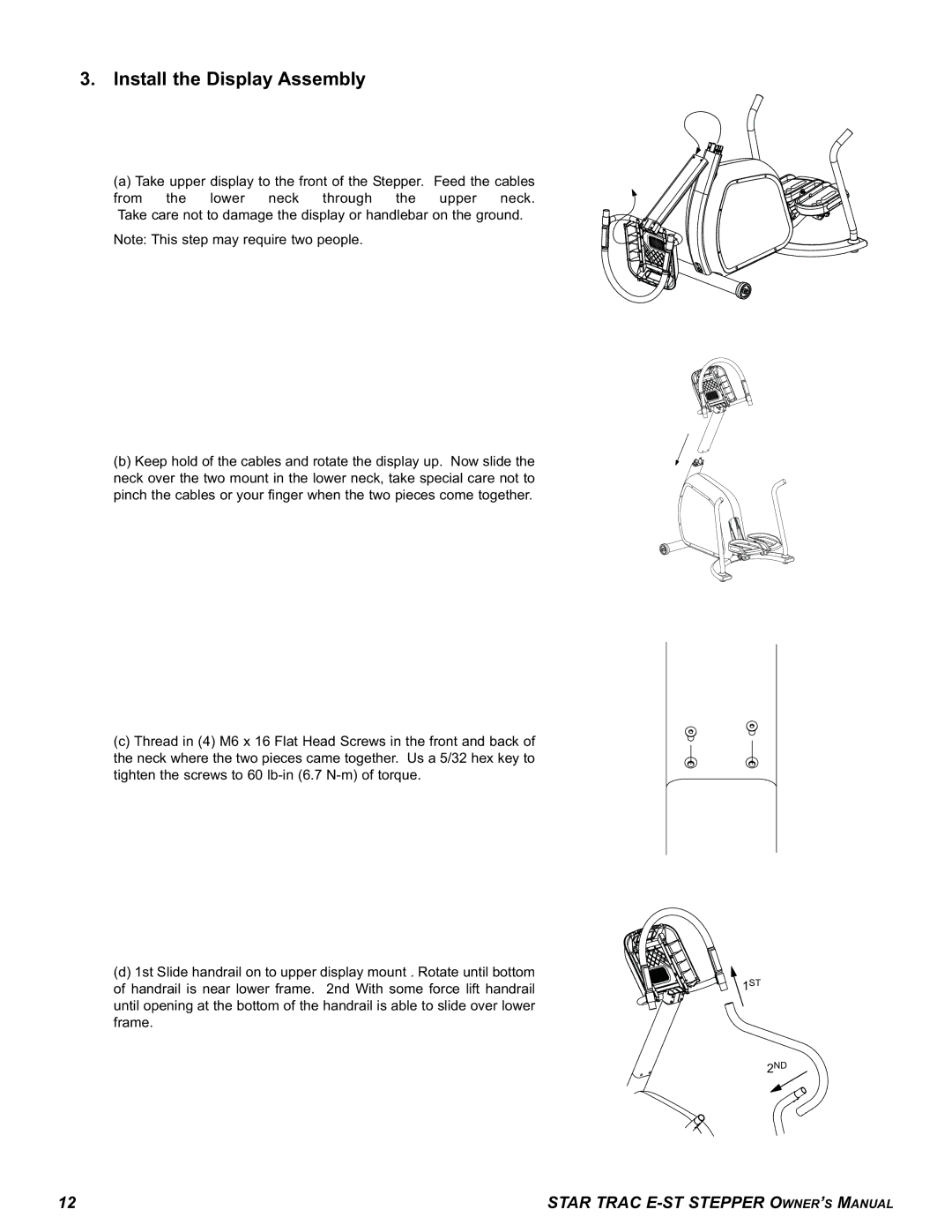3. Install the Display Assembly
(a) Take upper display to the front of the Stepper. Feed the cables from the lower neck through the upper neck. Take care not to damage the display or handlebar on the ground.
Note: This step may require two people.
(b)Keep hold of the cables and rotate the display up. Now slide the neck over the two mount in the lower neck, take special care not to pinch the cables or your finger when the two pieces come together.
(c)Thread in (4) M6 x 16 Flat Head Screws in the front and back of the neck where the two pieces came together. Us a 5/32 hex key to tighten the screws to 60
(d)1st Slide handrail on to upper display mount . Rotate until bottom of handrail is near lower frame. 2nd With some force lift handrail until opening at the bottom of the handrail is able to slide over lower frame.
![]() 1ST
1ST
2ND
12 | STAR TRAC |