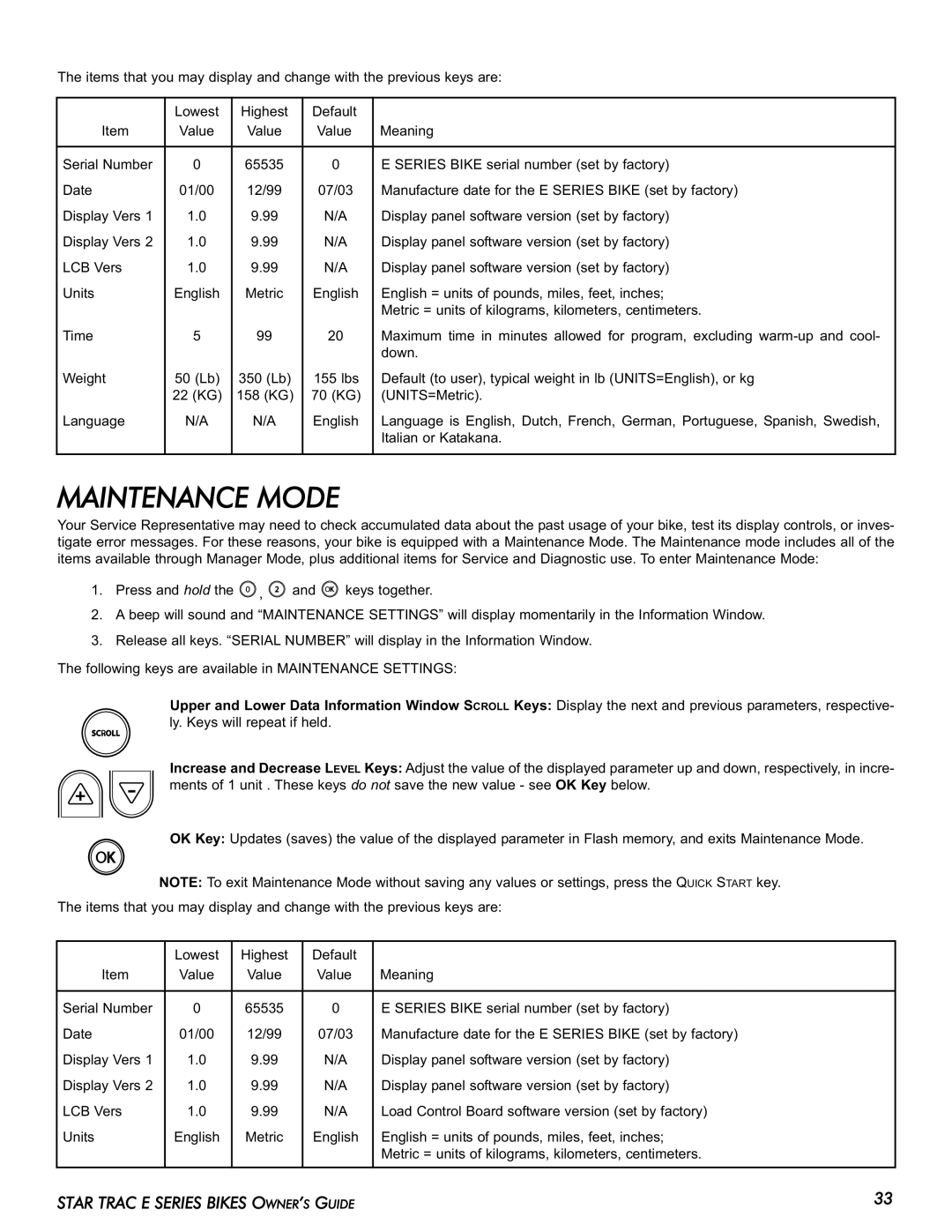The items that you may display and change with the previous keys are:
| Lowest | Highest | Default |
|
Item | Value | Value | Value | Meaning |
|
|
|
|
|
Serial Number | 0 | 65535 | 0 | E SERIES BIKE serial number (set by factory) |
Date | 01/00 | 12/99 | 07/03 | Manufacture date for the E SERIES BIKE (set by factory) |
Display Vers 1 | 1.0 | 9.99 | N/A | Display panel software version (set by factory) |
Display Vers 2 | 1.0 | 9.99 | N/A | Display panel software version (set by factory) |
LCB Vers | 1.0 | 9.99 | N/A | Display panel software version (set by factory) |
Units | English | Metric | English | English = units of pounds, miles, feet, inches; |
|
|
|
| Metric = units of kilograms, kilometers, centimeters. |
Time | 5 | 99 | 20 | Maximum time in minutes allowed for program, excluding |
|
|
|
| down. |
Weight | 50 (Lb) | 350 (Lb) | 155 lbs | Default (to user), typical weight in lb (UNITS=English), or kg |
| 22 (KG) | 158 (KG) | 70 (KG) | (UNITS=Metric). |
Language | N/A | N/A | English | Language is English, Dutch, French, German, Portuguese, Spanish, Swedish, |
|
|
|
| Italian or Katakana. |
|
|
|
|
|
MAINTENANCE MODE
Your Service Representative may need to check accumulated data about the past usage of your bike, test its display controls, or inves- tigate error messages. For these reasons, your bike is equipped with a Maintenance Mode. The Maintenance mode includes all of the items available through Manager Mode, plus additional items for Service and Diagnostic use. To enter Maintenance Mode:
1.Press and hold the ![]() ,
, ![]() and
and ![]() keys together.
keys together.
2.A beep will sound and “MAINTENANCE SETTINGS” will display momentarily in the Information Window.
3.Release all keys. “SERIAL NUMBER” will display in the Information Window.
The following keys are available in MAINTENANCE SETTINGS:
Upper and Lower Data Information Window SCROLL Keys: Display the next and previous parameters, respective- ly. Keys will repeat if held.
Increase and Decrease LEVEL Keys: Adjust the value of the displayed parameter up and down, respectively, in incre- ments of 1 unit . These keys do not save the new value - see OK Key below.
OK Key: Updates (saves) the value of the displayed parameter in Flash memory, and exits Maintenance Mode.
NOTE: To exit Maintenance Mode without saving any values or settings, press the QUICK START key.
The items that you may display and change with the previous keys are:
| Lowest | Highest | Default |
|
Item | Value | Value | Value | Meaning |
|
|
|
|
|
Serial Number | 0 | 65535 | 0 | E SERIES BIKE serial number (set by factory) |
Date | 01/00 | 12/99 | 07/03 | Manufacture date for the E SERIES BIKE (set by factory) |
Display Vers 1 | 1.0 | 9.99 | N/A | Display panel software version (set by factory) |
Display Vers 2 | 1.0 | 9.99 | N/A | Display panel software version (set by factory) |
LCB Vers | 1.0 | 9.99 | N/A | Load Control Board software version (set by factory) |
Units | English | Metric | English | English = units of pounds, miles, feet, inches; |
|
|
|
| Metric = units of kilograms, kilometers, centimeters. |
|
|
|
|
|
STAR TRAC E SERIES BIKES OWNER’S GUIDE | 33 |