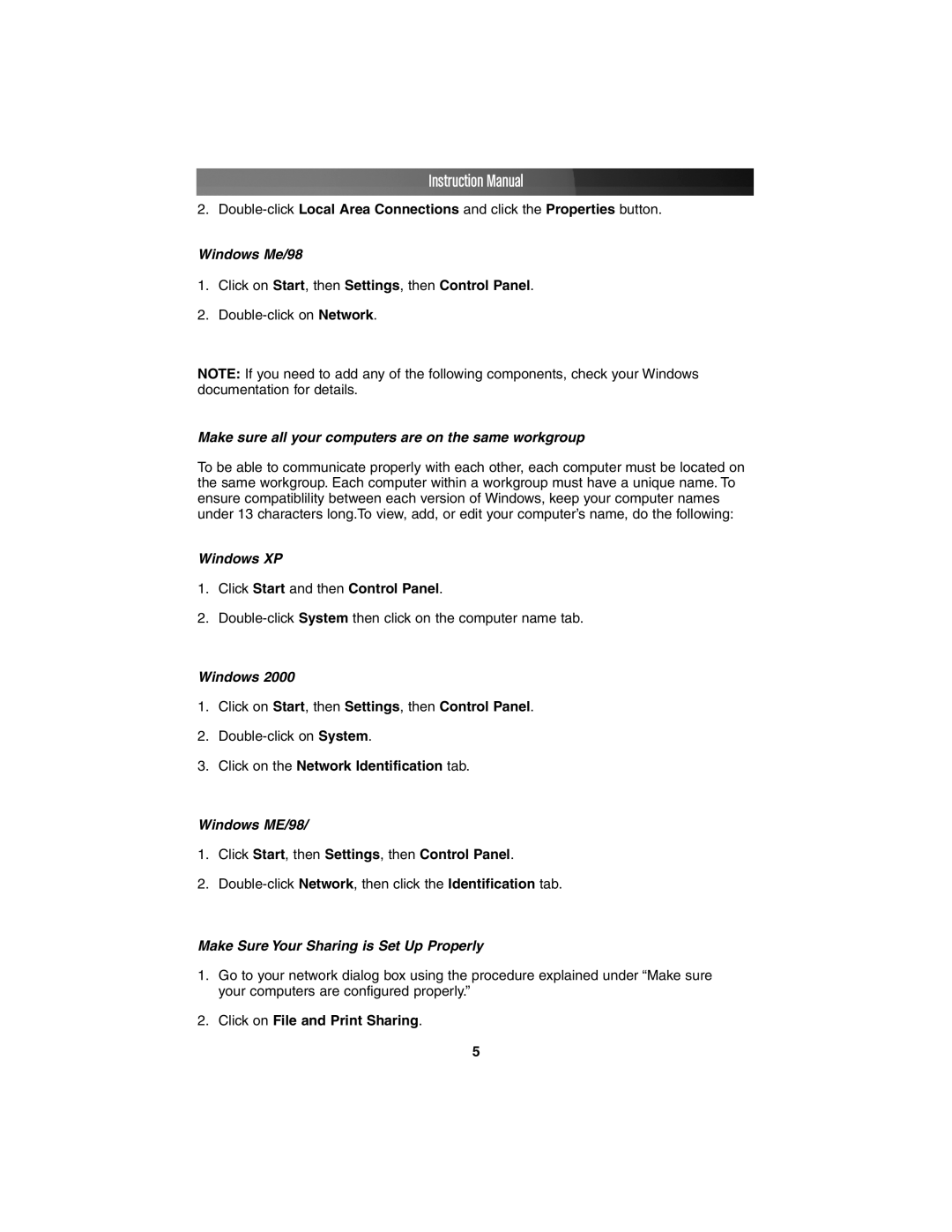Instruction Manual
2.
Windows Me/98
1.Click on Start, then Settings, then Control Panel.
2.
NOTE: If you need to add any of the following components, check your Windows documentation for details.
Make sure all your computers are on the same workgroup
To be able to communicate properly with each other, each computer must be located on the same workgroup. Each computer within a workgroup must have a unique name. To ensure compatiblility between each version of Windows, keep your computer names under 13 characters long.To view, add, or edit your computer’s name, do the following:
Windows XP
1.Click Start and then Control Panel.
2.
Windows 2000
1.Click on Start, then Settings, then Control Panel.
2.
3.Click on the Network Identification tab.
Windows ME/98/
1.Click Start, then Settings, then Control Panel.
2.
Make Sure Your Sharing is Set Up Properly
1.Go to your network dialog box using the procedure explained under “Make sure your computers are configured properly.”
2.Click on File and Print Sharing.
5