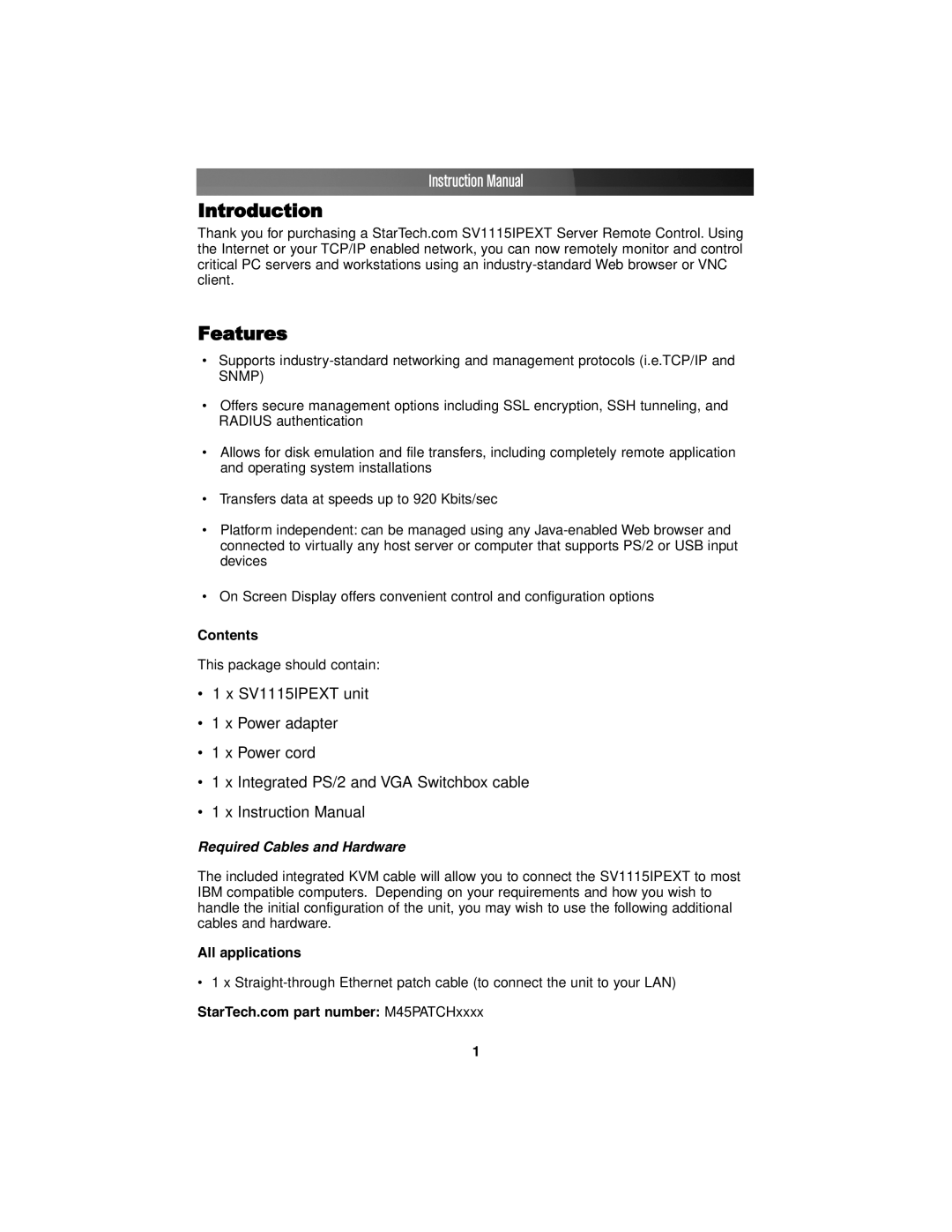Instruction Manual
Introduction
Thank you for purchasing a StarTech.com SV1115IPEXT Server Remote Control. Using the Internet or your TCP/IP enabled network, you can now remotely monitor and control critical PC servers and workstations using an
Features
•Supports
•Offers secure management options including SSL encryption, SSH tunneling, and RADIUS authentication
•Allows for disk emulation and file transfers, including completely remote application and operating system installations
•Transfers data at speeds up to 920 Kbits/sec
•Platform independent: can be managed using any
•On Screen Display offers convenient control and configuration options
Contents
This package should contain:
•1 x SV1115IPEXT unit
•1 x Power adapter
•1 x Power cord
•1 x Integrated PS/2 and VGA Switchbox cable
•1 x Instruction Manual
Required Cables and Hardware
The included integrated KVM cable will allow you to connect the SV1115IPEXT to most IBM compatible computers. Depending on your requirements and how you wish to handle the initial configuration of the unit, you may wish to use the following additional cables and hardware.
All applications
• 1 x
StarTech.com part number: M45PATCHxxxx
1