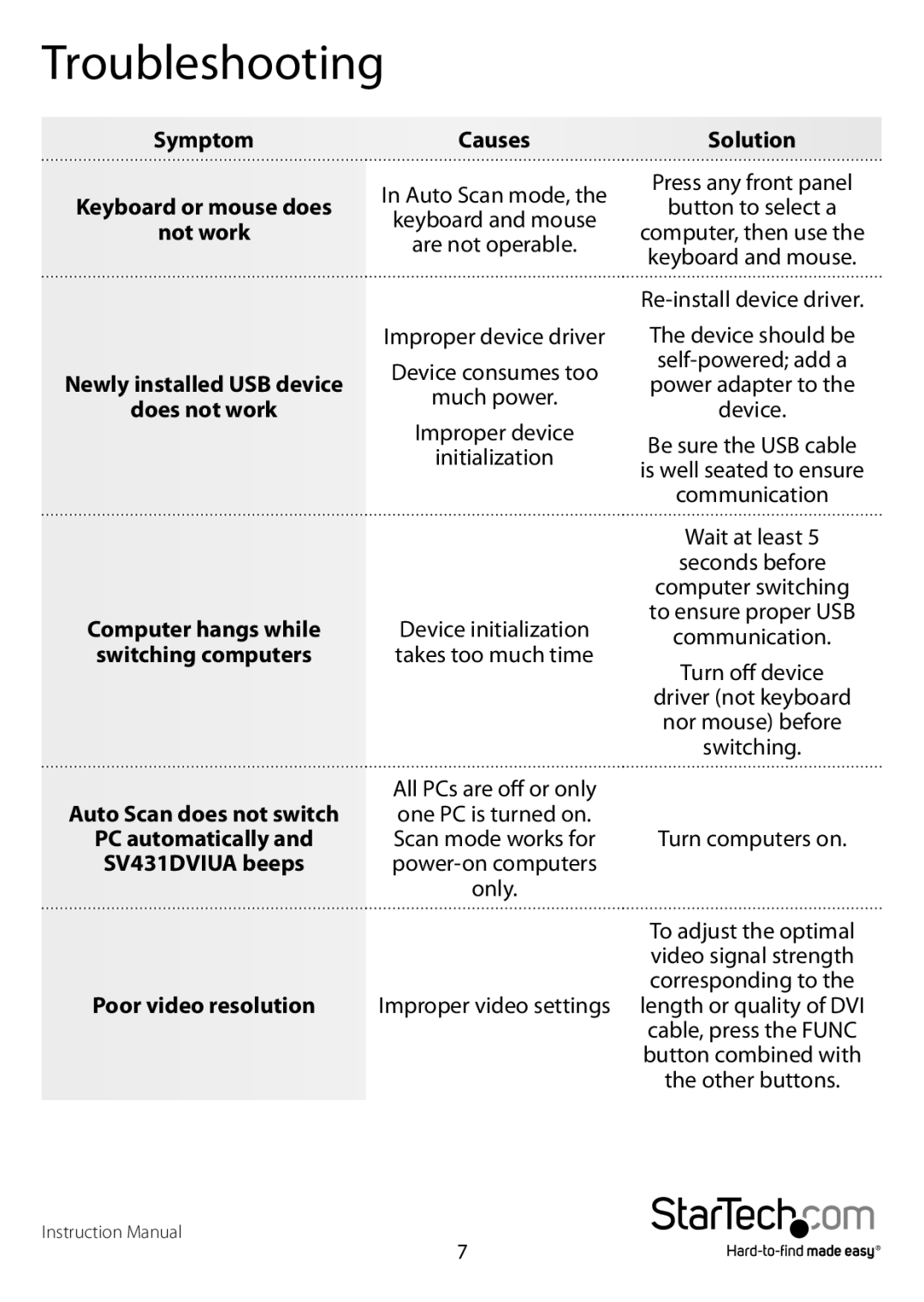Troubleshooting
Symptom | Causes | Solution | |
Keyboard or mouse does | In Auto Scan mode, the | Press any front panel | |
button to select a | |||
keyboard and mouse | |||
not work | computer, then use the | ||
are not operable. | |||
| keyboard and mouse. | ||
|
| ||
|
| ||
| Improper device driver | The device should be | |
Newly installed USB device | Device consumes too | ||
power adapter to the | |||
much power. | |||
does not work | device. | ||
Improper device | |||
| Be sure the USB cable | ||
| initialization | ||
| is well seated to ensure | ||
|
| ||
|
| communication | |
|
| Wait at least 5 | |
|
| seconds before | |
|
| computer switching | |
Computer hangs while | Device initialization | to ensure proper USB | |
communication. | |||
switching computers | takes too much time | Turn off device | |
|
| ||
|
| driver (not keyboard | |
|
| nor mouse) before | |
|
| switching. | |
Auto Scan does not switch | All PCs are off or only |
| |
one PC is turned on. |
| ||
PC automatically and | Scan mode works for | Turn computers on. | |
SV431DVIUA beeps |
| ||
| only. |
| |
|
| To adjust the optimal | |
|
| video signal strength | |
Poor video resolution |
| corresponding to the | |
Improper video settings | length or quality of DVI | ||
|
| cable, press the FUNC | |
|
| button combined with | |
|
| the other buttons. |
Instruction Manual
7