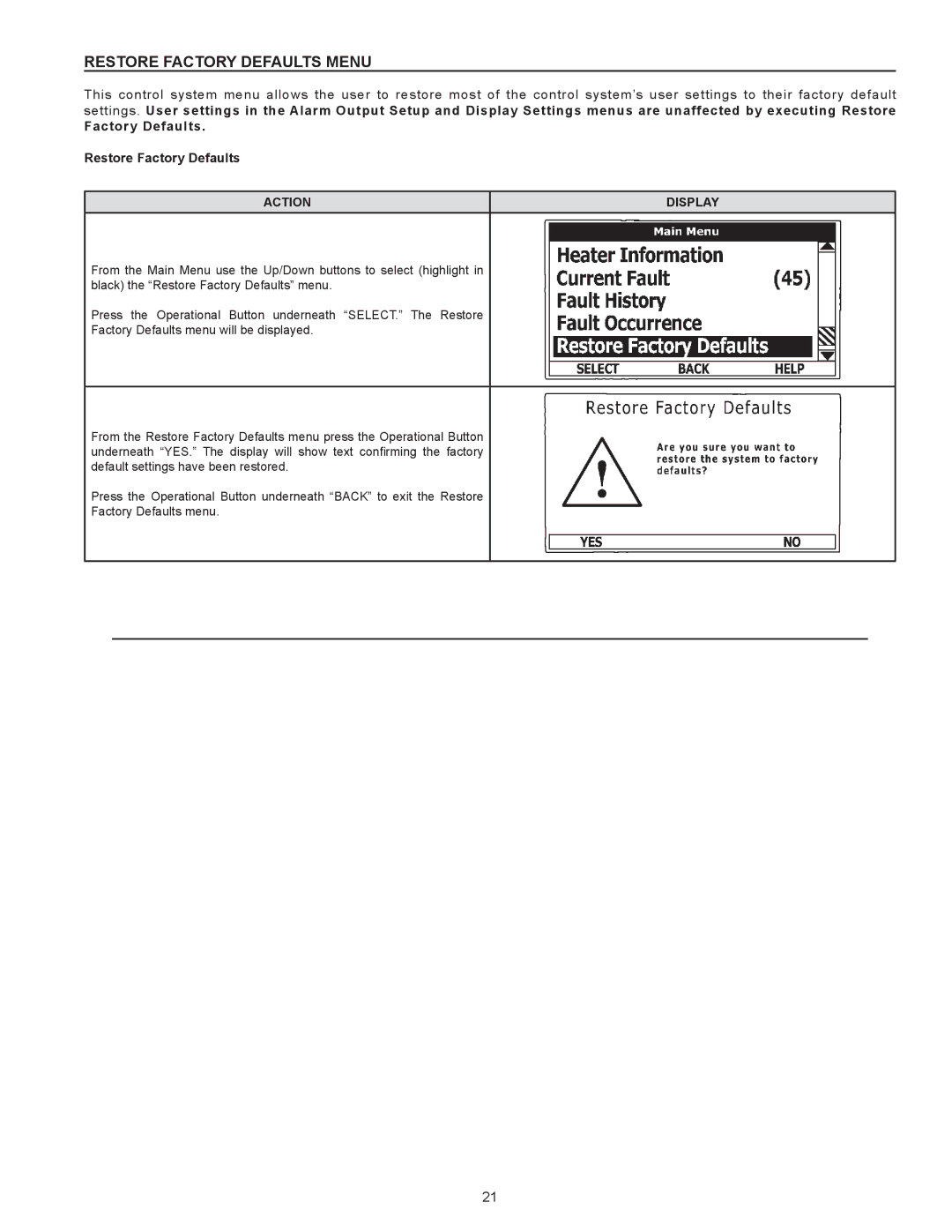RESTORE FACTORY DEFAULTS MENU
This control system menu allows the user to restore most of the control system’s user settings to their factory default settings. User settings in the Alarm Output Setup and Display Settings menus are unaffected by executing Restore
Factory Defaults.
Restore Factory Defaults
ACTION | DISPLAY |
From the Main Menu use the Up/Down buttons to select (highlight in black) the “Restore Factory Defaults” menu.
Press the Operational Button underneath “SELECT.” The Restore
Factory Defaults menu will be displayed.
From the Restore Factory Defaults menu press the Operational Button underneath “YES.” The display will show text confirming the factory default settings have been restored.
Press the Operational Button underneath “BACK” to exit the Restore
Factory Defaults menu.
21