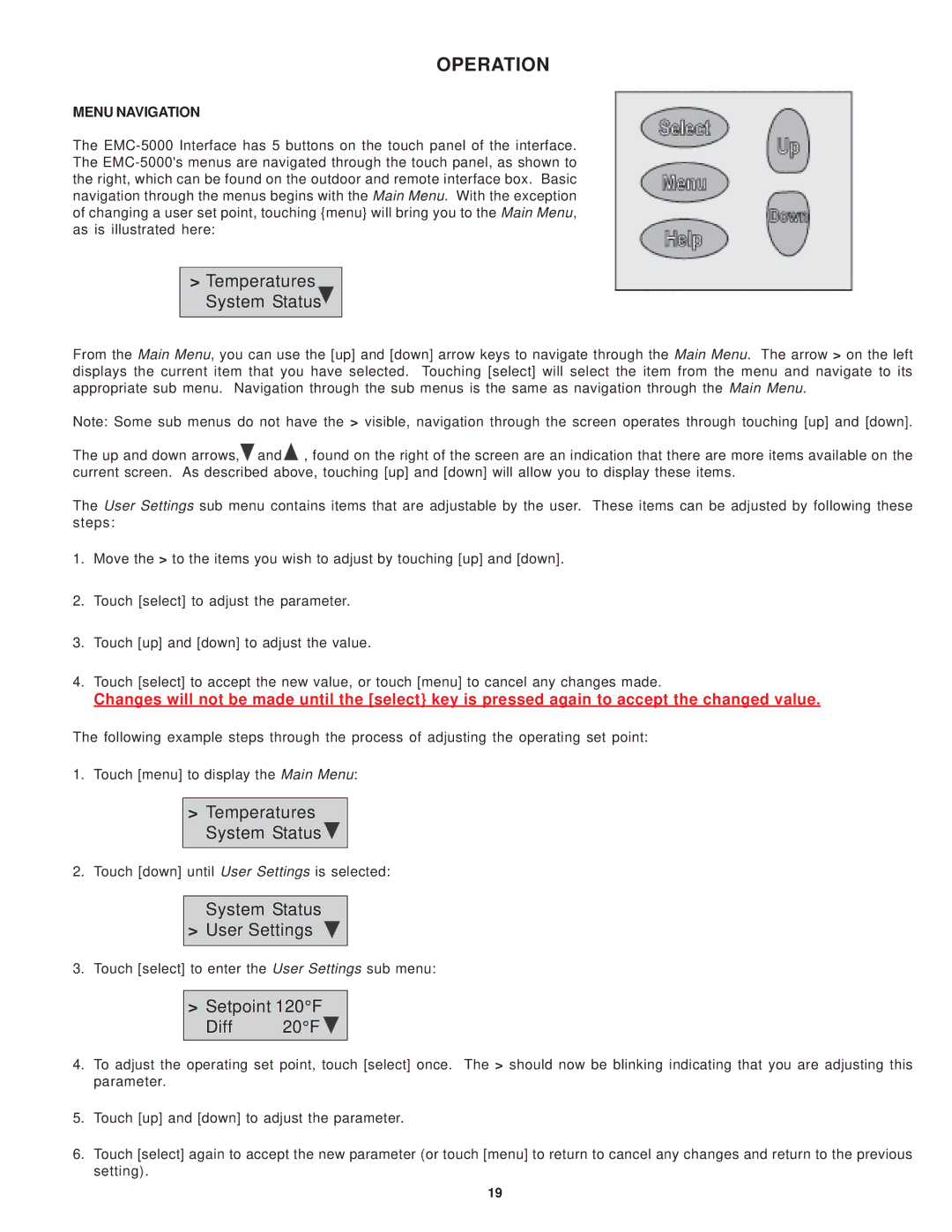SRT80 120NE specifications
The State Industries SRT80 120NE is a high-efficiency water heater designed for both residential and commercial applications. It stands out in the market due to its advanced features and reliable performance, making it an excellent choice for users seeking durability, efficiency, and convenience.One of the key features of the SRT80 120NE is its robust tank construction. It is built with a strong glass-lined steel tank to enhance durability while reducing the likelihood of corrosion over time. The insulation surrounding the tank minimizes heat loss, ensuring that the water remains hot for longer periods, ultimately leading to energy savings.
The SRT80 120NE utilizes a state-of-the-art heating element system, which offers rapid recovery rates. This means that you can enjoy a continuous supply of hot water, even during peak usage times. The heating elements are also designed for easy replacement, providing a cost-effective solution for maintenance.
Another noteworthy feature is the advanced control system that allows for precise temperature adjustments. This ensures that users can select their desired water temperature with ease, enhancing comfort and convenience. Additionally, the built-in safety features such as a temperature and pressure relief valve help to prevent potential hazards, ensuring user safety.
In terms of energy efficiency, the State Industries SRT80 120NE boasts impressive energy factor ratings. This translates to lower energy bills and a reduced environmental footprint, making it an eco-friendly option for users. Additionally, the unit meets or exceeds various energy efficiency standards, underscoring its commitment to sustainability.
The SRT80 120NE also incorporates innovative technologies such as electronic controls and diagnostics, which facilitate easier troubleshooting and repair. This ensures that any issues can be addressed quickly, reducing downtime and providing peace of mind.
Moreover, the compact design of the SRT80 120NE makes it suitable for installation in various locations, even where space is at a premium. With a variety of connections and compatibility with numerous plumbing setups, installation becomes straightforward, allowing for flexibility in use.
In summary, the State Industries SRT80 120NE combines robust construction, advanced heating technology, and superior efficiency, making it an ideal choice for those needing reliable hot water solutions. Whether for residential or commercial use, this water heater stands out for its performance and convenience.