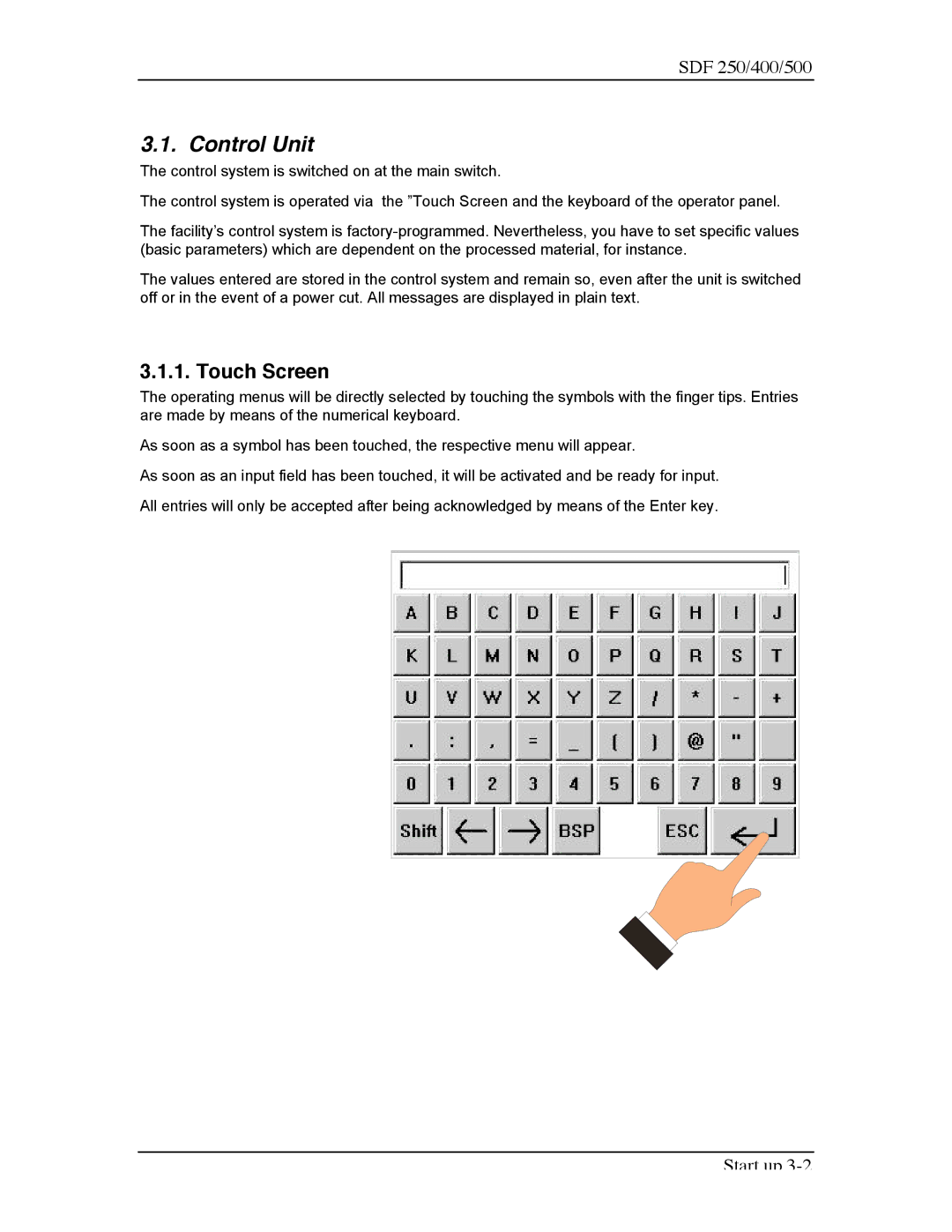SDF 250/400/500
3.1. Control Unit
The control system is switched on at the main switch.
The control system is operated via the ”Touch Screen and the keyboard of the operator panel.
The facility’s control system is
The values entered are stored in the control system and remain so, even after the unit is switched off or in the event of a power cut. All messages are displayed in plain text.
3.1.1. Touch Screen
The operating menus will be directly selected by touching the symbols with the finger tips. Entries are made by means of the numerical keyboard.
As soon as a symbol has been touched, the respective menu will appear.
As soon as an input field has been touched, it will be activated and be ready for input.
All entries will only be accepted after being acknowledged by means of the Enter key.
Start up