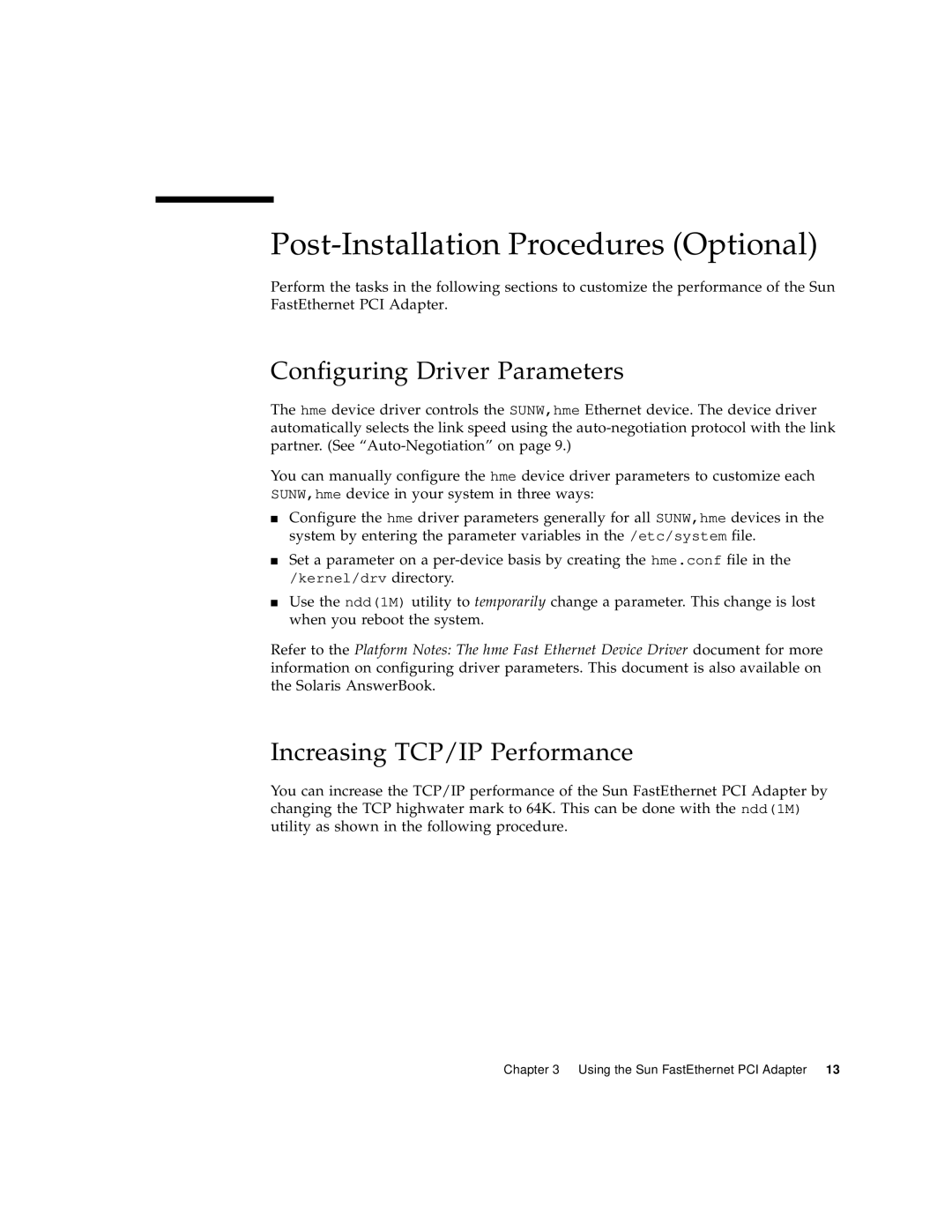Post-Installation Procedures (Optional)
Perform the tasks in the following sections to customize the performance of the Sun FastEthernet PCI Adapter.
Configuring Driver Parameters
The hme device driver controls the SUNW,hme Ethernet device. The device driver automatically selects the link speed using the
You can manually configure the hme device driver parameters to customize each SUNW,hme device in your system in three ways:
■Configure the hme driver parameters generally for all SUNW,hme devices in the system by entering the parameter variables in the /etc/system file.
■Set a parameter on a
/kernel/drv directory.
■Use the ndd(1M) utility to temporarily change a parameter. This change is lost when you reboot the system.
Refer to the Platform Notes: The hme Fast Ethernet Device Driver document for more information on configuring driver parameters. This document is also available on the Solaris AnswerBook.
Increasing TCP/IP Performance
You can increase the TCP/IP performance of the Sun FastEthernet PCI Adapter by changing the TCP highwater mark to 64K. This can be done with the ndd(1M) utility as shown in the following procedure.
Chapter 3 Using the Sun FastEthernet PCI Adapter 13