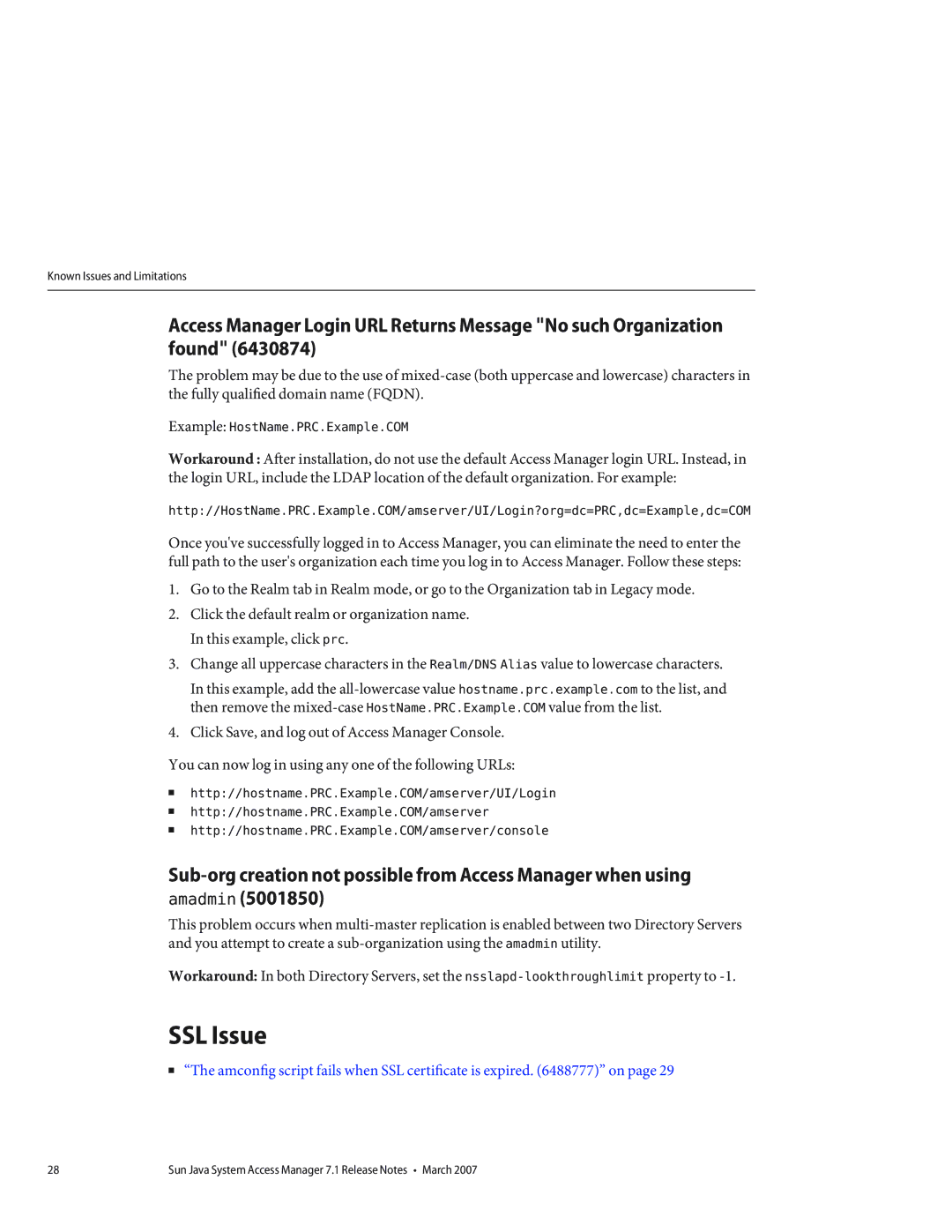Known Issues and Limitations
Access Manager Login URL Returns Message "No such Organization found" (6430874)
The problem may be due to the use of
Example: HostName.PRC.Example.COM
Workaround : After installation, do not use the default Access Manager login URL. Instead, in the login URL, include the LDAP location of the default organization. For example:
http://HostName.PRC.Example.COM/amserver/UI/Login?org=dc=PRC,dc=Example,dc=COM
Once you've successfully logged in to Access Manager, you can eliminate the need to enter the full path to the user's organization each time you log in to Access Manager. Follow these steps:
1.Go to the Realm tab in Realm mode, or go to the Organization tab in Legacy mode.
2.Click the default realm or organization name. In this example, click prc.
3.Change all uppercase characters in the Realm/DNS Alias value to lowercase characters.
In this example, add the
4.Click Save, and log out of Access Manager Console.
You can now log in using any one of the following URLs:
■http://hostname.PRC.Example.COM/amserver/UI/Login
■http://hostname.PRC.Example.COM/amserver
■http://hostname.PRC.Example.COM/amserver/console
This problem occurs when
Workaround: In both Directory Servers, set the
SSL Issue
■“The amconfig script fails when SSL certificate is expired. (6488777)” on page 29
28 | Sun Java System Access Manager 7.1 Release Notes • March 2007 |